Golden Autumn September, another year of school season is coming. Before starting school, one of the most important things for many quasi-universities might be to buy a laptop.
As an important productivity tool in contemporary society, a good laptop can not only accompany you to the days and nights of the final exam, but also help you to knock out the words and sentences of your graduation thesis.

So, what kind of laptop is best for you? Can a tablet replace a laptop? How to buy the most cost-effective?
This time, A will give you a reference for the three latitudes of durability, scalability and cost performance.
What kind of notebook is right for you?
A You can’t recommend a best laptop to me directly?
Some people who are too lazy to understand may have such complaints. To be honest, A Jun feels that no laptop is “best”. Suppose I recommend a MacBook to a classmate who loves to play games. I recommend ROG to a classmate who runs the computer every day. Are you saying “good”? This is simply “not harmful.”

▲Game on the Mac App Store
Therefore, whether you are buying a notebook or other products, there is no such thing as an objective standard of “good”, which is suitable for you. The ability of the product to provide you with the ability to meet your needs is good.
1. Find out your needs
So the first step, A Jun, let us first understand, what is your needs, you can try to ask yourself these questions:
- What is your college major? Bias is still a partial work?
- Do you think you have to go out with your computer to participate in activities during your college?
- Do you like to play games?
- Do you like taking pictures, making videos, or using computers to do design-related work?
Okay, now you should have some understanding of your needs. For these several questions, A Jun also has some suggestions for you:

Why do you recommend Windows for Partialists? Because the science and engineering has a lot of very professional software experience on macOS is not good, or even no macOS version, there is a possibility that the software is very expensive to pay for the purchase, and the free version provided by the school to students only supports Windows. Version, so A is very recommended that you buy your laptop and learn from your brother and sister about whether you will use this type of software in your future college career.

▲ FeelHere, the picture is from: www.hksilicon.com
For the liberal arts students, the software problem is relatively less, most of the time is to use Office software such as Office, so it is recommended macOS system, because with the MacBook overall “soft and hard combination” The experience is very comfortable, if you are still an iPhone user, it will be more cool to use.
Some students may ask, what if macOS does not have Office? The teachers are all using Office. In fact, Apple’s own three-piece office can also read and output files in Oficice format, if you are really worried, WPS Office ( View here detailed experience article) has officially landed on macOS last year, the experience is also good, double insurance does not need to worry.

▲WPS for Mac
The second question is simple, often go out, of course, choose a thin and light laptop; if you like to play games, then macOS computer and you are definitely not, because most games only support Windows System; if you like to pat and do design, then you will be able to deal with photos and videos. Excellent scalability will make it easier for you to connect external devices such as cameras to your computer. The speed is fast enough.
Of course, here are just a few of the most common questions, give you an example. More comprehensive needs, you also need to analyze the specific situation of each student.
2. Three principles for college students to purchase laptops
After figuring out your needs, let’s take a look at the three laptop shopping principles that A Jun summed up for you.
The first one is durability. Generally speaking, college students’ laptops need to be used for at least 5 years, including 4 years of university and the first year of work. This is because the work is often more difficult and it is very likely that there will be no extra money for new computers. Therefore, the durability of a computer is the first factor to consider.

The second one is price/performance. Generally speaking, the university’s purchase budget is around 4000-10000. Laptops can be roughly divided into:
- Gamebook: Performance, graphics card and other abilities are strong, suitable for students who like to play games
- Slim and light: light and portable, but weak performance
- Universal: centered between performance and portability, generally less scalable
After clarifying your needs above, you can already know exactly what kind of “this” you need. With the budget, I believe you can quickly locate the best laptops for you.
The third is scalability. What is scalability? In fact, it is the number and type of interfaces provided by the notebook.
Why do we need scalability? For example, if you buy a laptop, but always feel that the screen is not big enough when you use it in the dormitory, if you have HDMI or other video interface directly on the laptop, you can buy a display frequency and you can have a big screen instantly. WillBring back to the dormitory and enjoy a better screen experience.

▲The only Mac-C interface for the new MacBook
As mentioned above, for students who like filming and design, he often needs to import a large amount of material from an external device. If the interface is rich in expansion, then when importing material from a camera or other device to the computer, It will be more convenient.
Of course, for those who are more portable, you can also consider a converter. Converters are generally prepared for office books and ultra-books with fewer interfaces. For example, Apple’s 12-inch lightest MacBook has only one USB-C interface, whether you need to plug in a USB flash drive, connect a display or an external camera. For devices, you need to plug in the converter. Therefore, scalability is also an important consideration when purchasing.

▲The price of the converter in the Apple Store
3. List of popular laptops
Next, A Jun selected several computers that are currently popular among users on the market, and simply scored according to the above three principles, each with a maximum score of 5 stars.

In today’s increasingly powerful tablet, some students may ask: Is the tablet worth buying? If I bought a tablet, wouldn’t I have to buy a laptop?
Let’s take a look at the comparison between tablets and laptops:

In general, a laptop is a must. If you have spare time after purchasing a laptop, you can buy an iPad Air or a new iPad as a supplement. For more on the role of the iPad in the classroom, check out our previous this article.
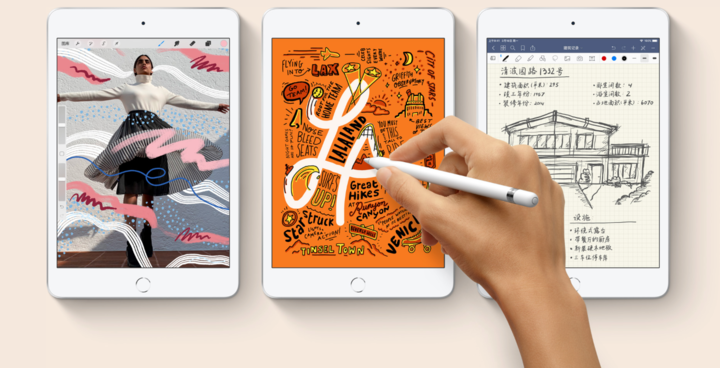
The above are the subjective scores given by A Jun according to the equipment that he has usually touched. When students consider purchasing, they also need to make their own choices. A Jun found that students who are not familiar with digital products in particular are particularly difficult to purchase.
Therefore, the purpose of this article is to give students a direction and strategy of purchase. In fact, the comparison of hardware configuration is not a matter of an article.
Where to buy the most cost-effective?
In fact, if you search for one of the products on a price comparison platform, you can find out which platform the lowest price currently appears on. However, after experiencing a lot of iPhone XRs in the first half of the year, the A-Jun has more and more search, and found that the price on the market is mostly lower than the lowest price of a price platform. a lot…

It seems that more than one is currently working “Billions of subsidies” activities, through the merchants to benefit + platform subsidies, to ensure that the price of these products is much lower than the market price.
At the top of this “Billion Subsidy” event, there is also a conspicuous “Competition Quality Plan”, which is worthy of attention:
- Fake a lose ten: If you buy a lot of fakes, consumers can claim “fake a lose ten”
- Genuine insurance: If consumers buy fakes, they can initiate claims
- Brand Licensing: To settle in a lot of merchants, you must provide the corresponding brand authorization file or a complete brand authorization link
- 7 days return (some product support)
In addition, the computer in the “Billion-subsidy” campaign can also enjoy the services of the nationwide warranty and genuine invoices of the Jetto Electric City.