From the launch of the Google I/O conference in 2015 to four years ago, Google Photos has become Google’s ninth product to reach 1 billion users after Android, Gmail, and YouTube. Now, Google is also starting to plan for its next billion users, and this attempt is Gallery Go, a gallery app that has no regional restrictions and can be used offline.

Gallery Go’s full name in the Play Store is “Google Gallery’s “Lanner Lite” app”, open Google Photos and Gallery Go software, we can see the obvious contrast, there are “photos” under Google Photos “,” “Album”, “Assistant”, “Share” four tabs, and on Gallery Go, only “Photos” and “Folders”.
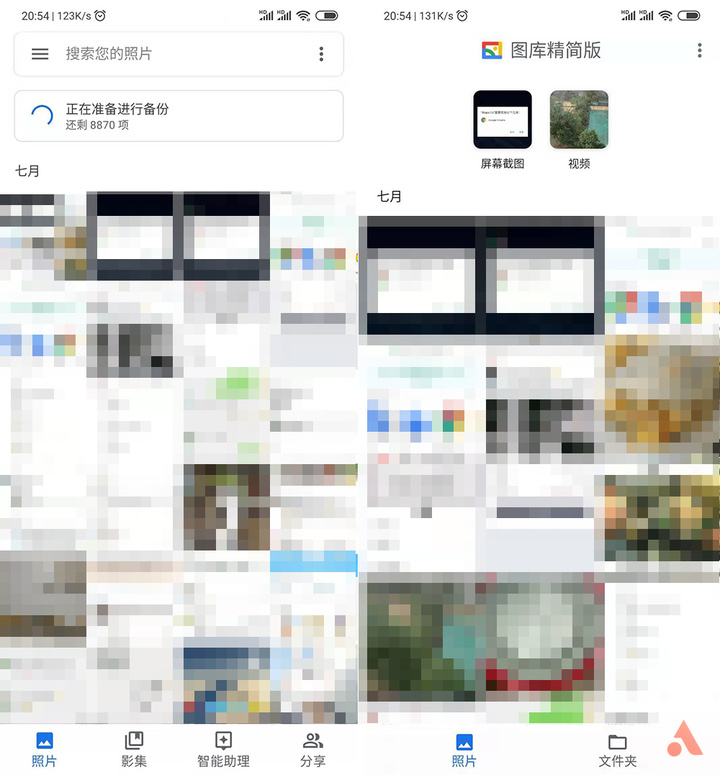
▲ Left Google Photos, right Gallery Go.
Although it seems that the functionality is much less, Gallery Go retains most of the features of Google Photos. The most characteristic features are “automatic” retouching and “offline finishing”.
Open a photo, Google Album’s editing function is divided into two functions of “automatic” and “modify” by Gallery Go. After the introduction of AI algorithm, Google Photo Album’s one-click retouching function is more powerful, in Gallery Go Raise the “automatic” function to a level that makes retouching easier. In the “Modify” tab, Gallery Go offers a variety of filters, and you can crop and rotate the image here.
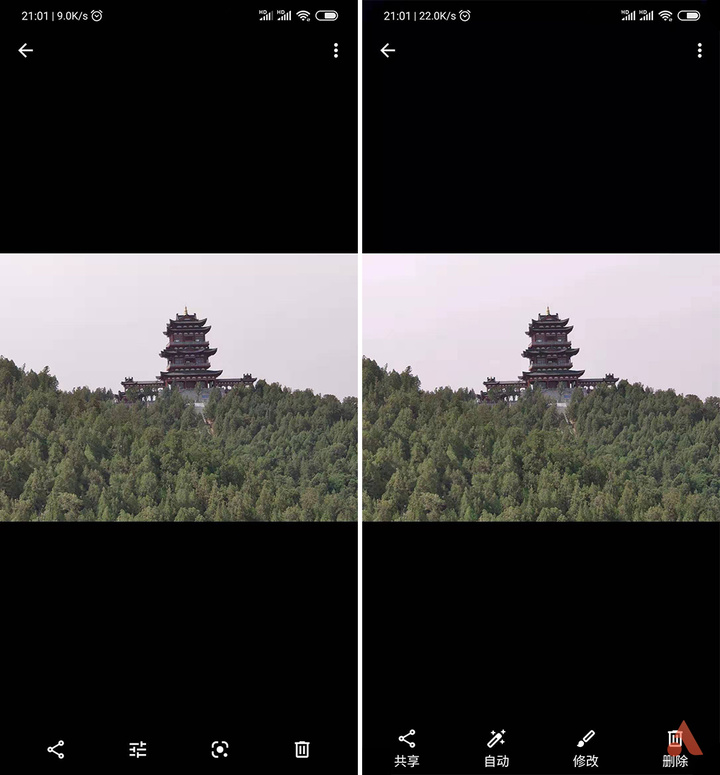
▲ Left Google Photos, right Gallery Go.
Gallery Go and Google Photos have similar auto-retouching features to meet our daily retouching needs.

▲ Can you see the difference between the two?
In addition to retouching, another feature is “offline finishing.” In the Gallery Go introduction page, we can see that the app will automatically organize and generate folders based on the people and things being shot while offline.
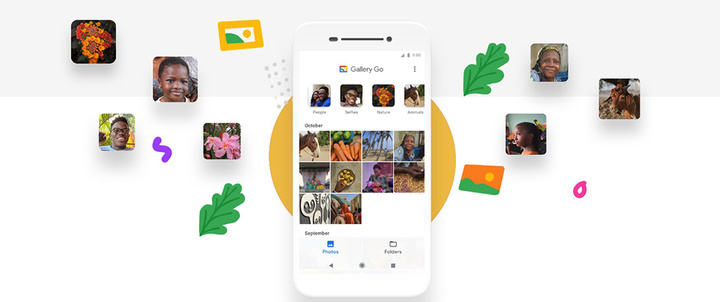
▲ Image from: Google.com
However, during the process I use, there are always only two screenshots of “screenshot” and “video” at the top of the app. In the Android description, “If you want Gallery Go to automatically group photos, please at night. When the phone is connected to the power supply, there is still no new classification after the attempt.
Of course, the official website said, “Not available in all countries.” I contacted a Japanese friend. After downloading the trial, there is no folder for automatic classification. Maybe China and Japan are not within the scope of this function.
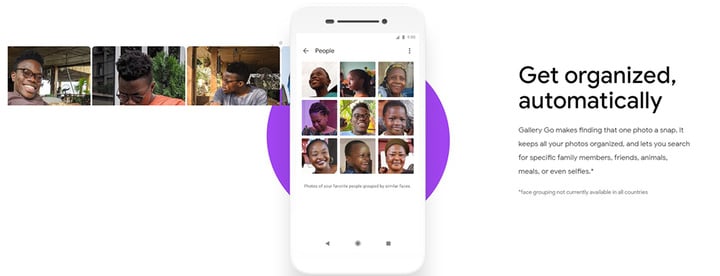
▲ *face groUping not currently available in all countries. Image from: Google.com
We can only use the official Google map to get a look at the “offline finishing” feature.

So, such a feature does not have a powerful version of Google Photos, the only feature in the country is not so easy to use a lite version of the library, it is recommended? When I opened the mobile app management, the question was answered.

Gallery Go’s 45MB is less than 30% of the former compared to Google Photos’ 162MB of memory. When I opened the official website again, I noticed the applicable system of Gallery Go.
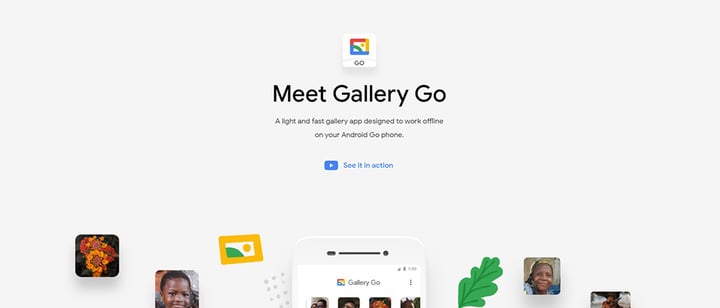
▲ Designed for offline use of Android Go phones. Image from: Google.com
Android Go is not new. As early as 2017 at the Google I/O conference, Google released the system: designed for mobile phones with 1GB or less of memory, targeting the low-end market. It’s a lightweight Android system that lets low-end phones run smoothly while maintaining a certain system update.
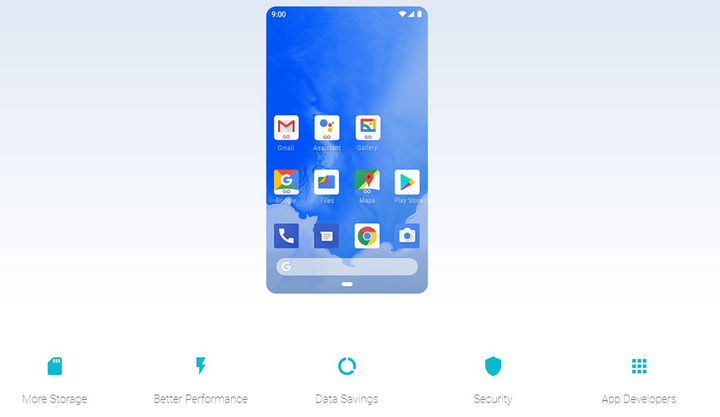
Remember the goal of Google’s “Next Billion User”? Low-end devices and offline applications correspond to areas where networks such as India are not good and mobile Internet is growing rapidly. In Android Go, there is not only a custom app for Gallery Go, but other Google apps have special customizations.
With the map as an example, Google Maps Go has a package size of only 176kB, while Google Maps has a size of 52MB. Open Google Maps Go, we will see the “This app is running in Chrome” prompt at the bottom, yes, Google Maps Go is a PWA (progressive web application) running through a browser, you can browse at any A similar interface is entered in the device, and PMA is also an attempt at the low-end market.
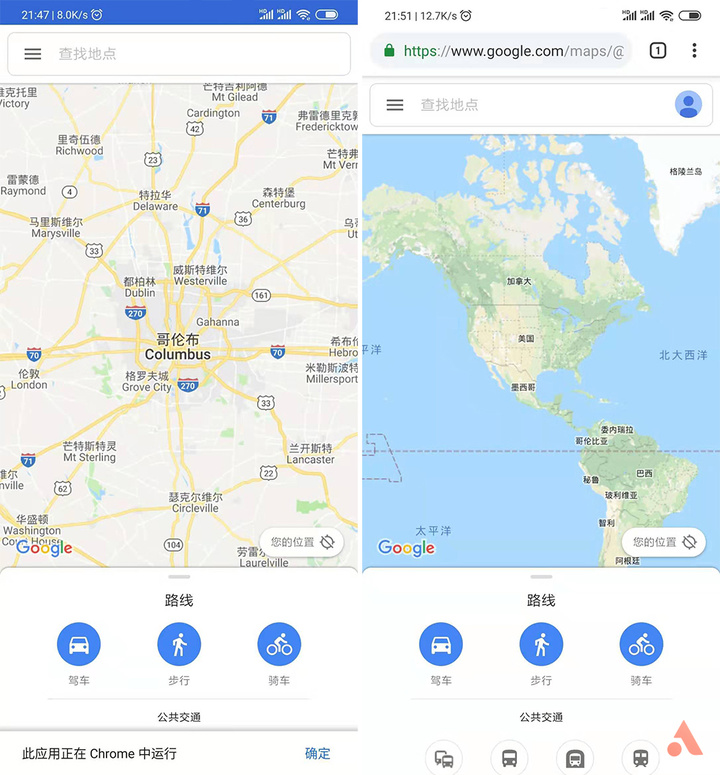
▲ Left is Google Maps Go, right is Chrome.
Functional deletion, domestic use is not friendly, it seems that from Gallery Go to Android Go, these apps and systems don’t have much to do with us. But in fact, WeChat + translation + children mode, Android Go may become a new direction for students to use the machine.
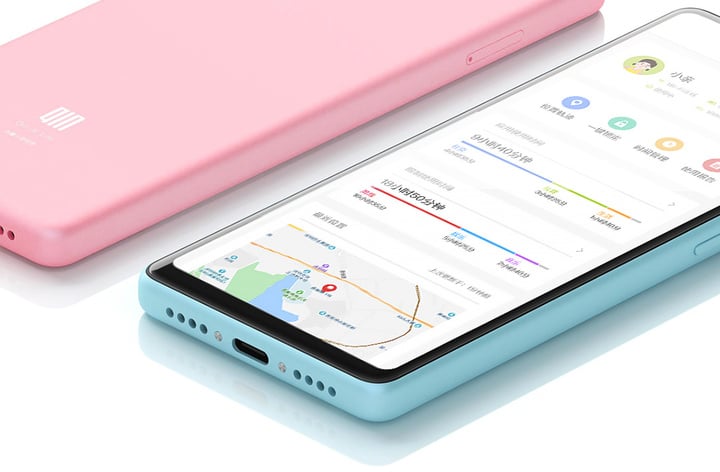
▲ Multi-parent AI assistant is equipped with Android Go. Image from: Xiaomi has product
Google’s exploration of new markets is not just about downsizing and reducing the app. Offline image recognition technology puts the operations that should have been done in the cloud locally. Not only is image processing, Google Assistant, Google Translate and other popular features of Android, but also slowly out of the cloud – today, as people’s need for privacy protection is growing, Google is making more attempts.
