On the first two days, the well-known PDF application PDF Expert ushered in the most significant update in years! The app, produced by Readdle, is hailed as “a must-have PDF app for iPad users” and “a desktop-quality PDF experience on iPhone and iPad.”
What surprises did this update bring us? Value is not worth updating?
![]()
For most users, the biggest change in this update is that the app becomes a free download, but it also brings a subscription system with a one-year subscription fee of $353.
????Click to view PDF Expert 7 Introduction????
Maybe you have questions: Can PDF Expert 7 be used for free? What features must be paid for? Have you bought PDF Expert 6 and older versions, will there be an impact after the update? We can compare this picture first.
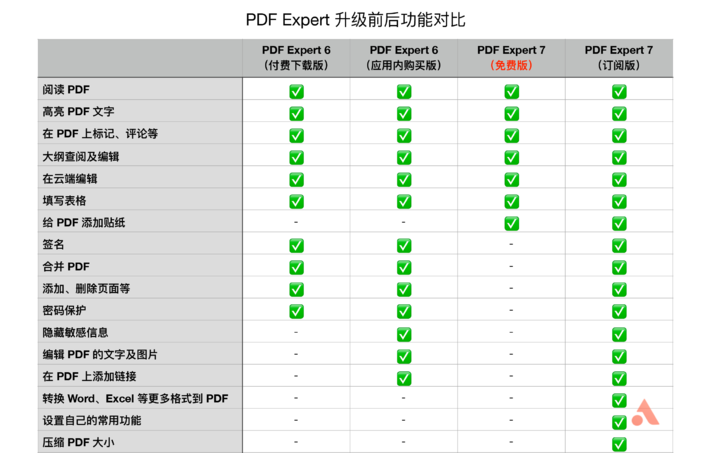
What is the difference between PDF Expert 7 and the previous version?
First of all, it can be downloaded for free.
The original PDF Expert 6 download costs $68, and the in-app purchase price is 68. If you purchase the full version of PDF Expert 6, you need $136.
Today, the upgraded PDF Expert 7 does not require a penny, so you can experience this highly acclaimedPDF reading tool. What are you still hesitating about? Download it first, maybe it will be a handy tool for your iPhone and iPad.

▲ Image from: Appgefahren
According to the official introduction, the free updates of PDF Expert 7 are:
- New design
- Page management is more scientific
- stickers
- The improved engine can run on Metal
- Integrated file application
- Search smarter
- New annotations summary
In addition to these, Readdle brings more professional features, all of which require subscription unlocking, and the subscription price is $353 a year.
Readdle reminds everyone that professional features are aimed at professionals, and new features make PDF the finishing touch to flagship applications. However, it is up to the individual to decide whether to subscribe or not. Features that have already been purchased and features that are already in the app can continue to be used, and there is no need to pay for this time.

So, what is the use of professional features? First of all, documents, images, tables, web pages, etc., can be converted into high-quality PDF format in multiple formats! Whether you use Microsoft Office files or Apple’s own iWork suite, you can convert them to PDF with one click.
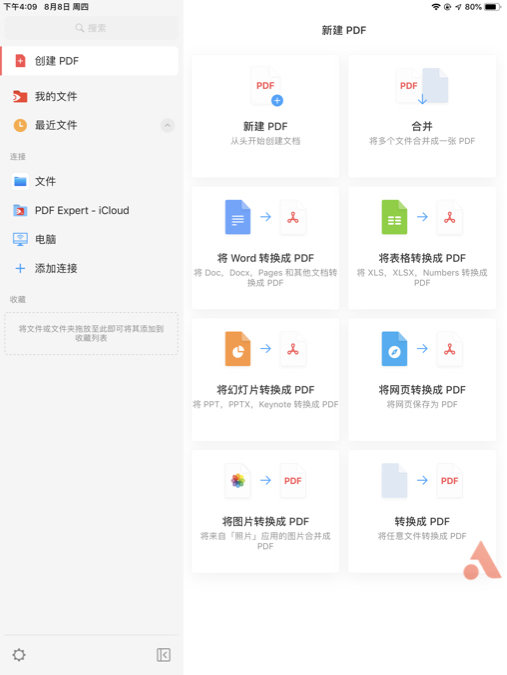
Resolved this common operation, Readdle also brings custom interface functionality to PDF Expert 7, helping us bring together common tools in one place.
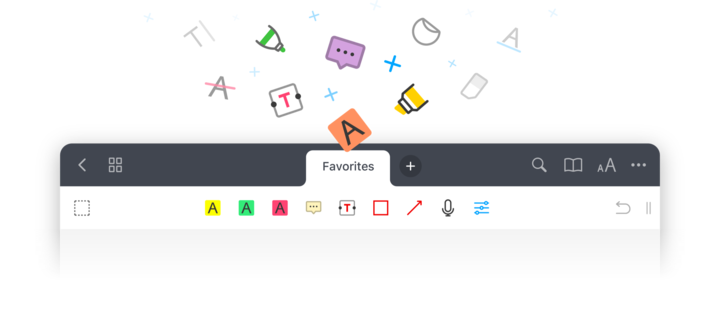
Professional features that also require a subscription to include the compressed PDF size. Changing or hiding text, adding images, and links is a new feature that appears in PDF Expert 6 in-app purchases, and this time it’s also featured in professional features that require a subscription to use.
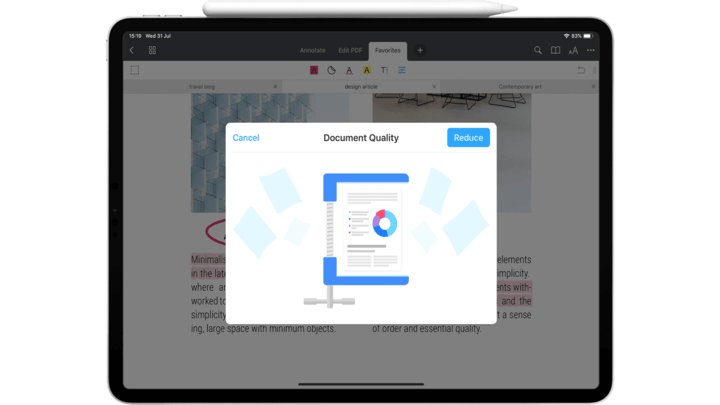
After purchasing PDF Expert 6, do you want to upgrade?
Because the new version has added the sticker function and more functions such as converting to PDF, you have already purchased PDF Expert 6. Even users who have purchased the original purchase will lose the upgrade.
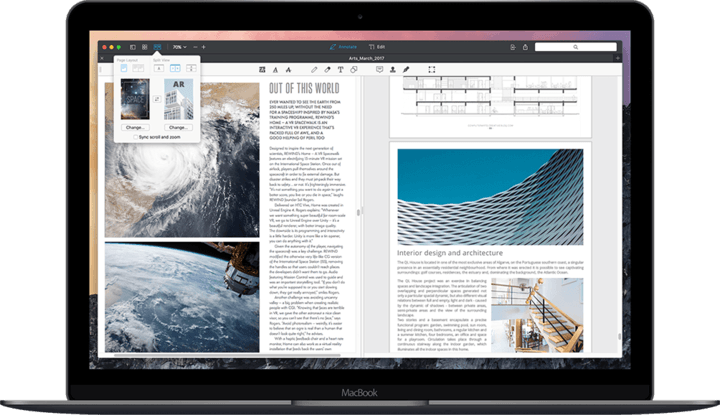
Don’t worry, Readdle has indicated in the update log that the features of this update (except for professional features) are free.
Specifically, if you don’t upgrade, you can divide it into the following situations:
- For users who have purchased the full version of PDF Expert 6 (with in-app purchases), the new version of the ability to convert more formats to PDF, compress PDF size, and set up common tools is not available. Features that have been previously purchased are still available and do not affect normal use.
- For users who have purchased PDF Expert 6 and have not purchased in-app purchases, editing PDF text and images, adding links, etc. is still not available.
- For new users who have already released PDF Expert 7, the free version can only use file management, cloud editing, viewing PDFs and adding annotations, filling out forms, not using signatures, managing PDF pages, merging files, etc. More features. It’s important to note that new users’ first download will prompt “Only 7 days trial time”. In order to avoid automatic renewal after the trial period, you need to manage the subscription application in the settings, cancel the PDF EA subscription to xpert 7.

In other words, since this PDF Expert 7 has been changed to the free version, and the free version of the function can cope with most of the scenarios that need to be used in PDF, you can use it with confidence. More than 300 subscription fees a year, if not often used PDF reading, etc., it is expensive, can not be drawn.
If you subscribe to PDF Expert 7 at this time, new users only need to pay a subscription fee. For users who have already purchased the old version, you can judge whether the new function is just needed, and then upgrade. After all, you have already paid for some functions before, and once again paid 5 times the price subscription. Part of the feeling of playing with water.

▲ Image from: Tchgdns.de
Why can PDF Expert be your reading artifact?
The well-known PDF Expert, the reason why many users pay for it, not only because of the practical features, but also because it can be a portable reading artifact.

Open PDF Expert, you can easily read PDF and highlight, comment. Even in the mailThe content that the web page sees can also be opened with PDF Expert through the “Open with…” in the upper right corner.

In the previous version of PDF Expert 6, the added functions of text, images, link editing, etc., make PDF editing more convenient, breaking the predicament that PDF was difficult to edit.

▲ Image from: AppChasers
View settings feature, which can adjust the page night color, crop, scroll or double-page reading mode, and customize the users with different reading habits.
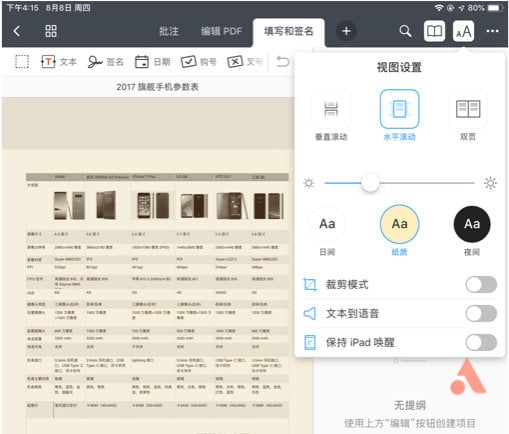
In PDF Expert 7, the new format conversion feature highlights the high-definition, high-integrity, and confidential features of PDF, allowing more types of files to be easily saved as PDFs and edited. ,use.
Whether you download files from iCloud, open and convert Office Office file formats, you can do it.
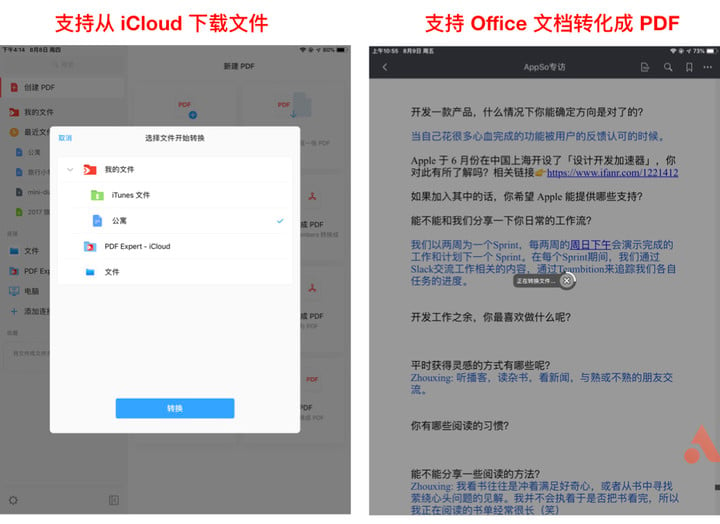
In addition, the Wi-Fi transmission function realizes the synchronization between the mobile terminal and the webpage, which facilitates the operation of the webpage directly under special circumstances, and also allows the webpage to transfer files to the mobile terminal in a more manner.

When you operate directly on the web page, all the functions of PDF editing can be used, and file merge, format conversion, and so on. It can be saved and printed directly after the operation is completed, which is very friendly to work and business.
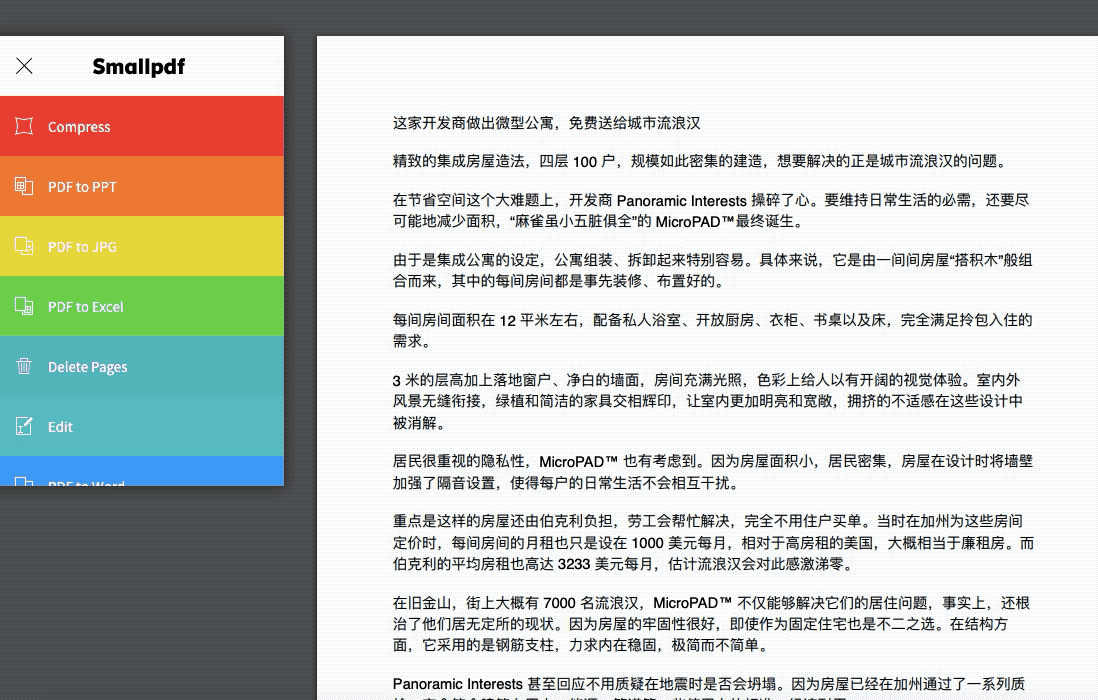
A situation that business people often encounter – signing documents, and small cases in PDF Expert! After saving the common signature, you only need to click once to complete the operation!
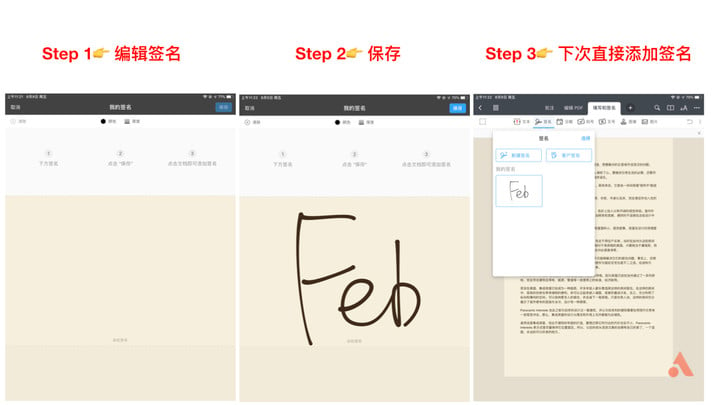
Not only that, adding a date to a file, giving ✅ and 直接 directly, plus a stamp, can be done in 1 minute.
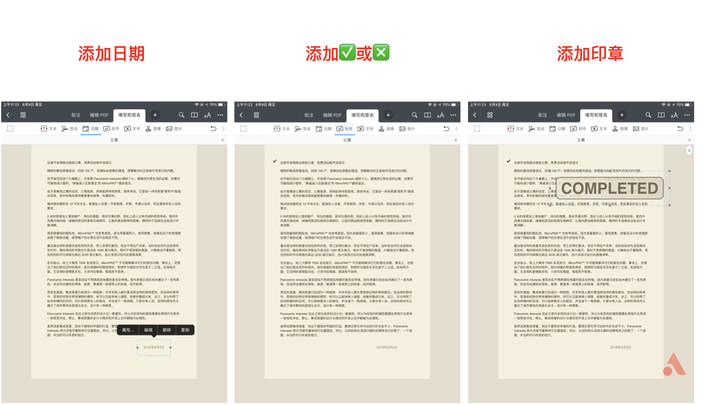
The new sticker function, as well as weather, calendar, animal, education and other tools, is very practical.

PDF Expert also supports split screen mode, which makes reading and commenting more efficient!

In addition, PDF Expert’s web collaboration, passwords, and encrypted content protects not only the potential for PDF collaboration, but also the security.
Today, many established apps have become subscription systems in the App Store. From “one-time buyout” and “in-app purchase” to “subscription system”, the App Store is becoming more and more “live”. The birth of the subscription system also encouraged developers to apply to the application.Continuous optimization and update, retaining old users with quality, and constantly developing new users.
Ulysses, VSCO, etc. were changed from buyout to subscription, and PDF Expert was the same this time.

▲ Image from: The Sweet Setup
In the App Store, each developer’s purchase and upgrade methods for the app are also different, and some will still provide the old version. For example, Reeder 3 is now a free-to-use reading tool. Some applications offer both subscription and buyout systems, such as Tula Ding’s “Efficiency Control”.

For the user, it is necessary to judge the frequency of their use, combined with the function of the application, and then make a purchase decision.
PDF Expert Currently, there are free versions available on the iPhone, iPad, Mac, and web pages. Some basic features are available. Only some of the professional features that have to be paid for and added just need to be paid to unlock.
This also means that it is improving both reading and efficiency, and its features are becoming more powerful. This is one of the reasons I recommend it.
If you also use PDF and need to do some daily comments, etc., you have to try it anyway.
The title map is from: PDF Expert
