We have discussed why “dual-screen phones” can’t be mainstream, in the final analysis, not so much a product The problem of form is not the support of the system and the application, and naturally it cannot give birth to new usage scenarios.
Comparing with Nintendo, whether it’s an NDS or a 3DS console later, the reason for supporting them is not the two screens, but the thousands of unique dual-screen games you can play on.
Microsoft, which has shaped the PC software industry by Windows, won’t understand this, or we won’t see the Windows 10X system.
According to the official statement, this is an operating system designed for dual-screen and folding devices, including Microsoft’s newly released Surface Neo dual-screen notebook ( But the dual-screen phone uses the Android system), and by the fall of 2020, there will be double-screen laptops from OEMs such as ASUS, Dell, HP and Lenovo.
It’s not designed from scratch – The Verge has already tried the real machine, Windows 10X is essentially based on Windwos 10, so Surface Neo can still run traditional Win32 desktop applications, and More than just the Windows 10 Store app (UWP).

The difference is that the dual-screen notebook has many different forms such as folding, flipping, vertical erect and horizontal placement. Unlike traditional laptops, there is only one way to “open the screen cover and put your hands on the keyboard”.
After the hardware form changes, some of the original interactive logic is no longer applicable. The software program also needs to be self-adapted in different flipping modes and screen orientations. These are issues that Microsoft needs to put into work.
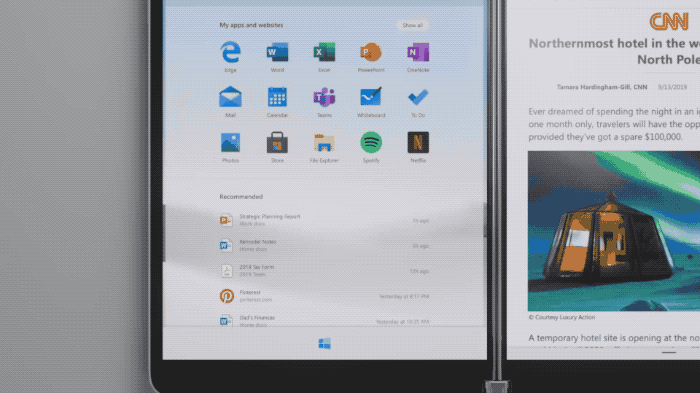
In Windows 10X, our familiar start menu is gone. Microsoft also canceled the iconic Live Tiles flip tile interface, replaced by a grid-like application main screen that is closer to the smartphone style, and can be called out below. A row of commonly used Dock bars.
Joe Belfiore, Vice President, Windows Device Experience Group also said in an interview, this new start menu will be familiar to smartphone users, and Microsoft wants to integrate the application’s main screen, common documents and file lists. In order to make better use of the resources of the two screens.

For the dual-screen notebook, there is a touch screen format, and Microsoft has preset several usage modes.
The first type is the two screens that display the interfaces of different applications. For example, the web browser is open on the left to read the article, the right side is used to take notes, and the images and hyperlinks between the applications also support drag and drop. This is the most common use state for dual screen devices.

Or, you can run just one application, and applications that fit dual screens can more fully utilize the area of the two screens.
For example, when browsing emails, one screen can be used to display the list, and the other screen displays the details of the emails, which echo each other but do not affect each other.
In the vertical upright mode, you can also expand the device like a book, stand on the desktop, and then use the keyboard separately, which is equivalent to using the device as a pure desktop display.

However, my personal favorite is the notebook mode, which is to place the Surface Neo horizontally. One screen is used for display, and the other flat screen is used for operation and touch. At this time, you can be like a traditional laptop. use it.
The good news is that Microsoft also retains the existence of a physical keyboard, rather than forcing users to tap hard glass panels with their fingers, which is probably the most sensible judgment Microsoft made on Surface Neo.

And this keyboard is not fixed in one position, but is attached to the device by magnetic structure. As you can see in the demo video, if you push the keyboard up and put it in the up position, the bottom of the screen becomes the trackpad.

When the keyboard is placed under the screen, the vacant area will automatically adjust to the extended screen. Microsoft calls it “Wonder Bar”. The above functions can be changed at any time, and some of the more intuitive operations are brought. interface.
So, you can think of Wonder Bar as an “extended version of TouchBar” (the touch bar on a MacBook Pro computer), but the former is more like an extension of the screen than a part of the keyboard.
 < /p>
< /p>
After all, when the display area is enlarged, it is a pity to just put a few emoji expressions, shortcut keys and toolbars. On Windwos 10X, you can drag a program or the YouTube window that is playing the video. Moving below, leaving more display areas for the top, Microsoft also said it is working with streaming media vendors such as Netflix and Spotify to allow them to take advantage of this extra area.
▲ ASUS ZenBook Duo also has one big and one small screen, but the keyboard is fixed at the bottom
Similar design ideas can also be seen on products such as ASUS ZenBook Duo. Wired also mentioned in the evaluation of this product, users can put some needs Applications that are resident in the foreground but do not need frequent interactions are dragged to the auxiliary screen below, such as web pages that are playing music, online maps, social applications, or Skype video calls, etc. The main screen can be used to play games or play in full screen. For other work, this is really more convenient than a laptop with only one screen.
But relatively, new problems have emerged: the display area is increased, and the original endurance will be lost on the basis of the same battery size; the physical keyboard moves down, the palm rest disappears, and the typing time A long wrist will be more sore.

▲ Image from: The Verge
The most important thing is, if you have more than one screen, can you really improve your work efficiency? The answer still depends on what you do with it, and whether you will remember the existence of this auxiliary screen in the first place.

Reviewing the Touch Bar that appeared three years ago, Apple relies on this small touch screen, which only affects some professional users. The most popular users are still the screen brightness and volume bar. Not an efficiency revolution.
If the screen gets bigger, it can lead to a completely different result, and we don’t have to wait a year to see the Surface Neo on sale. It’s just that how much change this year can bring, I’m afraid it will take more than a year to present.
Source of the title: Microsoft