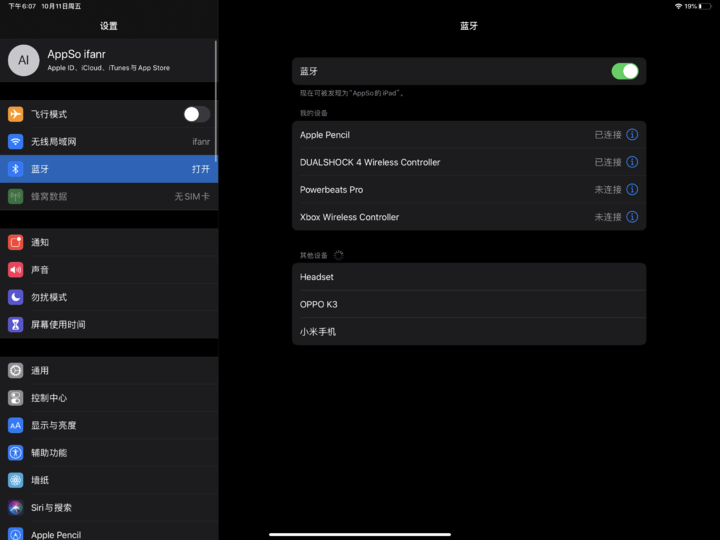The Apple Store is about to start selling hardware products from Microsoft.
What is it? Surface computer? Surface Headphones? Not all, but the Xbox gamepad.
In fact, after upgrading iOS 13/iPadOS, your iPhone and iPad will support connecting to PS DualShock 4 and Xbox One controllers for gaming.
In this case, it is time for us to take out our two handles, wipe the gray on it, and then put it back to see how to play the game with the iPad Pro. Kind of experience.

How to connect?
The first thing to note is that the Xbox handles that Apple sells are not customizable, and they are no different from those used by Microsoft on their consoles.
This means that you can connect directly to an iOS device to play with just two handles at home.

The process of connecting an iOS device to the handle is not complicated, and it is almost the same as connecting a normal Bluetooth device.
First, you need to set the handle to the state to be connected (the PS4 handle needs to hold down the PS and Share keys for five seconds at the same time, and the Xbox handle needs to hold down the wireless connection for three seconds).
Then go to Settings > Select Bluetooth on your iOS device > select your handle in “Other devices” and click to connect.