Markdown is a markup language that uses plain markup syntax to make plain text special, so you don’t care about formatting, but note content.
The excellent Markdown notes on the market include Ulysses, Bear, MWeb, Typora, etc. They are half of their own features, and it seems that the new Markdown note-taking software has no breakthrough. However, the recently released “Focus on Notes” tells me that the Markdown note-taking software can make learning more efficient.
Lazy directory
- Make Markdown more suitable for taking notes
- Two features keep you focused on your student days
- Is the Focus Note suitable for you?
Make Markdown more suitable for taking notes
CFA, the Chartered Financial Analyst, is a financial investment professional qualification exam, known as the “Financial First Test.” The exam covers 10 subjects, from mathematics to economics to financial investment.
Because I am not a finance major, I need to learn a lot of difficult new knowledge, so the first thing I want to ensure is the focus on recording and reviewing, so that I can quickly master new knowledge.

▲ Image from: Kaplan Genesis
I usually use Markdown for me to take notes, but during the recent CFA exam, I found that Markdown notes on the market didn’t help me to record the course content.
Ulysses is more suitable for writing articles, and the label “Bear” cannot cope with the huge class classification. In addition, their structure is very easy for me to pay attention to other notes, and faced with a large number of formulas, unfamiliar with Latex formula also makes recording a major difficulty. Later, I discovered the Focus Note.
The structure of “Focus on Notes” is “notebook – page – notes”, so I can take two structures. The first is to create a notebook for each of the 10 subjects, creating a page for the knowledge chapter under each subject; the second is to create a “CFA exam note”, each account is set to a page. Either way, it is obviously more in line with the book structure and review methods. That’s right, it’s actually OneNote’s “Notebook – Chapters – Notes”, which is why most students like to use OneNote.
Because I am lazy, I have adopted the second way.
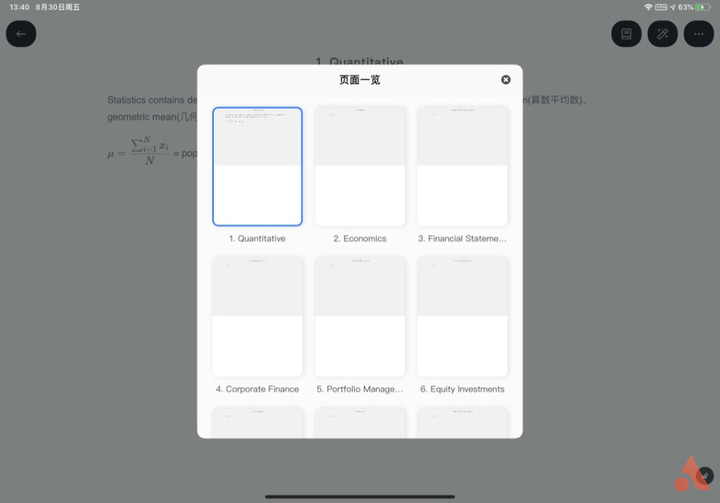
▲ CFA notebook page overview
So, when you want to review which section, you only need to jump to the corresponding page. Since there is no tree structure, you can only focus on the current page, and you can achieve the purpose of “focus on reading”.
As for records, Markdown is definitely the best choice. In addition to clicking on the function bar, you can also enter the grammar directly. It also supports up and down corners to help you better mark special.
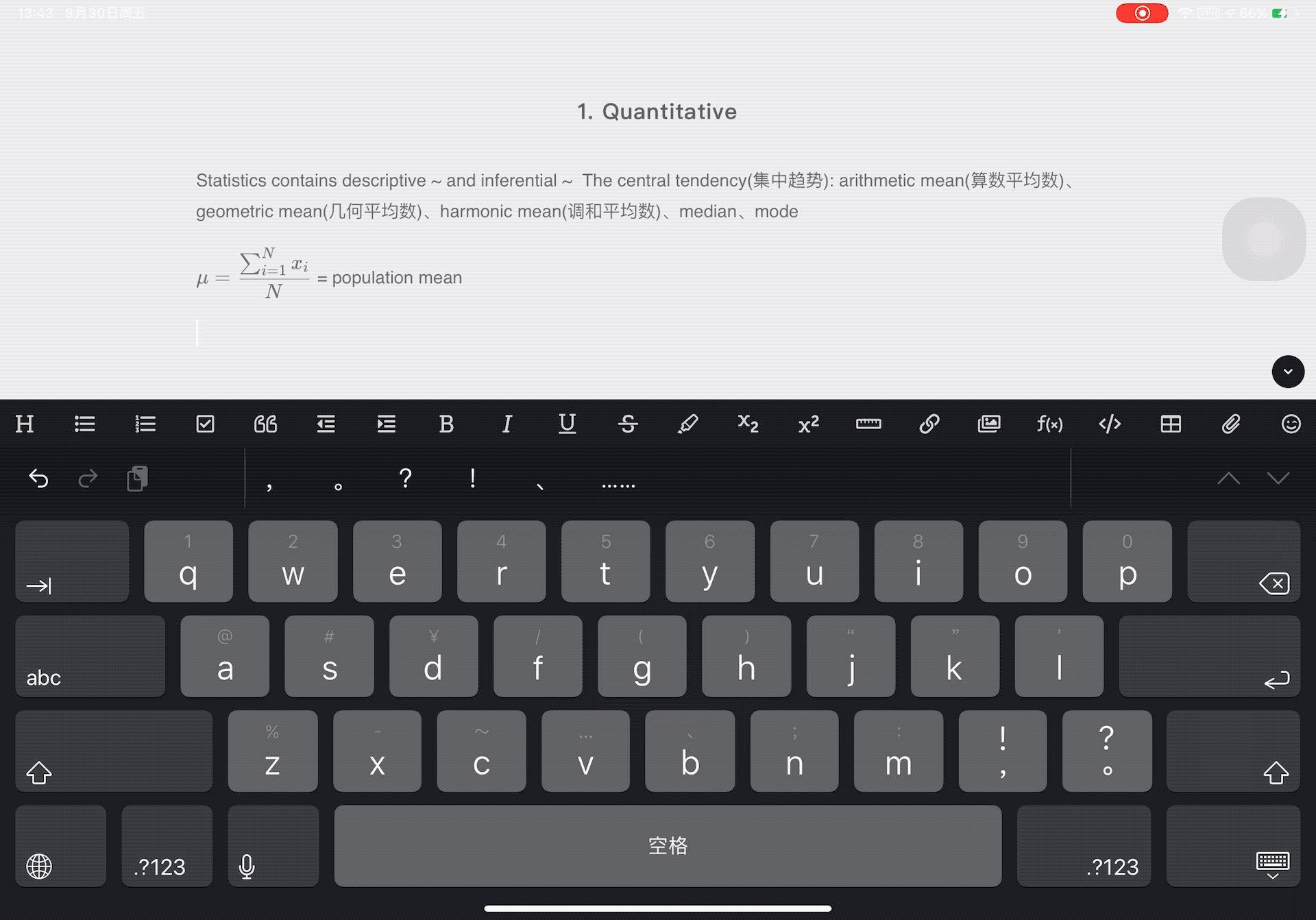
▲ Support Markdown syntax
After recording, if you want to highlight some of the notes, you can use the highlight mark (long press to change the color) or the built-in mark symbol function, let these content catch your eye more quickly.
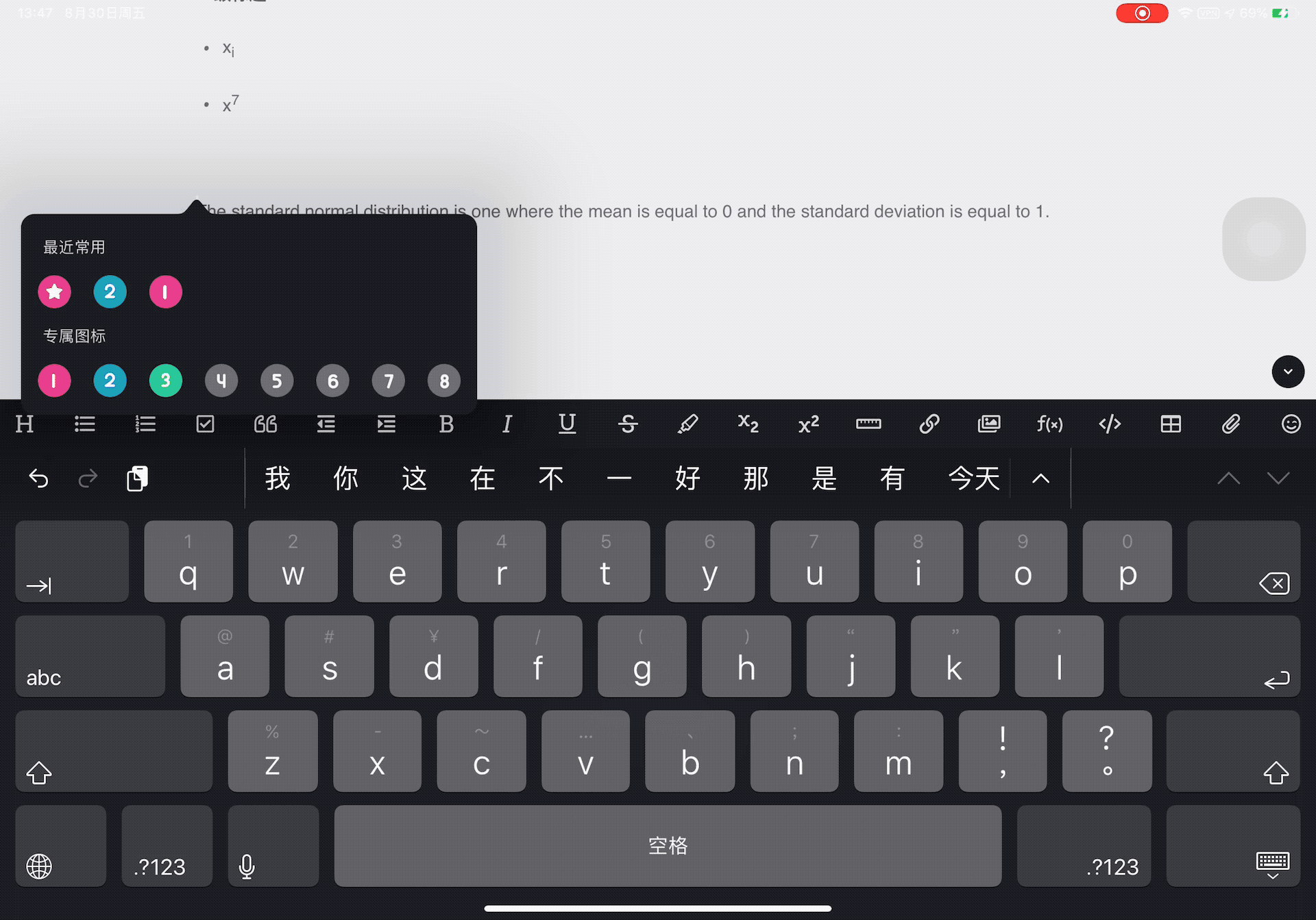
▲ Support for multi-color highlighting, with its own markup
A lot of formulas are bound to be involved in reviewing CFA. Other Markdown notes are either inserted with the Latex formula or only the image can be inserted. However, there is actually a better choice – handwriting.
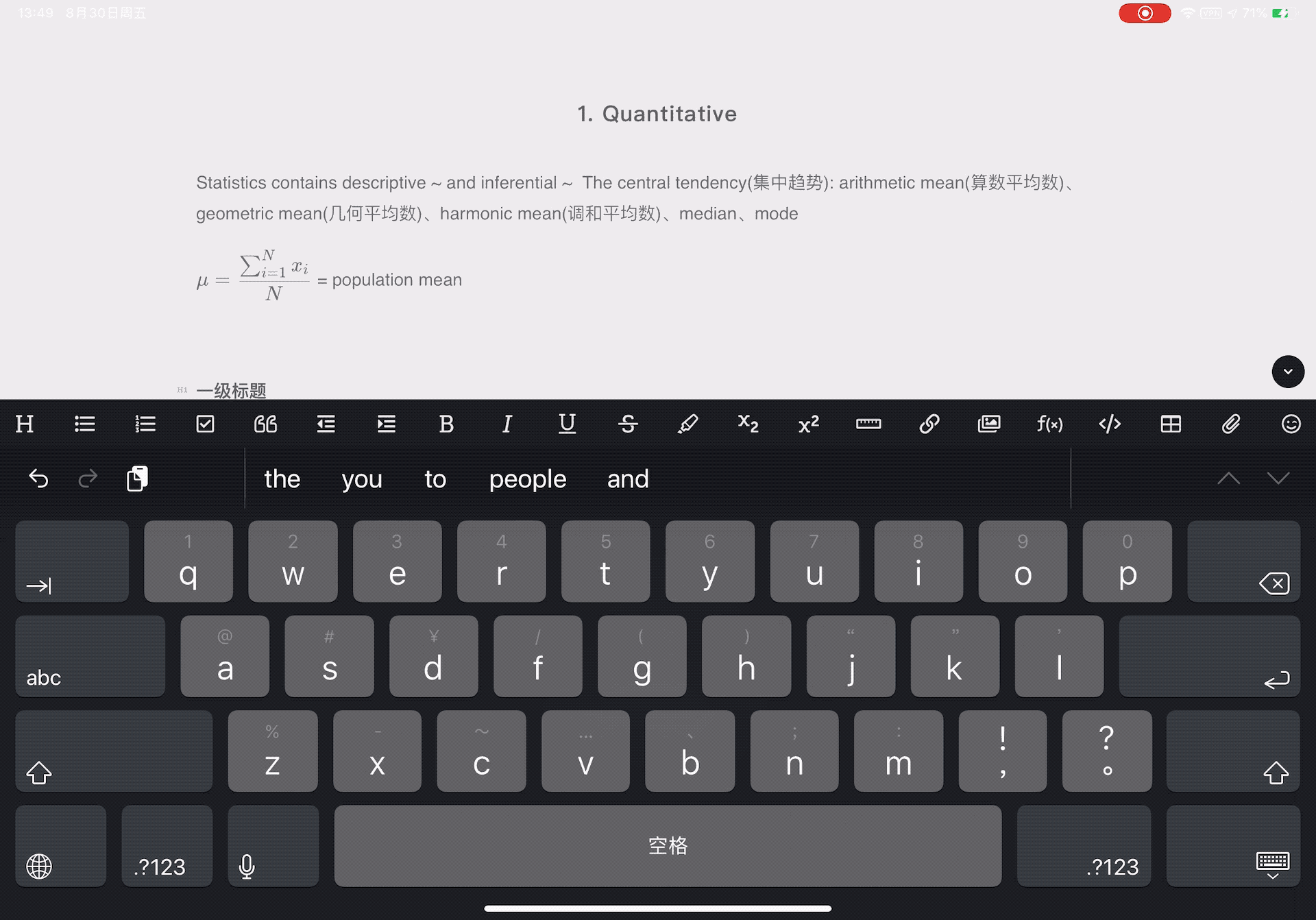
▲ “Notes on Focus” supports converting handwritten formulas to text
With these basic features, Focus Notes allows you to achieve the goal of “focusing” on the three scenarios of recording, organizing, and reviewing. But there can be more.
Two features allow you to stay focused on your student days
There are three kinds of concentration, focusing on the self, paying attention to others and paying attention to the world. Obviously, the matter of taking notes is to focus on yourself. So, how can we make ourselves more focused? The answer is single-threaded work, which is to do only one thing at a time. Recall that every time you forget to eat because of work or study, you are just doing one thing, neither dealing with other things at the same time, nor being disturbed by environmental noise.
In order to help you better focus on single-threaded work, Focus on Notes has added two new features.
1. Fold the first level title
This feature is a bit like the Toggle List, which is to collapse everything under the first level heading. After folding all, you can understand the overall content. After opening a single content, you will only focus on the current content.
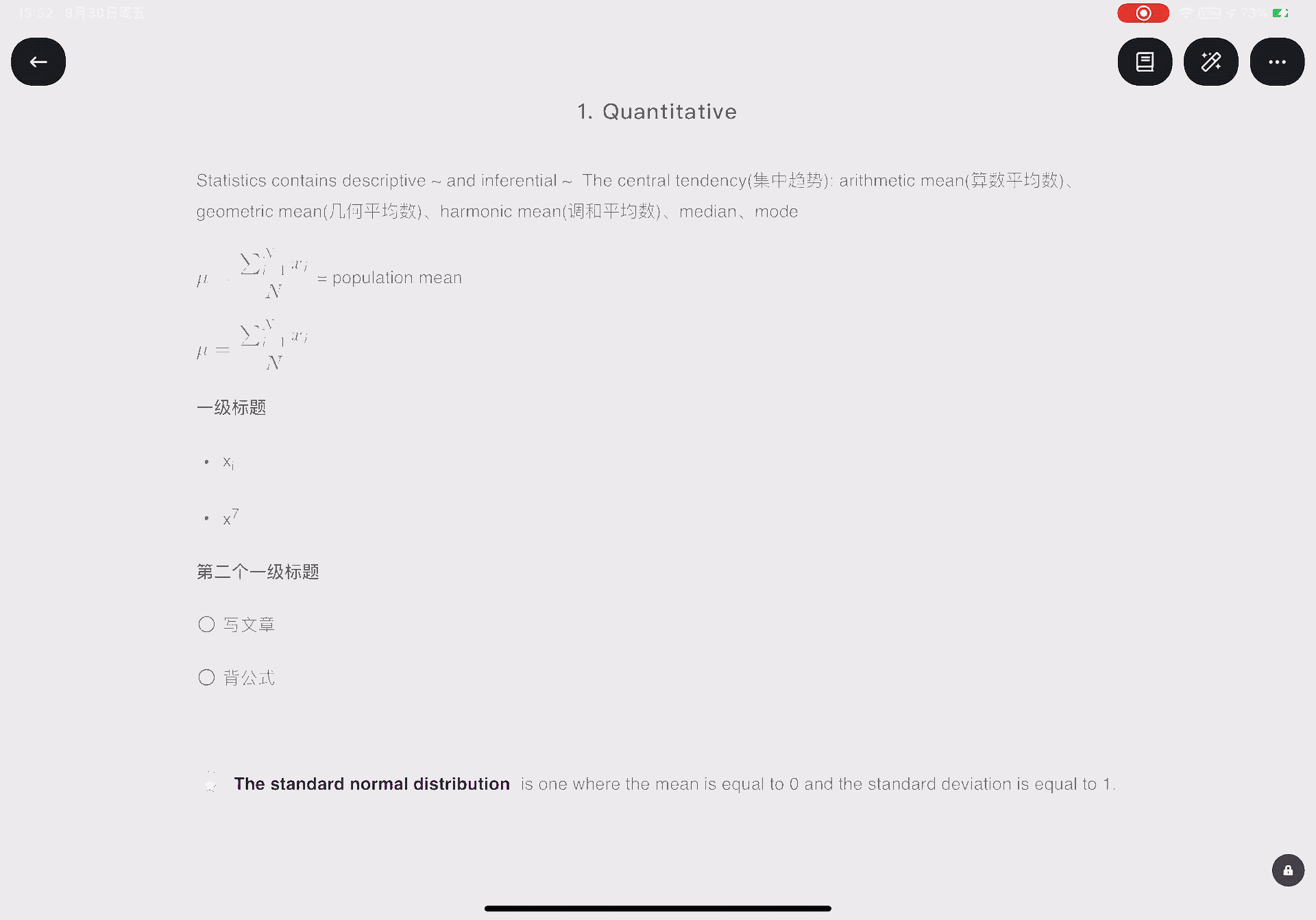
▲ Fold the first level title
2. Colorful notes
When reading, the notes are colorful, although I didn’t understand why we did this at the time, but in fact, we all know that color can improve our attention to the current content.
Psychologists have done a lot of experiments. They found that in the red environment, people’s pulse will speed up, their blood pressure will rise, and their emotions will be excited and excited. This is also in line with the Yex-Dodson law, which is most conducive to the completion of the task. In other words, when the motivation is at a medium level, the work efficiency is the highest. Red creates stress and pressure translates into power, so red enhances initiative and increases concentration.
We can see that color is obviously helpful for notes. In addition to providing 7 highlight colors, Focus Notes also provides colorful notes to help you automatically color each H1 title, so you can effectively increase your focus.
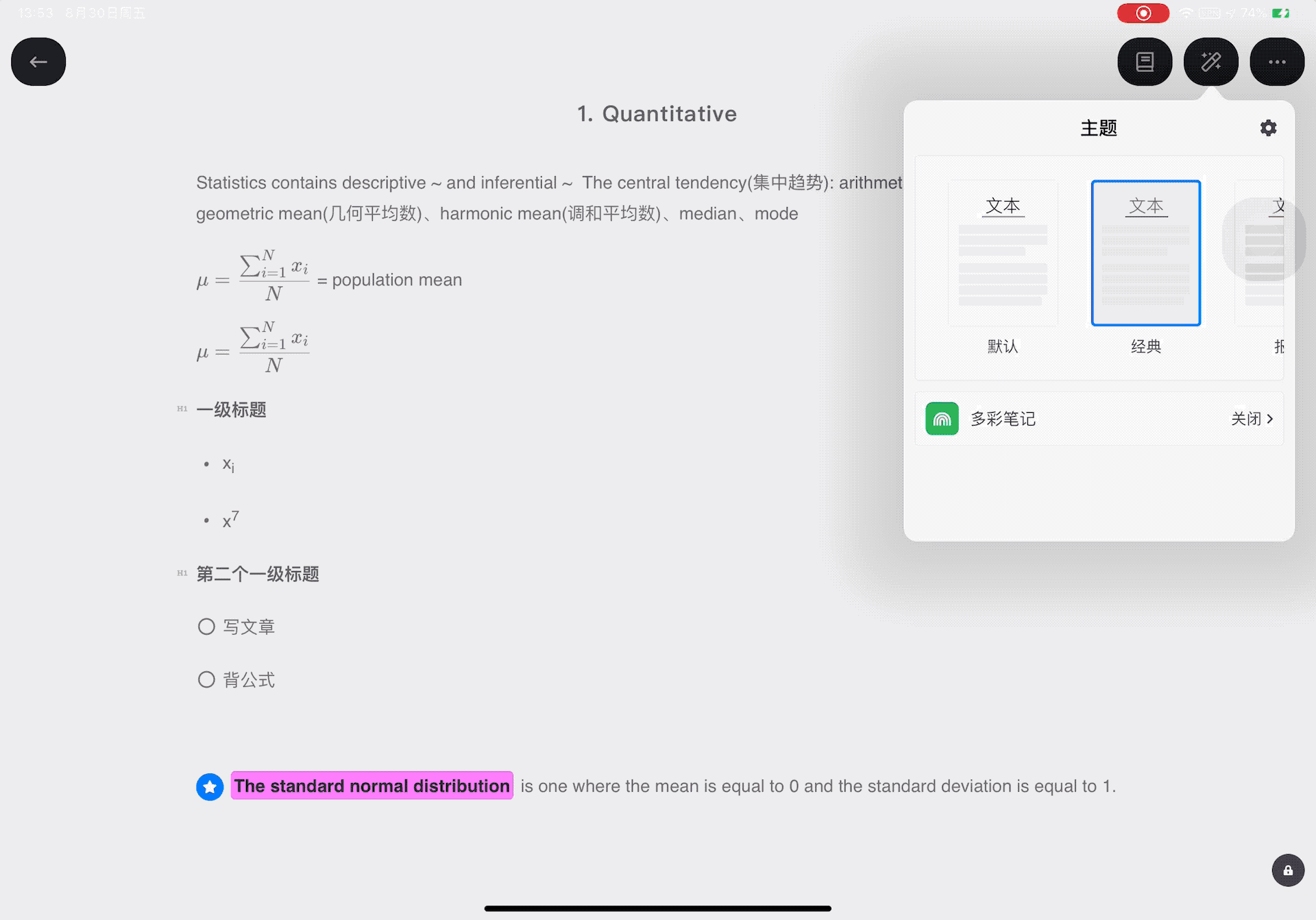
▲ Colorful notes automatically add different colors to all content under the first level heading
Is the Focus Note for you?
Answer the subtitle question, you need to understand your needs, see if it provides the corresponding function, or how it is used. So, in addition to the features described above, I would like to introduce you to a few small details.
1. Modify the cover
The cover size is 279 * 372. Look at this cover, dare you not concentrate?

▲ Modify the cover of the notebook, the cover image is from the network
2. Open the notebook directly on the desktop
You can save each notebook directly to your desktop, open it directly, and then you can access it directly from the desktop. This feature is really too good for me, especially in the recent preparation for CFA, saving one step to kill thousands!
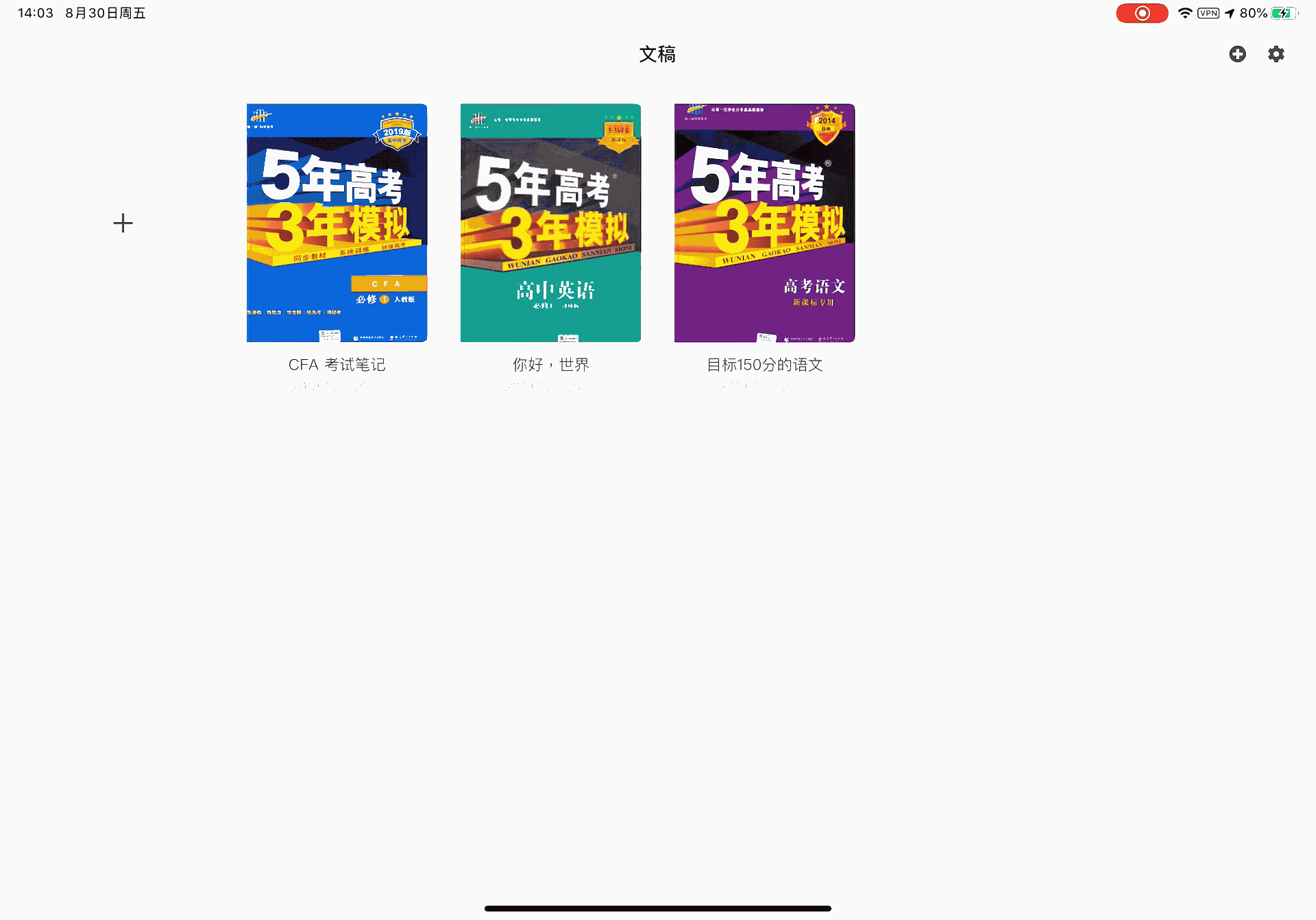
▲ Open the notebook directly on the desktop
3. Transparent color highlighting occlusion content
This is the first feature to help improve review efficiency. Use transparent color to highlight the content and click to display it. This is really a big killer! Fill in the blank questions from now on.
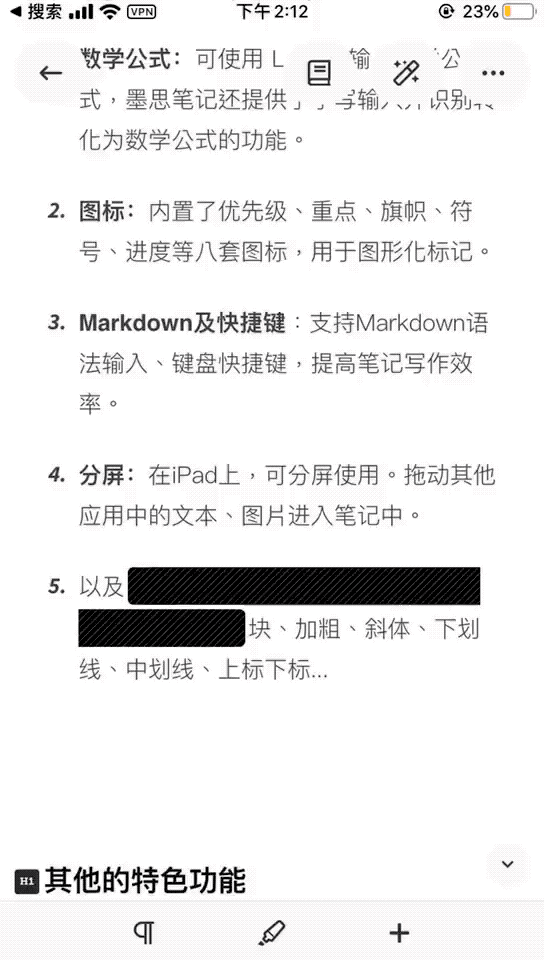
▲ occlusion of notes, GIF from developer
4. Summary of the outline of the current notes
The second feature that helps improve review efficiency is the overview box, which helps us summarize the notes on the current page after the event, and also helps us to have an overall impression of the content of the notes during the review.

▲ Summary frame, image from developer
Besides, “Focus on Notes” has some interesting little features, such as text themes, page background colors, scanning features, exporting to images, and more. However, because it is a new product, there are many disadvantages, such as the following:
- The page display method is not tri-column, although it can improve the focus, but it also reduces the efficiency of switching notebooks. But this depends on your specific needs, which is an advantage for those who need to focus on the current content. For those who need to browse different notes, this is a disadvantage;
- Some small bugs, such as flashback, page switch loading time is too long. But the developers say they are already in the fast iteration;
- Some features don’t support shortcut syntax, you need to click, which is easy to break the focus of “input”;
- The computer is expected to be online during the year.

▲ Image from: Manager
So, which groups of people are focused on? As far as my personal experience is concerned, there are the following categories:
The first group of people must be the test preparation group, including students, the KMT, the research party, etc. “Focus on notes” is the “book” of the notebook version. Like single-task process, handwritten formula, book cover, occlusion text – these functions are actually the feeling of taking notes when simulating school. Taking notes according to the book structure is the most accustomed way, and it is the best way for us to stay focused. The way, this is where the Focus Notes focus.
The second group of people is a large number of people writing texts. Note that there is a lot of text writing. If you only want to use a memo, you don’t need to spend money to buy note-taking software, but long-text writing, these functions can help you improve your input. , browsing, summarizing, reviewing the efficiency.
In addition, the development team of “Focus on Notes” also told AppSo that they are actively creating more new features to enrich more usage scenarios, and can deeply feel his enthusiasm and enthusiasm in the process of communicating with developers. .

▲ “Notes on Focus” poster, image from developer
Finally, let’s talk about pricing. The current pricing strategy is a 28-month three-month subscription system and a 98-yuan buy-out system. For a large number of note-taking software, the status quo of the subscription system is also very valuable.
The above is all about focusing on notes. If you haven’t found the easy-to-follow note-taking software and like some of the features of Focus Notes, you can download it for free. The free version offers most of the features and has a week of Pro trial time.