Going home from work, I found that I forgot to close the company computer; during the meeting, the customer temporarily requested to transfer files; when I went out to work, I remembered that the confidential documents on the computer were forgotten to close… In work and life, we always meet some needs. Use a computer, but the computer is not around. And these problems, we only need a less than 2MB application and a WeChat applet to solve.

Control your computer with one scan code
These problems can be solved by HiPC. The first time you open HiPC, you will see a simple scan code interface. After scanning with WeChat’s sweep function, the interface will soon become “Bind successfully”, well, the preparation work only needs to scan the code once.

At the same time, WeChat will also open a small program of the same name. In this small program, you can remotely control the computer.

HiPC can not only control one computer, but also click on “Switch Computer” in the upper right corner of the homepage, and then click “Bind New Computer” to bind other computers.

This way, whether it’s a home computer or a company’s computer, you can control it through a small program. In order not to confuse, you can also give each computer a different name to manage multiple computers.

Click on the avatar to enter the HiPC settings interface. The functions of the home page can be turned on or off here, retaining the required functions, making it easier to use.

Simple operation, rich features, is the first impression HiPC gave me.
Screenshot, shutdown, wallpaper change, it can do more than that
Since HiPC is used to remotely control a computer, what can it do to control the computer? HiPC’s functions can be divided into two parts, the first part is computer status monitoring, and the second part is computer control.
The most convenient way for HiPC applet is the basic information of the computer, including CPU, memory, system version, etc. Click on the “>” in the upper right corner to see the system information such as the motherboard and graphics card. And even if the computer is off, this information can be viewed at any time.

Go to “My Computer” and you can see the functions of shutdown, restart, lock, and sleep. When you temporarily leave the station and forget to turn off the computer, you can lock the computer through a small program, whether it is Company secrets are still secretly chasing after you, others can’t find it.
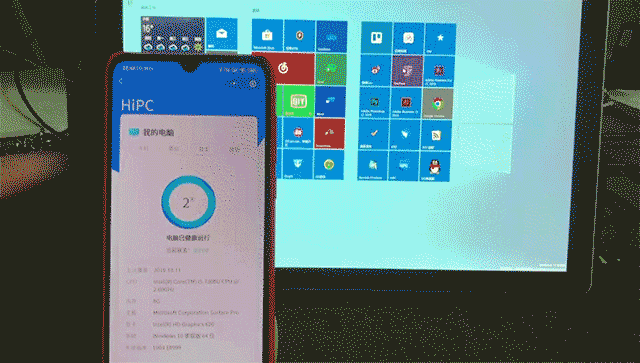
In the personalization function, you can get a screenshot of the current computer desktop, and support zoom in and view, long press to share directly with WeChat friends.
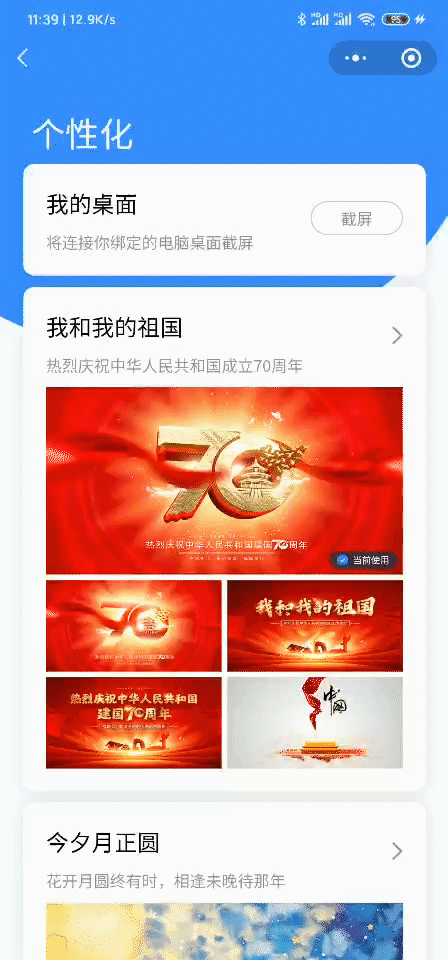
There is also a wallpaper carefully prepared by HiPC. Click “Set as computer wallpaper” in the lower right corner of the wallpaper to change the wallpaper for the computer and change your mood.

Switching the computer and replacing the wallpaper are not all of HiPC. Application management and file management are also very interesting. After running HiPC on the computer, the software will scan the desktop shortcuts to identify the application on the desktop to the applet. If the application is not placed on the desktop, the application will be recognized by the applet after running once. Click “View all apps” to set up apps that work in the applet.
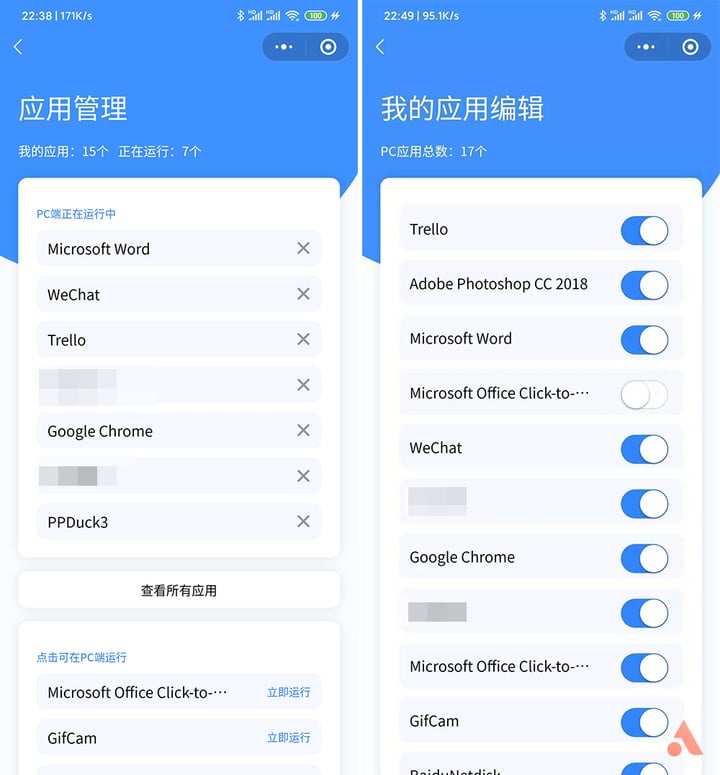
Here, you can click “Run Now” or “X” to turn the computer application on or off without moving the mouse and keyboard.
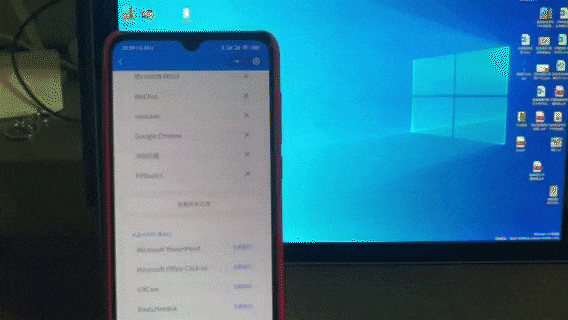
It may be because the underlying software is different. After testing, the UWP app downloaded from the Microsoft Store and the Edge browser are not recognized. The users should pay attention to it when using it.
HiPC’s last feature, and its most useful feature, is file management, where you can browse all the files on your computer.
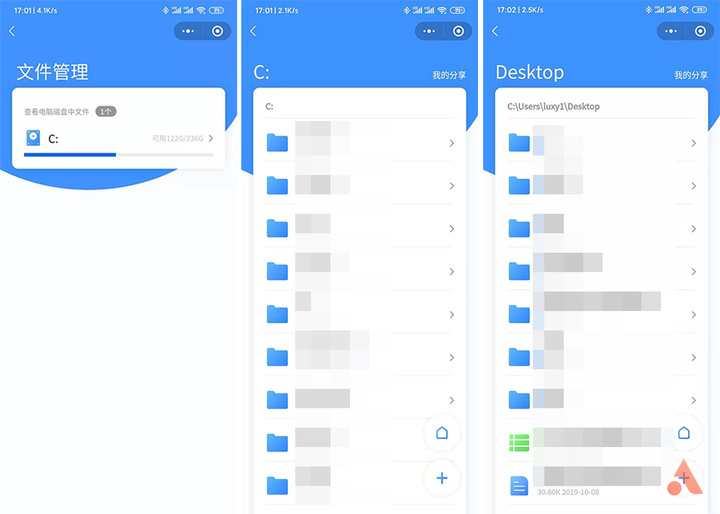
Click the “Share” button on the right side of the file and it will beThe file generates a download link and can be sent to WeChat friends via a small program. It supports 7-day downloads. Of course, the shared files can also be deleted at any time in My Sharing.

File management not only supports downloading files, but also supports uploading mobile phone files to your computer. Click “+” in the lower right corner of the file management to select WeChat files, photos and videos on your mobile phone and send them to your computer in one step.
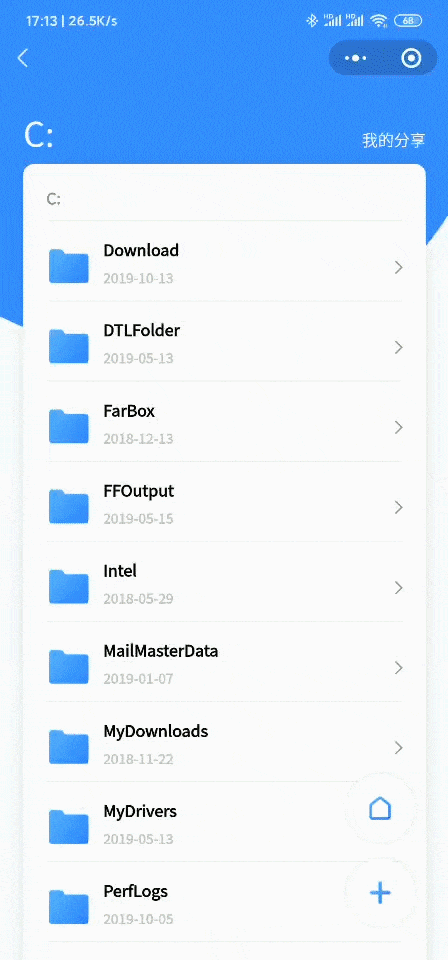
But this function is still not perfect. HiPC does not support disk search for the time being. It can only enter your folder step by step according to memory. For example, the computer desktop should enter “C/Users/Username/Desktop”, or compare complicated. Of course, if your computer has multiple drive lettersIf a disk is dedicated to storing files, this is not a problem.
From screenshots, wallpaper changes, shutdowns to file management, HiPC does a lot of interesting remote control with a small program.
Summary
A small program and a software of less than 2MB complete the simple computer control and file management. HiPC will also add the remote boot function in the future. If you want to use the mobile phone to switch the machine and transfer files urgently, HiPC is yours. The best choice.
HiPC applet supports Android and iOS, while HiPC client only supports Windows 7 and above and Windows Server 2008 system. MacOS is not supported yet, but in communication with developers, they will use user feedback. Develop software for the Mac version.
The future of HiPC will be even cooler and more interesting.
