The e-book can be said to be a more amazing product, because it “can read 10,000 volumes and cover instant noodles daily.”
This also reflects the situation of current e-book readers to some extent. After all, deep reading is not the habit of most consumers. How to break through from many similar products has also become a problem for manufacturers.
So there are many different products in the market. There are extreme large screens, and there are those who try to expand more use scenarios.
The aragonite BOOX nova 2 released today is one of the latter. In addition to the eye-protecting ink screen, support for 4096-level handwriting, there are more office applications that come with and third parties.
So is it enough to be a mobile office option?

This time BOOX Nova 2 is equipped with a 7.8-inch screen with a resolution of 1400X1872 and a pixel density of 300 PPI. Compared with the BOOX Note 2 display I experienced last year, it is more delicate.
From the actual experience, it ’s more than just a pixel for text reading. Even if you adjust the font to the maximum (currently supports 4 levels of font adjustment in the system), and then look closer, the font is I will feel accordingly.
In terms of refresh speed, BOOX Nova 2 as always gives you four refresh modes, but you should note that the display quality will decrease as the refresh speed increases. In fact, in normal mode, the refresh speed of BOOX Nova 2 is already the first echelon level of the ink screen on the market, which is basically faster than the speed of turning pages of physical books.
In the “X” mode with the fastest refresh speed, you can even open a video site to watch the video, but of course, I don’t recommend you do this.

The BOOX Note 2 that I experienced last year, with a thickness of 7.1mm and a weight of 378g, even if the screen size has reached 10.3 inches, it can indeed be held with one hand. But after a long experience, and after sharing it with different users to experience, I found that many girls with smaller hands would still prefer to hold the device with both hands.
Weight is one aspect. In fact, the main reason is that the size of 10.3 inches allows girls with small hands to hold it with one hand, which always lacks a sense of security. What’s more, the 10.3-inch size, if you want to wear it when you go out, you still have to bring a backpack or a canvas bag.

Nova 2 with a size of only 7.8 inches fits into the pockets of some coats. It is obviously more friendly for people who like to read at any time. Holding coffee in the left hand and pulling out the coat directly from the coat with no effort at all.
In terms of feel, although the back shell is plastic, it has also been skin-friendly. It will not slip and feel jerky, but it ’s easy for my sweaty hands to stay. Fingerprint.

In addition to fast refresh speed and high pixel density, this screen of BOOX Nova 2 is also equipped with dual-color cold and warm backlight, which means that you can continue your reading even if the dormitory is turned off at night. And the adjustable color temperature can make your eyes less prone to fatigue.
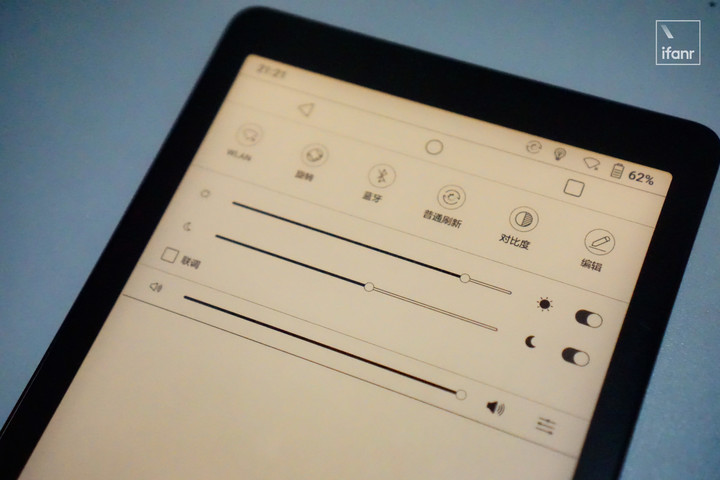
Unlike the Kindle, which can only be used for reading, BOOX Nova 2 actually runs the Android 9.0 system, so this is actually an eye-protecting Android tablet that allows you to install third-party applications, which naturally has more uses.
Before talking about third-party applications, let’s talk about its own note-taking function. BOOX Nova 2 comes with a stylus pen, plus the screen supports 4096-level pressure-sensitive handwriting. During the reading process, as long as you pick up the pen, you can draw circles and make notes on the tablet.
But, it ’s only limited to circle drawing. It ’s the same as the previous experience on BOOX Note 2. Because of the refresh speed and fineness of the brush strokes, and the screen is not large, I write on this screen. Experience, especially writing relatively small words, is not good.
Of course, this is not to say that this note function is useless. It is quite convenient to draw a sketch and show it to colleagues and customers.
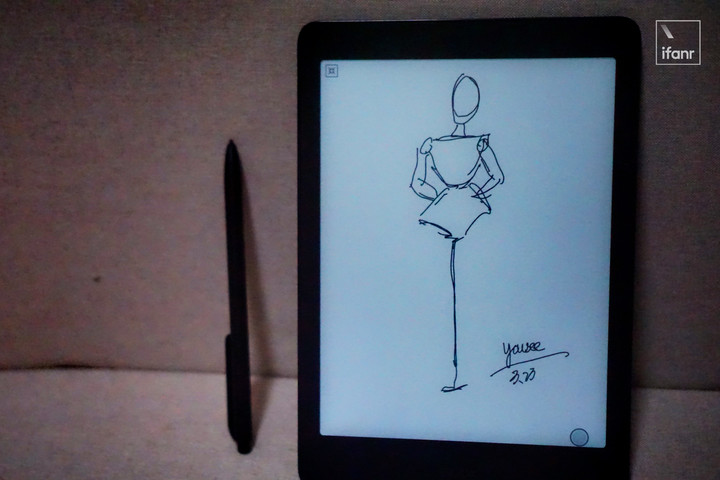
Next talk about third-party applications. In the app store that comes with the system, you can see some officially recommended third-party applications that have been optimized accordingly. In addition to reading applications, you can also find some productivity applications, including MS Office Mobile, WPS, and Zojirushi Notes.
Because Bluetooth keyboard and mouse can be used outside, it can be used for “productivity” in principle. But from the actual experience, it is more suitable for watching. Through the cloud storage of these apps, you can download and consult various documents or reports at any time. The experience is good. The ink screen is much more friendly to the eyes.
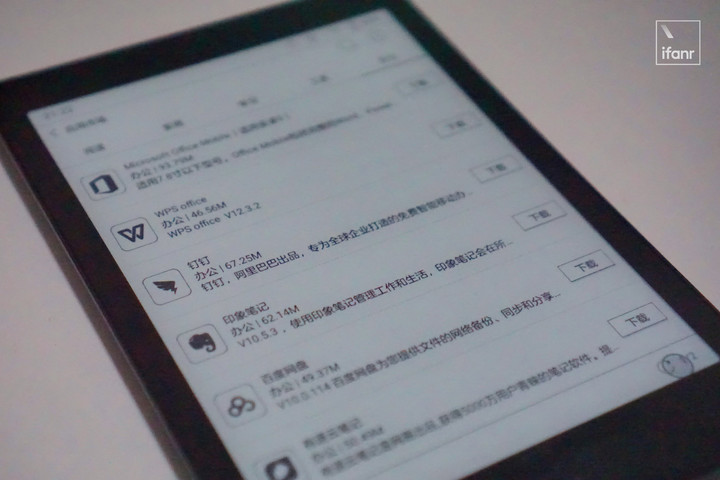
As for writing, it is still limited by the refresh speed. It is not suitable for long-term input. It is more convenient to change a typo directly on the document and add some comments on the writing document.
So from a productivity standpoint, it has something better than a phone or a tablet, and that’s because its screen is more eye-friendly. However, it also has a disadvantage compared with the former two, that is, the input experience will have a great impact on work efficiency. If you want to position it, I think it is more like you are tired of reading documents in front of your computer for a long time, you want to switch to the ink screen to continue watching, or when there is a sudden light demand for work during the weekend “Productivity Supplements” that you can use.
Finally, it ’s a pity that my favorite PC expansion screen function is no longer available on BOOX Nova 2. This is a feature that I think is the most eye-catching. Because it is a convenient function whether it is used as a temporary expansion screen in a cafe or a presentation to customers at a conference. So I hope that subsequent products can continue to follow up on this feature.