The iPad was born as a tablet, and it’s been ten years. Let’s say we’re back to where we started from, and telling the first iPad users in 2010 that your tablet will turn into a computer with a physical keyboard and trackpad in ten years, which may be confusing to many people.
But after many positioning adjustments, Apple did choose the latter on the two issues of “tablet computer” and “desktop computer” ten years later. As we can see, Apple has added a trackpad to the separately sold Smart Keyboard external keyboard, and has also ported gesture operations on the Mac.
The reason is also very simple. Nowadays, iPad Pro just wants to replace daily office and become your next personal computer.
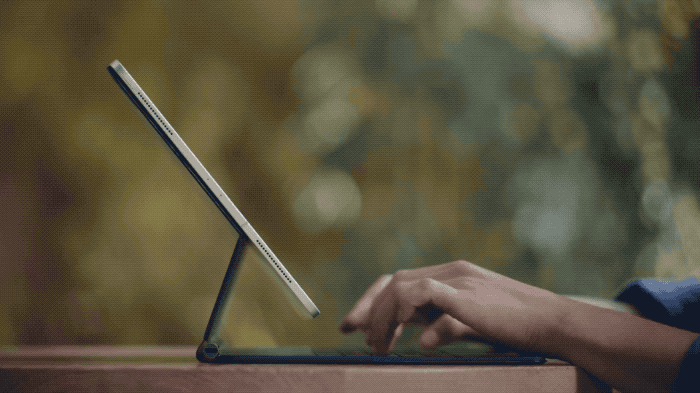
Apple is no longer a secret to make iPad develop in the professional field, especially after the introduction of “Pro” positioning devices such as iPad Pro, many people have begun to move it closer to “desktop computers”.
The problem is that even if the iPad Pro uses the latest custom chips every year, the performance can be doubled, but it has not been able to give satisfactory results in terms of efficient work.
There are many reasons behind it, but the important point is that the iPad and iPhone systems are insufficiently differentiated and share the same set of interaction logic. This makes the difference between the two only in the difference in screen size, not in the office , Design, and other professional areas, let iPad Pro reflect its own advantages.
Walt Mossberg, a well-known technology journalist, mentioned this issue when evaluating the original iPad Pro in 2015. “Only a few apps can take full advantage of the larger screen of the iPad Pro to displayContent or features that are usually not visible on mobile devices. ”
To be honest, this situation still exists today. For the consideration of the total number of tablet users, it is not difficult to understand why third-party developers are not interested in adapting to iPad.
Using the same application ecosystem as the iPhone, it can’t bring the “professional applications” it really needs to the iPad Pro. After all, smartphones are not originally used for work. Most of the time we spend on mobile phones every day is nothing more than playing games, chatting on WeChat, watching news, or cooking. Essentially they are all “content consumption.”
Similarly, on the tablet, many people are probably spending time on the Internet and watching videos.
But once you go to work and sit in front of your computer, you will be inseparable from “output content” such as document writing, table processing, and even video rendering. Various office applications are also considered to be necessary for installation. Software, which is why we call the PC a “productivity tool.”

The differences in usage scenarios are also related to the form of the hardware itself. Mobile phone screenNo matter how large the screen is, it is impossible to compare it with a 13.15-inch laptop. The limited area allows the smartphone to operate in single-tasking mode instead of on the screen as we do on the computer. Open several software windows and rely on mutual cooperation to provide sufficient efficiency to solve complex work problems.
But the iPad Pro is different. Apple has designed it to have a screen size of 12.9 inches, which is comparable to a 13-inch Macbook screen, which gives it the opportunity to discover office scenarios similar to PCs and use it as a Lightweight computer for daily use.
The question is how many apps are willing to design a new interactive interface different from the traditional one for the touch screen of the iPad Pro.
This is not a simple task.
Most of the professional software on the market has already established a complete and mature interaction logic in the traditional PC era dominated by keyboard and mouse. Whether it’s Microsoft Office or Apple’s own iWork office suite, or Adobe’s family bucket, even if you iterate the new version and add new features, most of the quick operations and interface layouts rarely change significantly.
But on iPad Pro, developers tend to shrink the functions of this kind of professional software to some extent in order to take care of touch screen interaction or gestures. And whenever you want to make some precise operations, just tapping and sliding with your finger, you always feel that it is not as efficient as using a small mouse pointer.
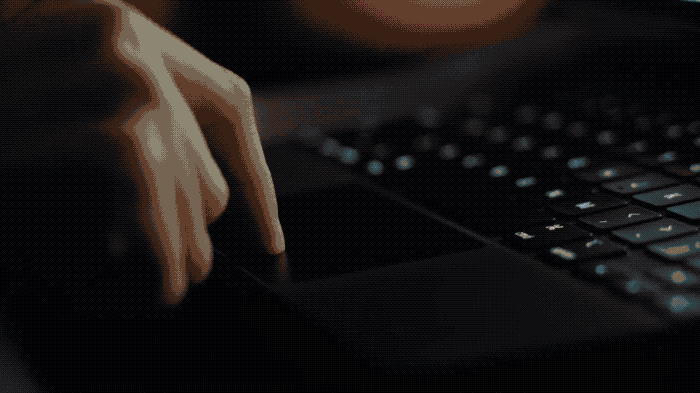
Redesigning a set of interactions is not only time-consuming and labor-intensive, it also requires learning costs for users. Besides, the workflow that could have been easily completed with a PC or Mac, it takes new energy to toss on iPad Pro, Not necessarily an improvement in efficiency,Why are we exploring new interactions?
I had hoped that Apple would be able to figure out a set of graphical interfaces with tap, swipe and gestures as the core in the field of touch screen, and set a model for the next generation of personal computers. There is some hesitation in this matter. At least the current touchscreen operation has done little to help iPad productivity.
Some people think that the operating habits of professional tools cultivated by users in the traditional PC era more than a decade ago have been doomed to make it difficult for them to conceive a better interface than a physical keyboard + mouse on another interface. Interactive mode.
This is actually not wrong, just like the joystick and the controller of the cross key to the game console, it seems natural to us to work with a mouse and keyboard. And acknowledging the importance of keyboards and mice for productivity tools is far more meaningful today than trying to find ways to replace them.
This may be why Apple finally chose to design a physical keyboard and trackpad for the iPad Pro, rather than continue to hold the issue of adapting the large-sized touch screen.
