Is it as simple as we think-the camera recognizes the red light and then brakes.
Editor’s note: This article href=”https://mp.weixin.qq.com/s/pqI6W7mX9R4l0Cjgpkjihw”> “car cloud” from the micro-channel public number , Author: Yu Xiao.
One of the tasks that Tesla AutoPilot is stepping up to test is the identification of traffic lights at intersections. It is also the most important one of Tesla’s future OTA content. Customers currently in the EAP (Early Access Program) project can already Early adopter-related features on your Model 3 or Model Y.
Tesla has recently started to push the 2020.12 system update. We can already see in some videos that Tesla automatically stops the vehicle when it faces a traffic light at the intersection. Of course, in the video uploaded by someone, Tesla also identified the red light on the truck in the next lane as a traffic light, and also submitted this bug to the Tesla official.

However, AutoPilot handles this information to execute the parking action. Everyone has been curious. Is it as simple as we think? The camera recognizes the red light and then brakes.
A user manual on Tesla AutoPilot’s traffic lights at the intersection has recently been published on the Internet. It also describes some details of how the system works, although Tesla has not confirmed that this document is official. , But also did not deny. This seems to indicate something.
How to use
First, according to the disclosed documents, this function is to automatically identify the signal lights and stop signs through the vehicle’s front-view camera and GPS data when the system’s automatic steering or traffic-aware cruise control (TACC) function is turned on. And stop the vehicle. In addition, since the above two functions are also turned on under Auto Assisted Navigation Driving (NoA), the auto parking function is also turned on under NoA.
Before use, you need to make sure that the front-view camera is cleaned and calibrated. At the same time, you need to update and download the latest map data under the new system. When you stop, turn on the system ’s AutoPilot settings and turn on the “traffic light and stop sign control ( Control for Traffic Lights and Stop Signs) “.
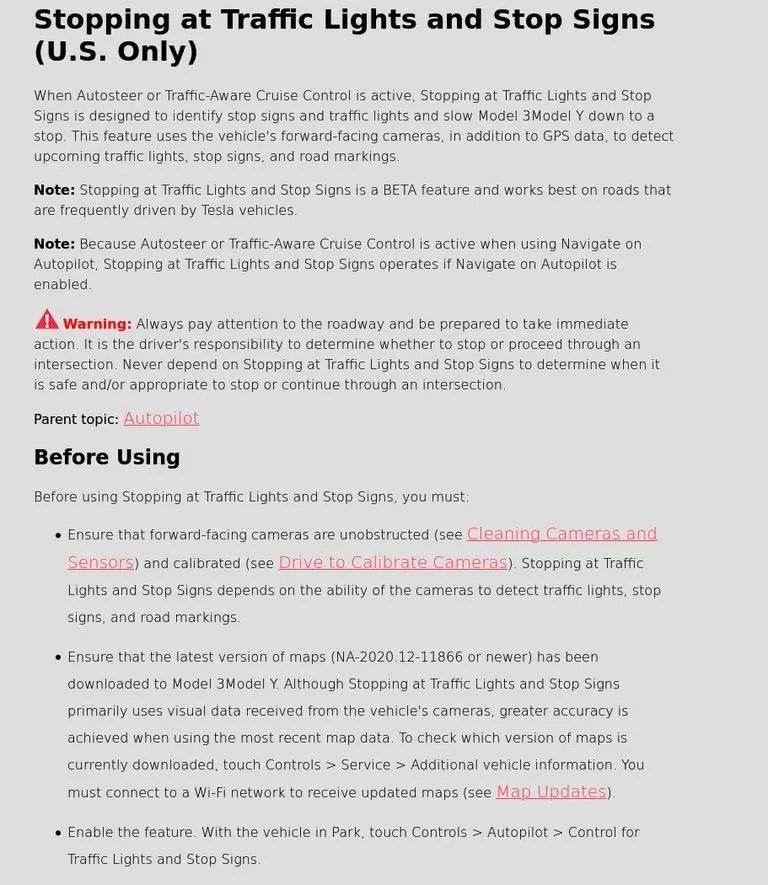
After you are on the road, the system will prompt you on the screen to successfully identify the traffic lights, stop signs, road signs, etc. in front of the system. And only when the symbols displayed on the screen are bold and heavy, can the system successfully recognize, like the traffic lights on the front side and the traffic lights set up on the side lanes alone, the system will display them on the screen as a faded effect. Will perform any action based on them.
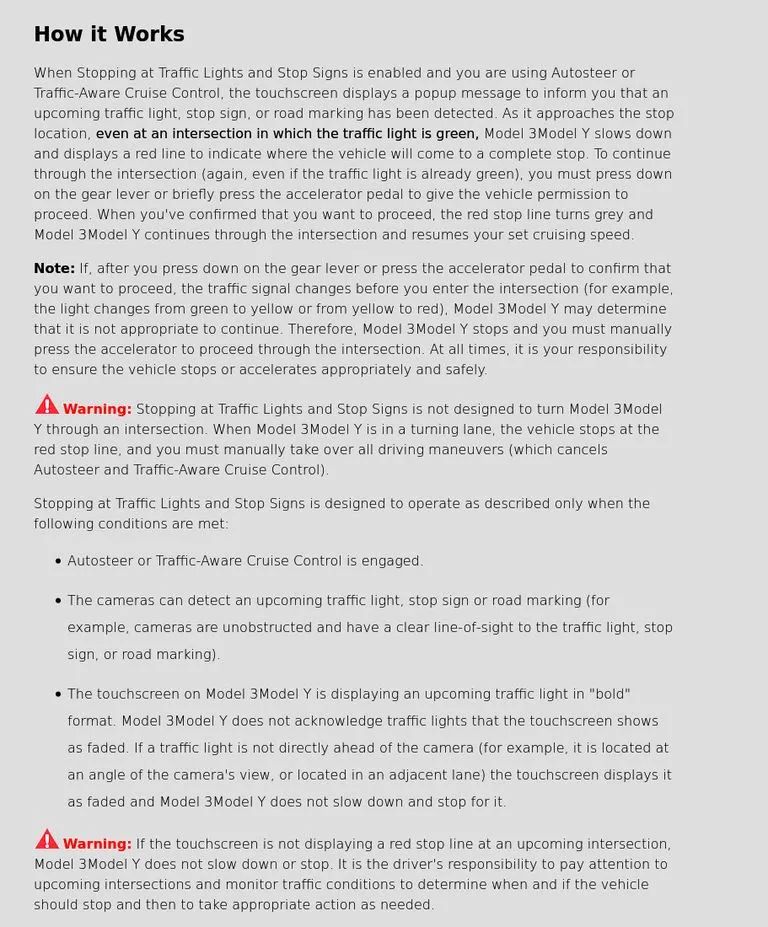
The point is here. The system will stop at every intersection with traffic lights by default, even if the traffic lights are green. The vehicle will slowly slow down before the intersection, and a red line will be displayed on the screen, indicating the position where the vehicle is about to stop completely.
If it happens to be a red light, the vehicle will stop automatically. After the green light, the driver needs to tap the accelerator pedal or push the shift lever down. The previous red line on the screen will turn gray, and the vehicle will start and accelerate again to the previously set cruise speed.
But do n’t worry, if you perform the above operation while the red light is still on, the system will ignore you and keep stopping. If you want to change your mind about turning at the intersection or think that the system is disturbed by multiple traffic lights in front, you can first press the brake pedal to exit AutoPilot, and then operate it manually.
But what about the current green light? The driver’s correct approach is to lightly press the accelerator pedal or shift the shift lever down in advance to send a command to the vehicle to continue.
And if the traffic lights ahead suddenly change, such as the green light turns yellow, the yellow light turns red, or the system still thinks the road ahead is not safe, the vehicle will automatically accelerate the brakes, but the driver can continue to press the accelerator pedal to make The vehicle went on.
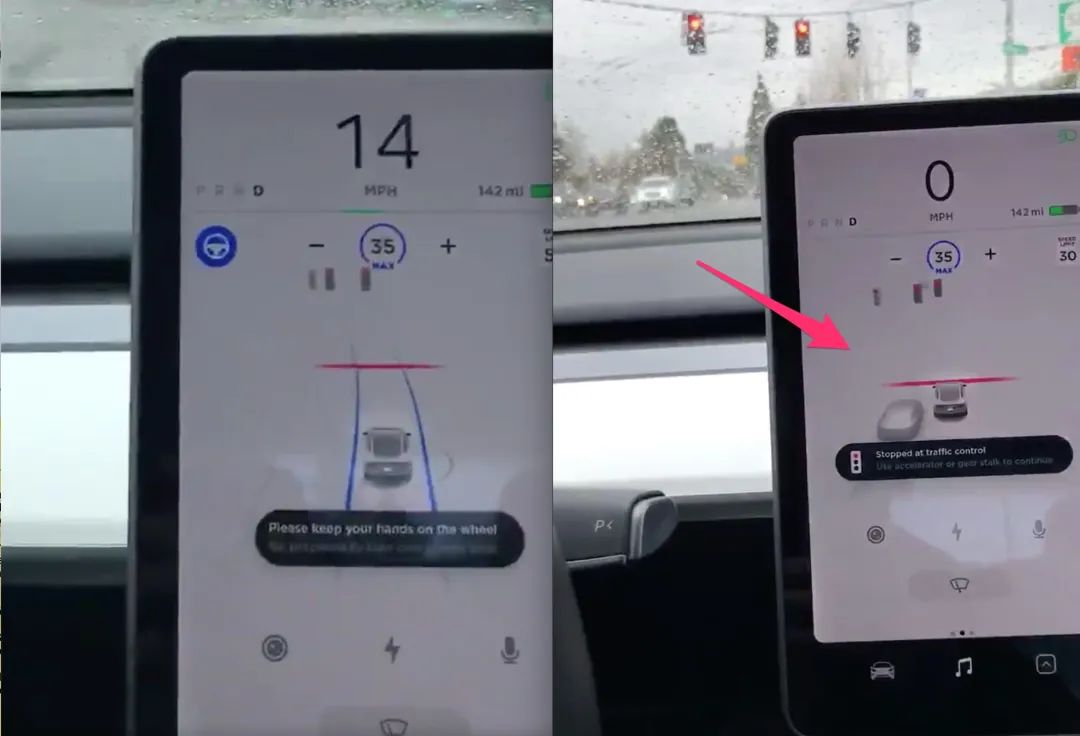
When you make a turn at an intersection, the document also clearly states that this feature is not designed to help you cross the intersection, so if you wait for a turn at an intersection, the vehicle will automaticallyStop at the intersection and require the driver to take over manually.
AutoPilot more security-conscious
Of course, Tesla has always learnt a lot now. Throughout the document, we can see several red exclamation marks. The content is basically expressing some so-called “disclaimers”. For example, the driver is required to keep his attention and be ready to take over the vehicle. This function and the AutoPilot system are only auxiliary systems. In the event of an accident, responsibility will still be on the driver’s side .
We can see that Tesla is becoming more and more cautious in terms of driving safety. This is also reflected in the points we said earlier. The preset parking action at each intersection is also equivalent to a redundant I set. Due to the complexity of the situation at the intersection, it is naturally a relatively safe practice to choose parking carefully and wait for the driver’s second confirmation.

But from another perspective, it may be the first thing we think of when we see this logic. Would n’t the green light decelerating to stop cause inconvenience to the vehicles behind and affect the efficiency of the entire traffic flow? Yes, so Tesla clearly stated in the document that the driver should always keep his attention and signal the vehicle in advance at the intersection of green lights. If you didn’t pay attention and the vehicle slowed down or even caused rear-end collisions, then who didn’t notice you?
This also reminds us from the side that even though the supported functions now seem to be more and more advanced, at this stage, autonomous driving is still mainly driven by assistance, which does not allow us to let go and keep our attention at any time. The most basic criterion.
There is another interesting point. The document mentions that this feature “works best on roads where Tesla vehicles are often driven.” Here again, Tesla’s huge vehicle fleet, each vehicle can serve as a tester to provide Tesla backstage training data for AutoPilot. Therefore, the more places each Tesla has driven, the more data there is. In theory, AutoPilot can handle it better, and the effect is naturally better.
Car cloud summary
From the file, it seems that this function only supports Model 3 and Model Y at present, maybe because it is limited by HW3.0, it is unknown whether and when Model S and Model X will support it. Moreover, this feature is currently only available to North American users, and domestic car owners can only miss it.