A product called “Uncle Wen”, what do you think he is doing? Is it a housekeeping service, composition teaching, or… But when I tell you that Uncle Wen is a cloud storage product with 20G free space and unlimited speed, will you smile and feel that this is used for documents? Lost and “unbeatable” uncle is quite cute.
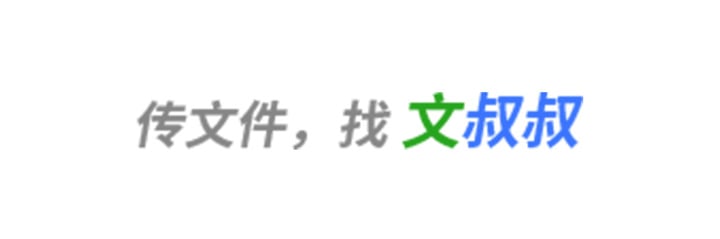
Transfer files without signing in
Open the web interface of Uncle Uncle, you can use it to transfer files even if you are not logged in.

The operation method of Uncle Wen is very simple. Just drag and drop the files that need to be transferred to the white area in the middle of the webpage, and you can generate a share link for file sharing.
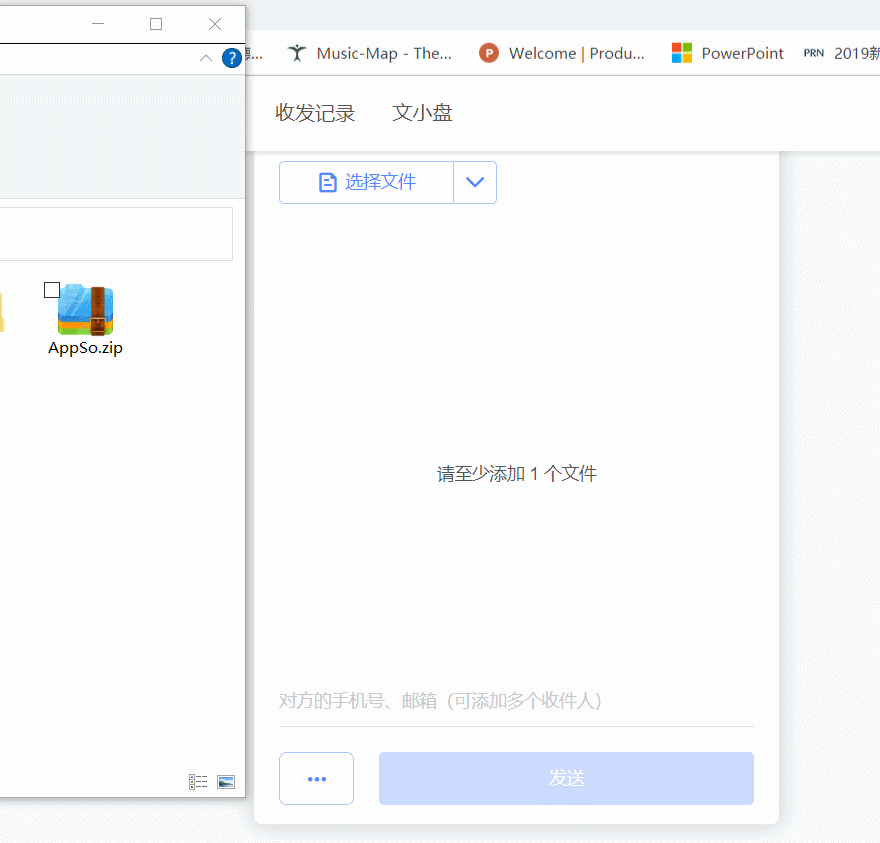
And unlike other file transfer products, Uncle Uncle can not only generate public links or encrypted files, but it also has another more interesting feature, which is to send the file directly to the mailbox or send it to the phone via SMS. .

“Uncle Wen supports sending documents to 10 mailboxes or mobile numbers at the same time. After sending, the friend’s email or mobile phone will receive the prompt from Uncle Wen. At this time, TA can download you by clicking the link. Give him the file – again, friends don’t have to log in.
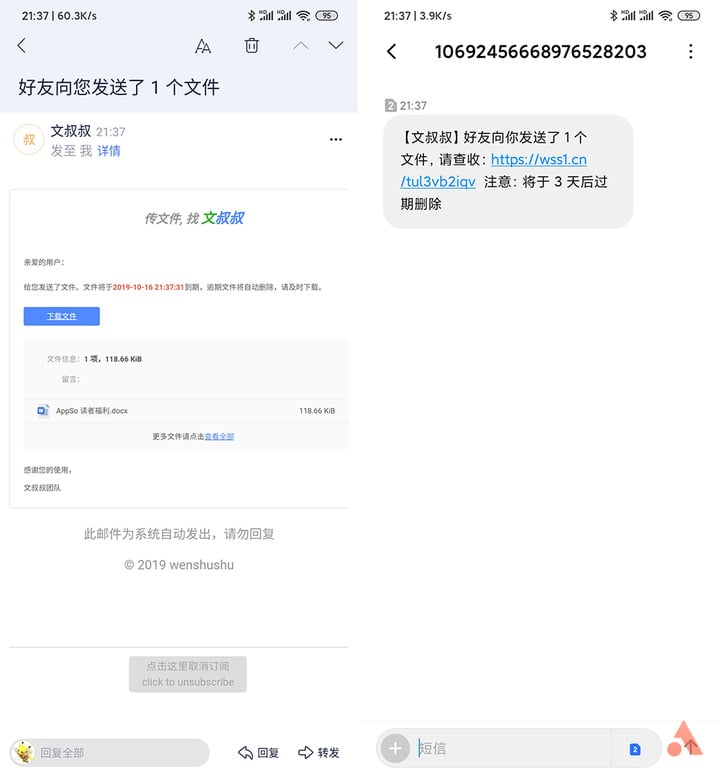
When it comes to sending files, we should be concerned about the transmission speed. In the interface for uploading files, we can see the file transfer speed, which can reach the transfer speed of 30Mbit/s.

In contrast, the same compressed file and the same network environment, the transmission speed of a cloud disk is less than 2Mbit/s.

The transmission speed is fast and the transmission method is various. “Uncle Wen” is a good helper when you transfer files.
Receive assignments, entire files, Uncle Wen or your little secretary
Collect files? In what kind of scene will such a function be encountered? If you are a company executive, you need to collect employee information; if you are a school teacher, you need to collect student assignments; if you are a student council leader, you need to collect classmates’ questionnaires… collect documents, materials, assignments, videos, party photos, etc. You can use the “Collect File” feature of Uncle Wen.

In general, how do we collect documents? Send a notice of collecting files in the WeChat group, and then privately send the files to you, and then organize them into a folder. This collector will spend a lot of time in the process of “downloading files, adding to folders”.
Would it take more time to collect documents using Uncle Wen?
Of course, similar to sending a document, Uncle Wen can also collect notifications from mobile phone numbers and email addresses when collecting files. Of course, public links can also be generated directly.

After sending a message to collect files, your friends will see your request to collect files in your email or SMS.
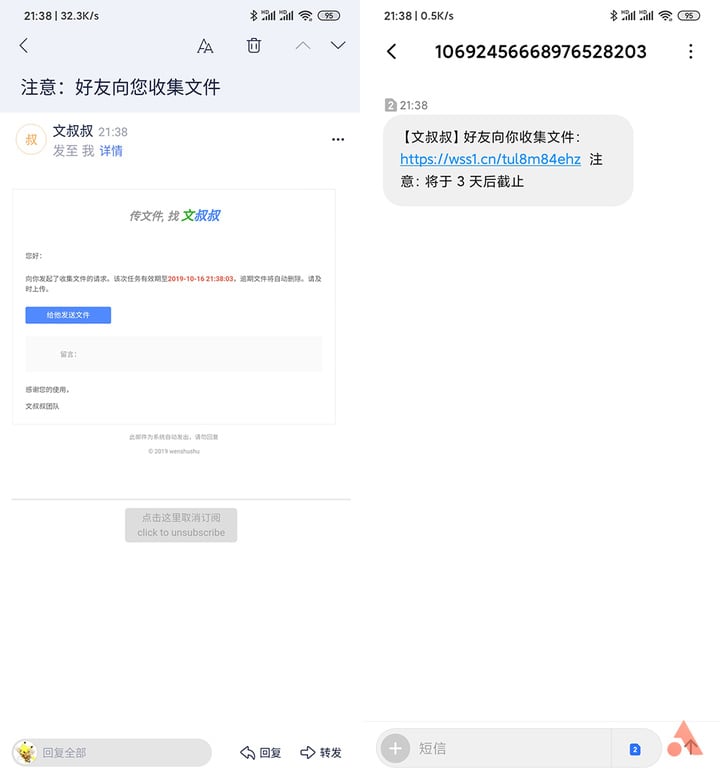
Friends just need to drag the file onto the webpage just like uploading the file, and the file will be sent to you.
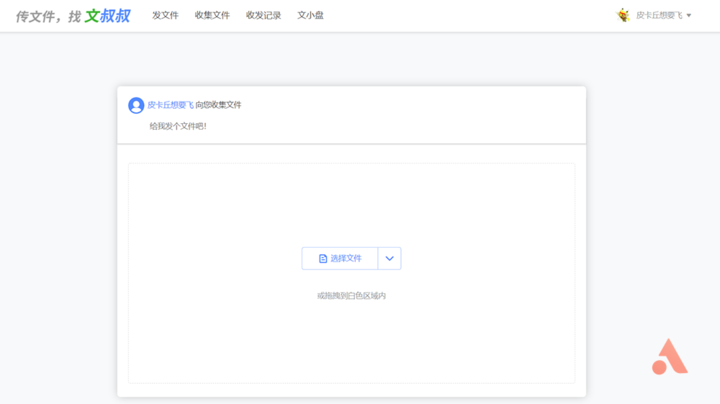
“Uncle Uncle” turns each group announcement that needs to collect files into a link, and the collected files will be displayed in the send and receive records or management links, so that you can clearly know who responded.Content, who did not respond. When receiving the documents, the collector can also get the notice of “Uncle Wen” by SMS or email, which also reduces the complexity of the work to a certain extent.

If you don’t have the job-learning requirements for collecting files, this feature seems a bit redundant, but as long as you need to collect the files, as mentioned earlier, whether by email, WeChat or other forms, when there are too many files involved When people are in a complicated situation, even if everyone sends the documents to you, it takes a lot of time to review and sort out these documents, and “Uncle Wen” makes this work a send link, batch download, only two Just step by step.
20GB free cloud disk, let you transfer important files
When you transfer a file to Uncle Wen, whether it is a file you sent to someone else or a file that someone else sent you, even if you renew it, you can only save it for up to 7 days (the collection file never expires).

If you want to store files permanently, Uncle Uncle provides a 20GB free cloud disk. Click on the three points in the upper right corner of the file and select “Save All” to collect the files sent or received to the small file. in.
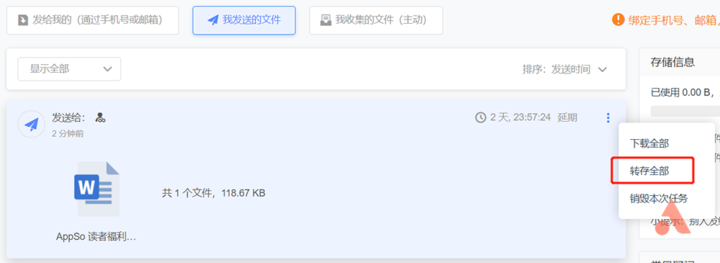
But when it comes to cloud disk, everyone is most concerned about security issues. Wenxiao disk stores files in Tencent, Alibaba Cloud and Amazon’s cloud at the same time. In other words, the same file, “Uncle Wen” will It is stored in three cloud storage service providers. At the same time, the “Uncle Wen” platform uses SSL 256 encryption to transfer files, and an encrypted disk is generated for each file, except for the user using the password.
Although the 20GB free cloud disk seems to be a little less, compared to other products of the same type, this cloud disk space is still relatively large. It is still very good to use the small disk to temporarily store and transfer some files.
Summary
Uncle Uncle is a free, unlimited speed, supports up to 5GB single file, 20GB storage space, can be directed/undirected to send and receive files, multiple cloud pointsA cloud storage tool that stores storage and encrypts storage transfers. It can not only help you when sharing resources, handing over work, collecting documents, but also temporarily storing data in the cloud small disk when collecting personal data. In the future, Uncle Wen will also release an app to make file transfer collection more convenient.
If you often need to transfer files and collect information, then it is a very good choice to find the Uncle Uncle who does not live next door.