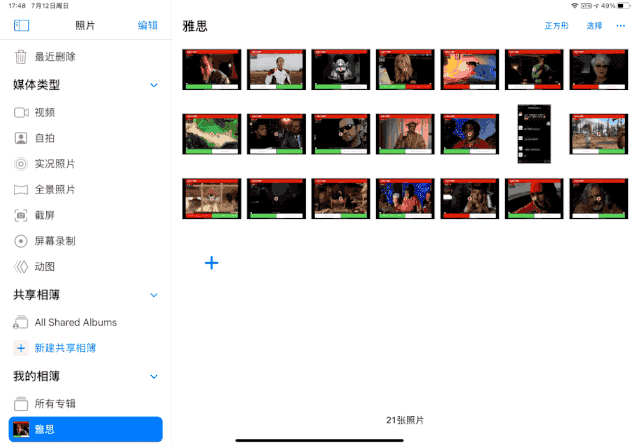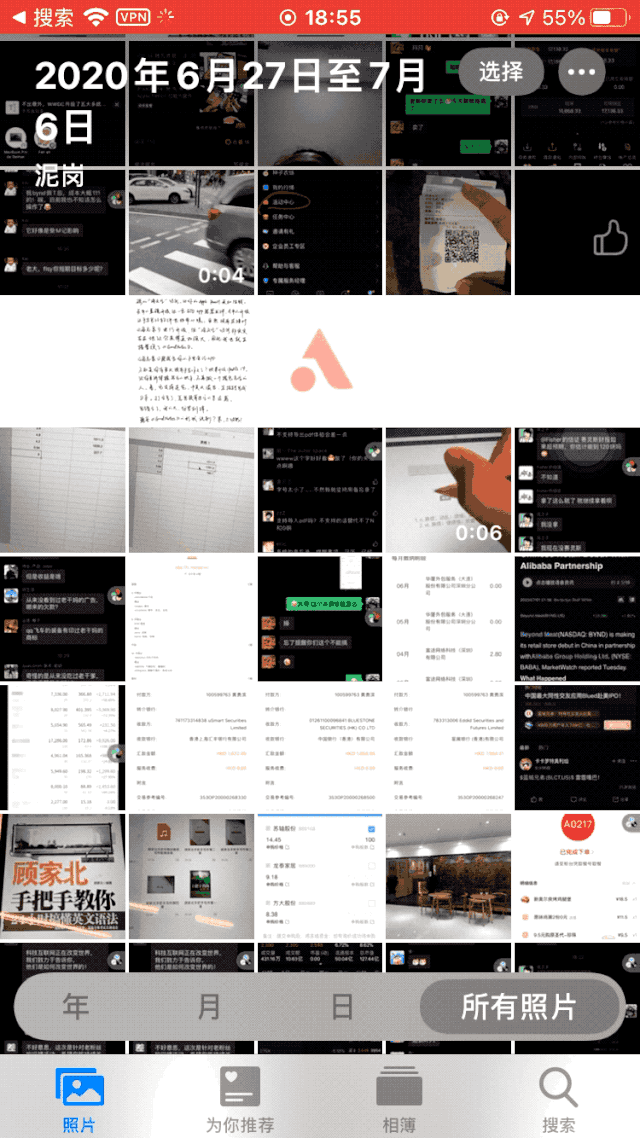“list-paddingleft-2″>
Add directly in the album.
Throwing things is the best way to relieve stress
In addition to moving in, I believe the most cool thing is the moment you throw things away! Only at this time, will you boldly throw away all the things that you think “will be useful in the future”, and the mood at that moment is extremely refreshing. The same is true for deleting photos, in addition to helping you restore a good mood, it also helps you keep your album tidy.
Next, I will teach you four ways to quickly delete photos.
1. “Smart Album” releases the pressure with one click
If you have sorted it, the rest are scraps that can be deleted directly. Then create a “smart album” that “does not belong to any album”, and delete the contents of the album. This is the benefit of classification, no filtering is required, but currently only Mac can create smart albums.
Click “File-New Smart Album” and change the conditions as follows to quickly select all photos that have not been added to the album.
If you delete first and then sort, there are several ways to choose.
2. Swipe to delete multiple photos on iPhone
Click “Select” in the upper right corner, first select any one, then swipe right or down to quickly select a large number of photos, and then click delete in the lower right corner.