Unexpectedly, on the iOS 13 release next month, Apple actually pushed the iOS 13.1 public beta, knowing that the public beta version of the official version of the 0.1 version number is in the history of Apple, but this means There has been a big update, not a minor bug fix. So what are the changes compared to iOS 13, iOS 13.1 public beta? Do you want to upgrade?
What’s new?
The iOS 13.1 update is divided into two categories: Recovery iOS 13 Beta has the features that were originally removed but later removed, and new features.
Resurrection
Share arrival time
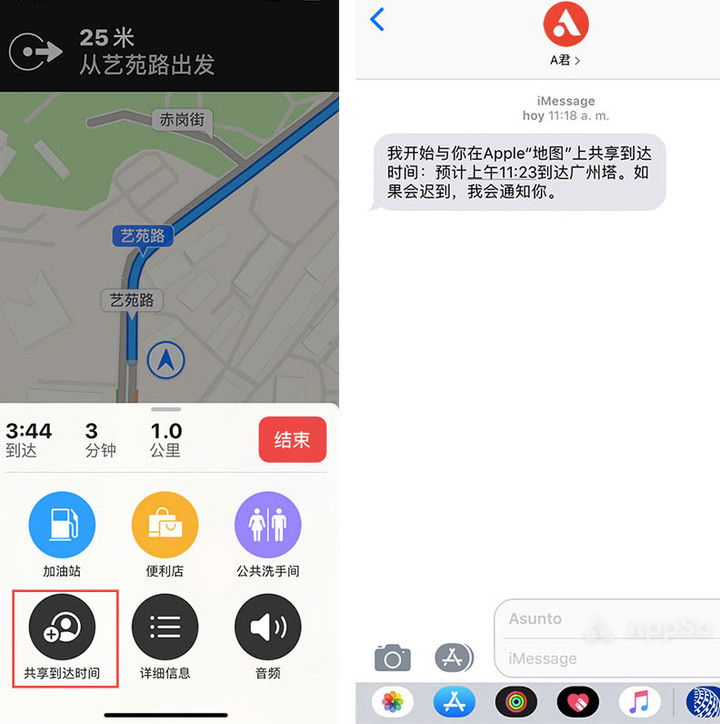
In the Apple Map, we can pull up the navigation menu after opening the navigation, select “Share Time of Arrival”, and select the contact from the communication list to send the expected arrival time of the system to the friend as iMessage. Unfortunately, only the driving mode supports this function at present, and walking, public transportation and other methods are temporarily not supported.
Automation

This new shortcut feature that once appeared on iOS 13 has finally returned. Although the shortcut is now a series of automated operations, it still needs to manually trigger the running switch. With the automation function, the shortcut will automatically run when the mobile phone detects the scene that meets the conditions. For example, we can set the following:
- Turn off cellular data when the phone is connected to the home/office network;
- Do not disturb mode at 8:00 every night, and do not disturb mode at 8:00 in the morning;
- Play music when accessing CarPlay;
- Open smart homes such as air conditioners and water heaters 15 minutes before you arrive home;
- ……
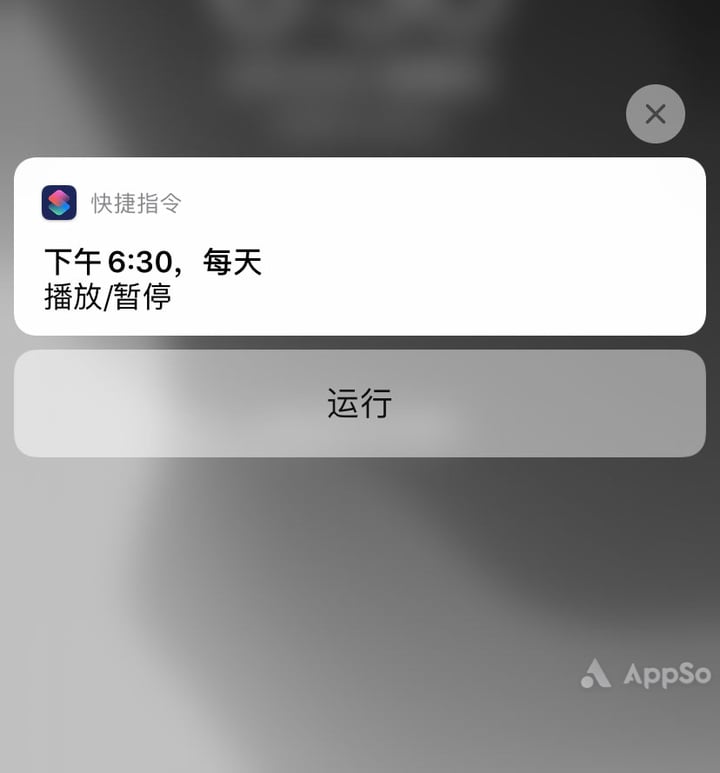
However, in practice, it is not so smart, I don’t know if it is technical limitation.It is prudent to see that after the set conditions are met, the shortcut will not automatically run. We need to click the notification center’s push option to “Run” to take effect. As a result, the practicality can be greatly reduced.
New features
Font management

Font management was originally a feature of interest in iOS 13, but it has not been seen in the previous beta, and the “Font” option finally appeared in “Settings” > “General” in iOS 13.1, but There are still no fonts available for download in the App Store.
Reading goals

The “Books” app adds a daily reading target feature, although this feature is slightly confusing because the bookstore is not available in the Mainland. Fortunately, you can support the progress of PDF reading. Check “Include” under System Settings > Books Options. PDF”.
Mouse support improvements
According to developer Steve Troughton-Smith, iOS 13.1 may also improve the right mouse button to match the 3D Touch and long press. Currently, iOS 13 and IPadOS have provided mouse setting options. Path: Settings > Accessibility > Touch > Assist Touch > Mouse button.
Some subtle changes
Volume adjustment to display device icons

The indicator for volume adjustment in iOS 13 is fixed in the upper left corner, and there is another interesting detail in iOS 13.1: when adjusting the volume of Apple devices such as AirPods, HomePod or Beats, the system will be based on the device. Different display correspondingIcon.
New Live Wallpaper
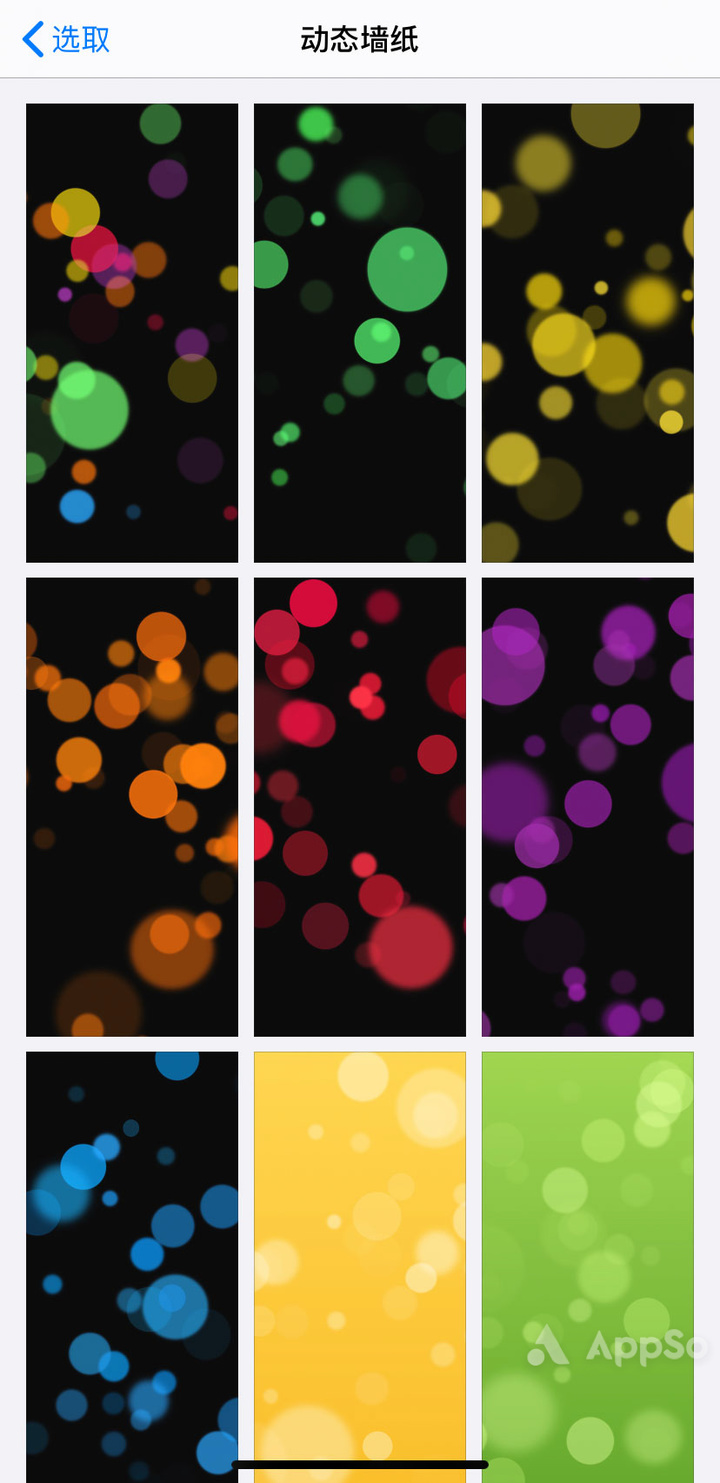
iOS 13.1 made some adjustments to the live wallpaper, adding a variety of colors.
Changes to icons and options
There are some minor changes: the icon of the HomeKit device in the “Home” app, the hotspot sharing settings page, the icon of the handle battery in the widget, etc. are different from the previous version, in the Apple Watch app. Display and font size changes to “display and brightness”, Nike+ Run Club becomes Nike Run Club, and so on. The contact icon for Airdrop is a bit simplistic and does not rule out bugs.
 Should I upgrade?
Should I upgrade?
As we said at the beginning of the article, the iOS 13.1 public beta is probably a more advanced version than the official iOS 13 release, which means that if you upgrade iOS 13.1 now, then It may not be possible to receive an update to the official version of iOS 13 next.
Although iOS 13.1 is not a big change from the official version, if you don’t have new features for iOS 13.1, just hold the early adopter, we recommend that there is no need to upgrade on this node. The beta version (before iOS 13.1) can also start to delete the description file, static iOS 13 official version can be pushed.

If it has been updated to iOS 13.1, due to its higher version number, it will not be able to upgrade the official version through OTA online. According to past experience, the downgrade can only be done by wire brushing. Of course, the premise is that Apple opens the downgrade channel. The specific steps are as follows:
- Visit https://ipsw.pw/ on your computer and select the official firmware package
- Delete the description file on your iPhone, connect your device to your computer, open iTunes
- Windows users hold down shift, Mac users hold down Option and click “Check for updates/updates”
Note that you must make a backup of your data before downgrading. In view of the fact that a phone with a beta version may have an unspeakable bug, it is recommended that you do not use the main machine experience.
The title map is from: 9to5Mac