I believe many of my friends have already received the official version of watchOS 6. Although the new system is definitely more compatible with the new model, it does not mean that the old user has been abandoned. Can the old Apple Watch be played on watchOS 6? We used the previous generation of Apple Watch Series 3 to measure it.
Which models can upgrade watchOS 6?
The Apple Watch Series 3 and above are currently only supported and will be available on Series 1 and Series 2 later this fall.
Phone requirements: iPhone 6s or newer models, and install iOS 13 or update the system.
What’s new?
New Dial
watchOS 6 adds a lot of nice dials, but unfortunately limited by the screen size, only single and two-color digital dials can be used in Series 3, cool California, sun dials and practical compact modules with small screen Missed.

Separate App Store and standalone apps
watchOS 6 has a standalone App Store that allows users to download apps directly from their watch without the need for a mobile phone.

The use of the App Store in the watch is not much different from that of the mobile phone. The homepage has Apple’s officially recommended boutique app. It also supports accurate search in the search bar. It supports handwriting and voice input. If the name of the app is Chinese, such as “Weibo Such complicated Chinese characters, I think it is still a voice input.
The logic for verifying passwords when downloading apps doesn’t seem to be uniform. Sometimes the system asks to press the side button 2 times and enter the lock screen password. Sometimes it is required to enter the Apple ID password via handwriting or the iPhone keyboard. I thought it might be related to whether the application can be used independently, but I haven’t found a rule after many tests. In terms of experience, it is obviously more convenient to press the side button with the lock screen password.
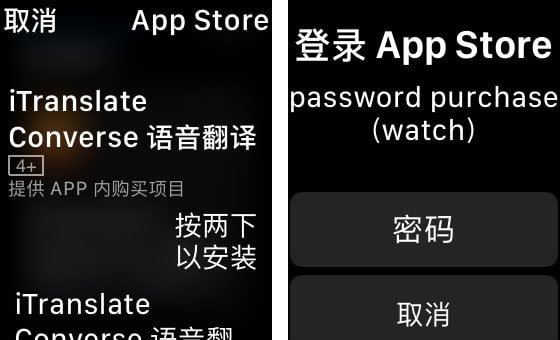
However, there are not many applications that can be used independently in watches. Even Fabulous, which appears on the official recommendation list, is required to be used with the iOS version. Calorie counters YAZIO, Star Watching Software Night Sky are a few truly independent andA watch application that combines some of the features of Apple Watch, the Himalayan FM is a semi-finished product. Most functions require you to log in to your account on the phone, but the programs on the list can be listened to directly.

Pull to the bottom of the App Store to view purchased items, app updates, and more in Accounts.
Overall, Apple Watch’s App Store is more sophisticated, but the app is hard to be independent.
Phase tracking
This is the highlight of watchOS 6 highlights. Before use, you need to make a simple setting in “Health” of iOS. Enter the information including the length of the menstrual period, the date of the latest tide, etc. If you have previously recorded the habits in the “menstrual” column, the system will automatically read the corresponding data.

After setting, you can view the menstrual period forecast, the previous menstrual cycle and other information in the “menstrual tracking”. The system will also send a notice and remind you to record before the menstrual period, and even speculate on the ovulation period (need to be in the ” Open the “pregnancy prediction” option in Health.)
It is also very intuitive to record the menstrual period with a watch. Click the icon similar to the finger in the center of the screen to mark the “Bleeding” mark. The following also provides more detailed recording options such as volume and symptoms. All you need to do is simply check.
Although different health indicators such as exercise or heartbeat can be automatically tracked and recorded by sensors, manual entry of data during menstruation is not so “smart”, but after tracking the characteristics of the watch, it can be said that this has been The operation is simplified to the extreme and is a very useful feature for female users.
Calculator and voice memo
These two new apps are equally versatile in Series 3. Calculator 20 numbers and arithmetic symbols are not crowded in the 38 mm dial. The buttons are not too small for girls, but it is not easy for boys with larger fingers to operate accurately.
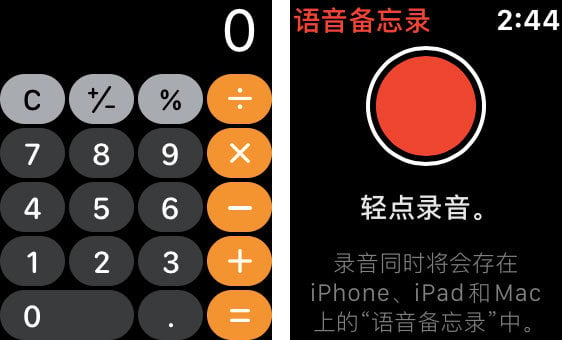
The voice memo is actually the recording function. The recording files will be saved to the voice memo of iPhone, iPad and Mac, and can be read or deleted directly on the watch. The effect of recording can’t be compared with professional equipment, but it is very convenient for emergency.
Timekeeping
You can set the watch to ring and vibrate at regular intervals (15 minutes, half an hour, 1 hour). You need to click on the iPhone>Watch> General > Accessibility > Bells (Series 5 is “It is turned on in the “Beep”, but please note that this function is invalid in the Do Not Disturb mode. You can also hear the voice time by tapping the dial with two fingers.
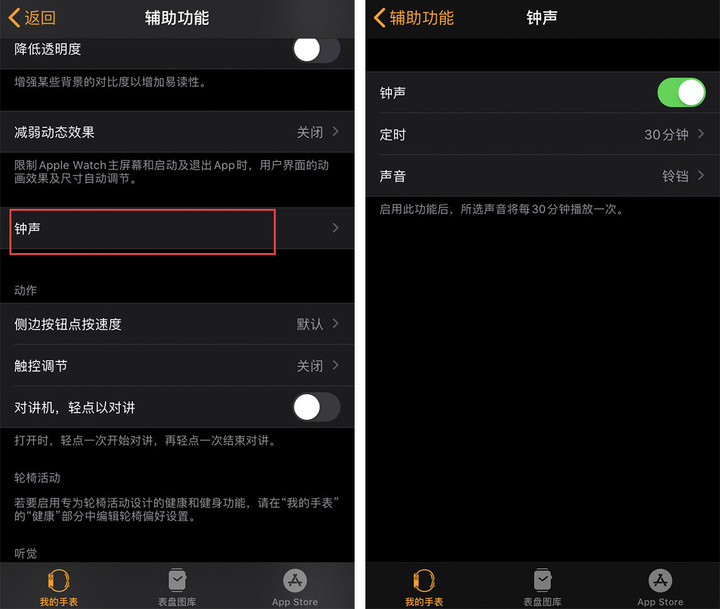
Unusable features: compass, noise detection
Because both of these features require hardware, Apple Series 3 users have only envied, but noise detection also supports Series 4.
The compass provides information such as direction, tilt, altitude, etc. It is obviously very suitable for outdoor enthusiasts.
The Noise app displays the volume of the surrounding environment and alerts the user to the current area to protect hearing when the decibel exceeds 90.
How to speed up the upgrade with possible side effects
I have seen people in the last two years. The watchOS update is extremely slow. Today, when I open the update interface and see “2 days remaining”, I almost died on the spot and finally found a “prescription”: turn off the phone when downloading updates. Bluetooth, note that it is not closed from the control center, but to enter the system settings off, return to the Watch app, ignore the system to open the Bluetooth reminder, after a while you will see a qualitative leap in the update speed, the remaining time is shortened from 2 days to no Up to 1 hour, Bluetooth can be turned back on during subsequent installations.
But this side may have side effects, my watch will lose contact with the phone after upgrading.After the restart, I was able to recover. I don’t know if it is a case. If you are not in a hurry, it is recommended not to try this method easily.
Write at the end
watchOS 6 performed quite well in Apple Watch Series 3, and it was smooth. In addition to the reminder that the new reminder failed, no other bugs were found, and the power consumption did not change significantly compared with the original. And a two-color digital dial and menstrual tracking, at least for female users, this is a system worth upgrading.
The title map is from: Apple