What software do I need to edit my video? I believe that friends who know video clips will name the professional video editing software such as Final Cut Pro and Premiere. These professional softwares have two characteristics. One is the difficulty of getting started, the monitor, frame rate, security zone, positioning point… These terms are not easy to understand; the second is expensive, with Final Cut Pro as an example, for most people, the price of 1988 yuan is not easy to accept.
 In the 4G network, 5G network is coming today, more and more people like to watch short video killing time, but also more and more people Slowly get into the video production and become a video blogger of all sizes. A flash, VUE, Wide and other video editing app, “Vibrate”, “Pear Video”, “Second Shot” and other video platforms have also sprung up.
In the 4G network, 5G network is coming today, more and more people like to watch short video killing time, but also more and more people Slowly get into the video production and become a video blogger of all sizes. A flash, VUE, Wide and other video editing app, “Vibrate”, “Pear Video”, “Second Shot” and other video platforms have also sprung up.

▲ Image from: dooyin.com
But these video editing apps should be good for everyday short videos. If you want to edit more difficult and difficult videos, we still have to open the computer and use FCP, Pr and other software to edit. Just recently, Bilibili, the barrage video site, released an “online video editor” that caught my eye.

▲ You can see it in “Submission Management → Submit Now”.
The source of support for the Bilibili online video editor is Clipchamp, which is as simple and smooth as Clipchamp, but it now only supports Chrome. Open the editor’s interface, it will let you choose the video scale, vertical screen suitable for mobile phone playback, square suitable for e-commerce platform head map, wide screen suitable for desktop end, etc. The video editor of station B can meet your needs.
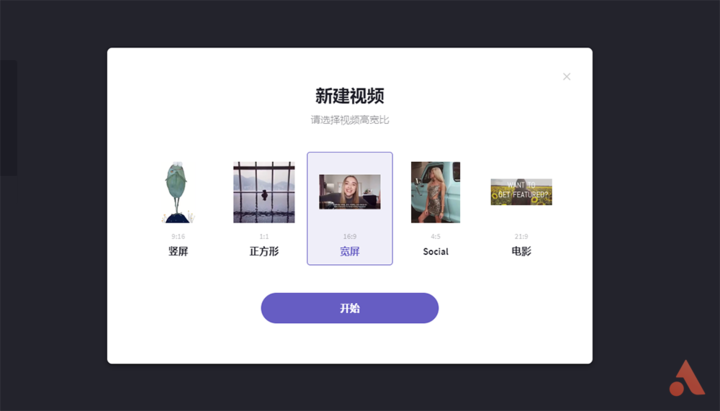
Choose a video size, click “Start”, we can enter the video editing interface, the working window is mainly divided into three parts, the left side is the video material library and text, transition, background and other video effects Zone, on the right is the video monitor, and below is the video timeline.
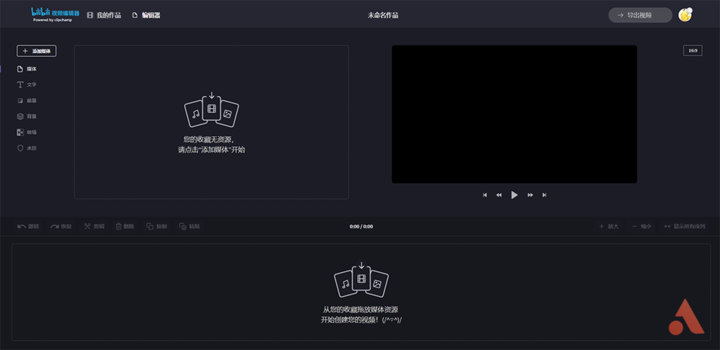
We can compare the interface of Pr, the effect area on the upper left, the monitor on the upper right, the material on the lower left, and the timeline on the lower right. Such a window arrangement, whether you have been exposed to professional non-linear video editing software,It’s easy to understand.
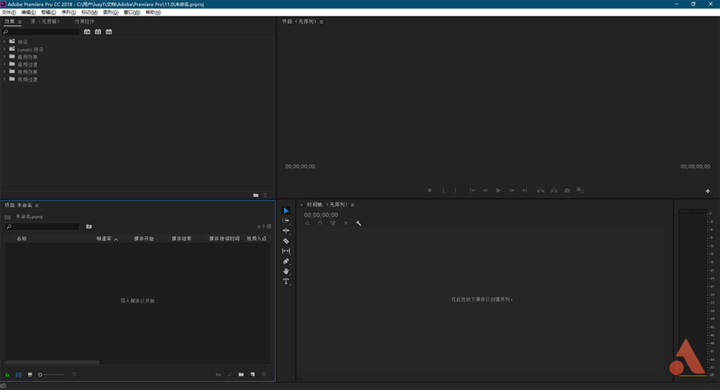
What about the effect of this online video editor? Let’s simply edit a video together and see how it works! Click “+ Add Media”, select the local video and image to import the material, drag the material, and drag and drop them onto the timeline.
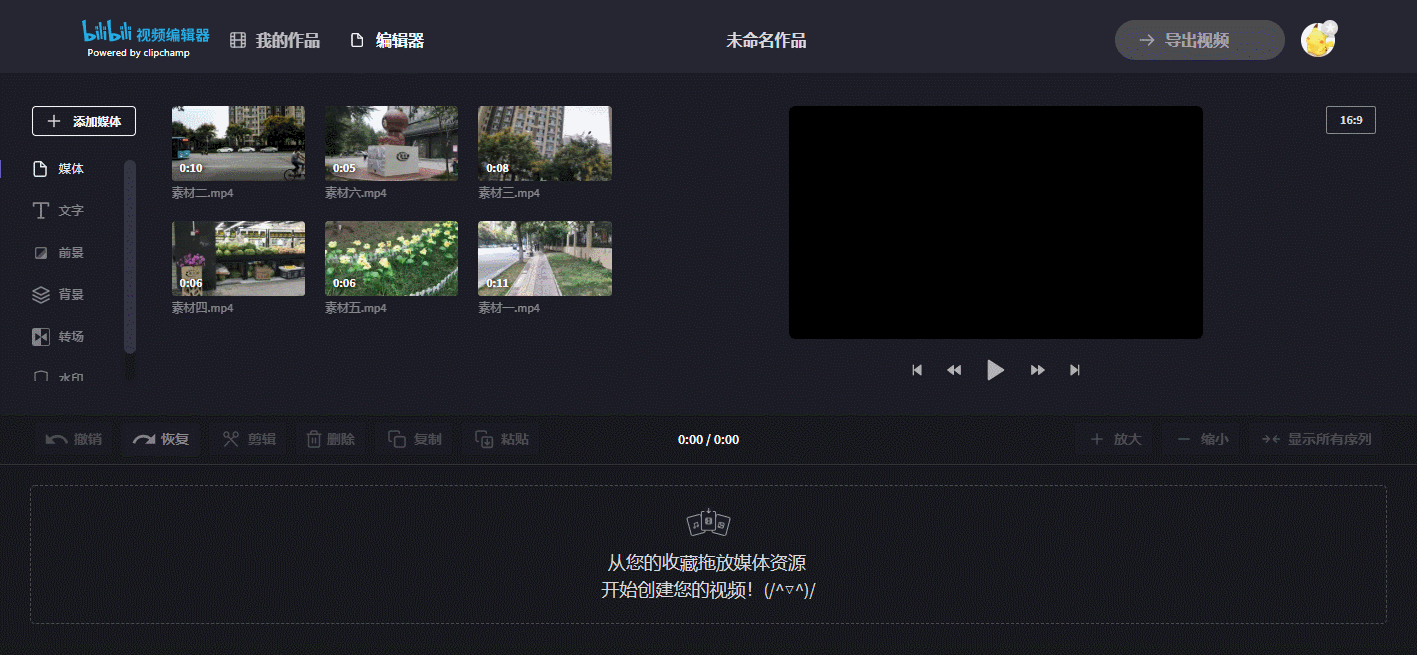
At this point we can see the real-time picture of the material in the monitor on the right.

And whether it’s a horizontal or vertical version, the ratio of the video can be adjusted at any time. Compared with Pr, it is difficult to adjust the frame ratio after setting the sequence, which actually reduces the use threshold and facilitates our operation.
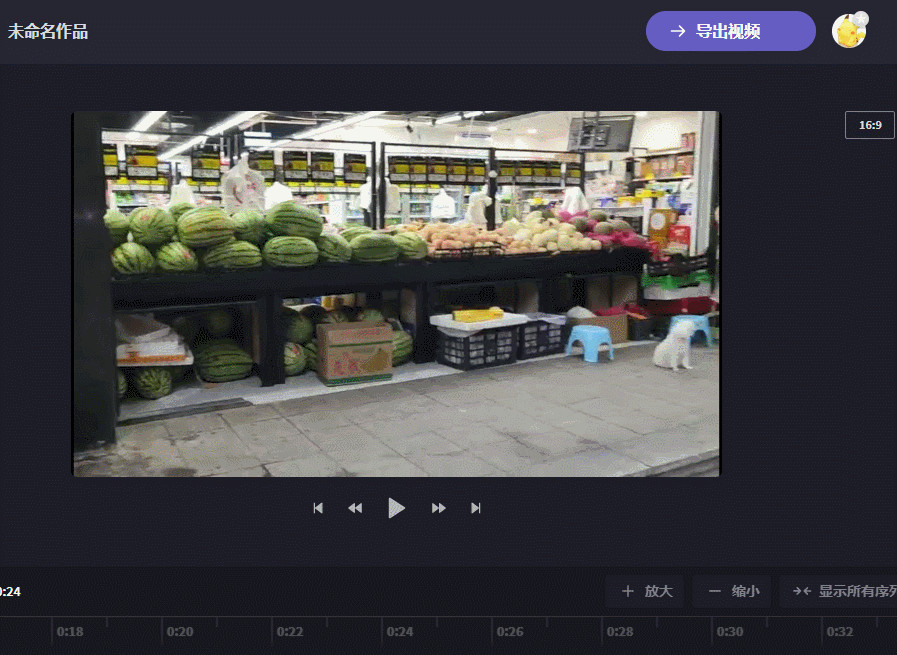
What do we do for a video? Crop, color, filter, invert… The most common operations for making video, after clicking on the material in the timeline, will appear in the left window..
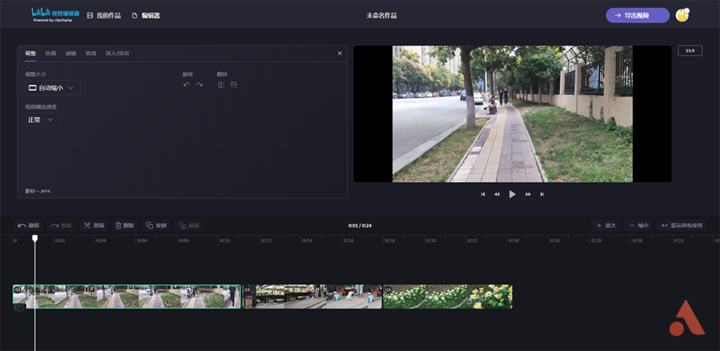
The video editor of station B provides video basic operations such as zoom, playback speed adjustment, rotation, inversion, cropping, etc. The colors such as exposure, saturation, color temperature, contrast, etc. can also be easily adjusted, and there are 15 kinds of videos. Filters are available.
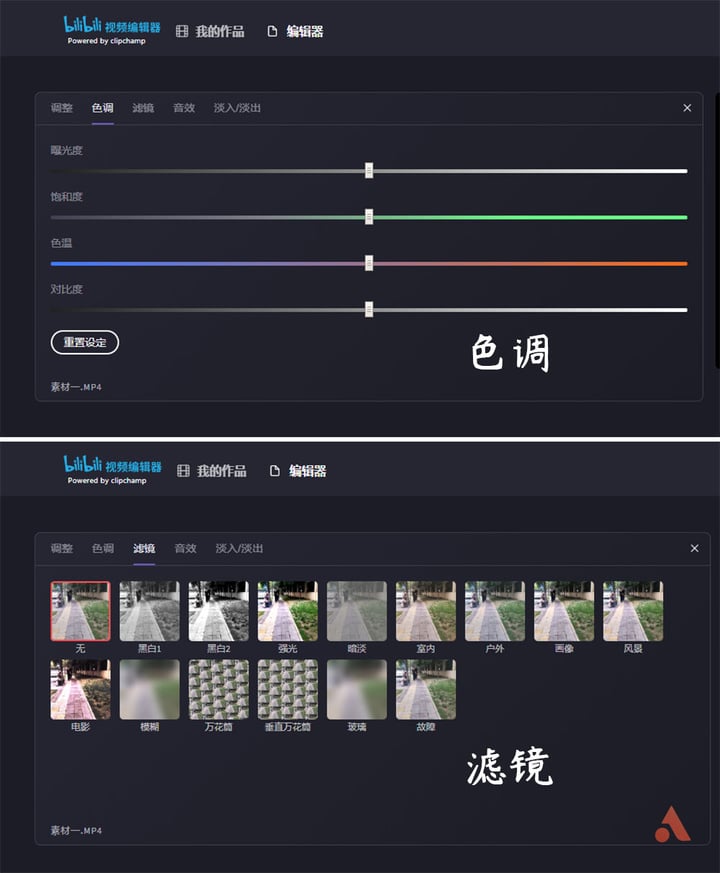
These filters and adjustments are perfect for simple video clip stitching.
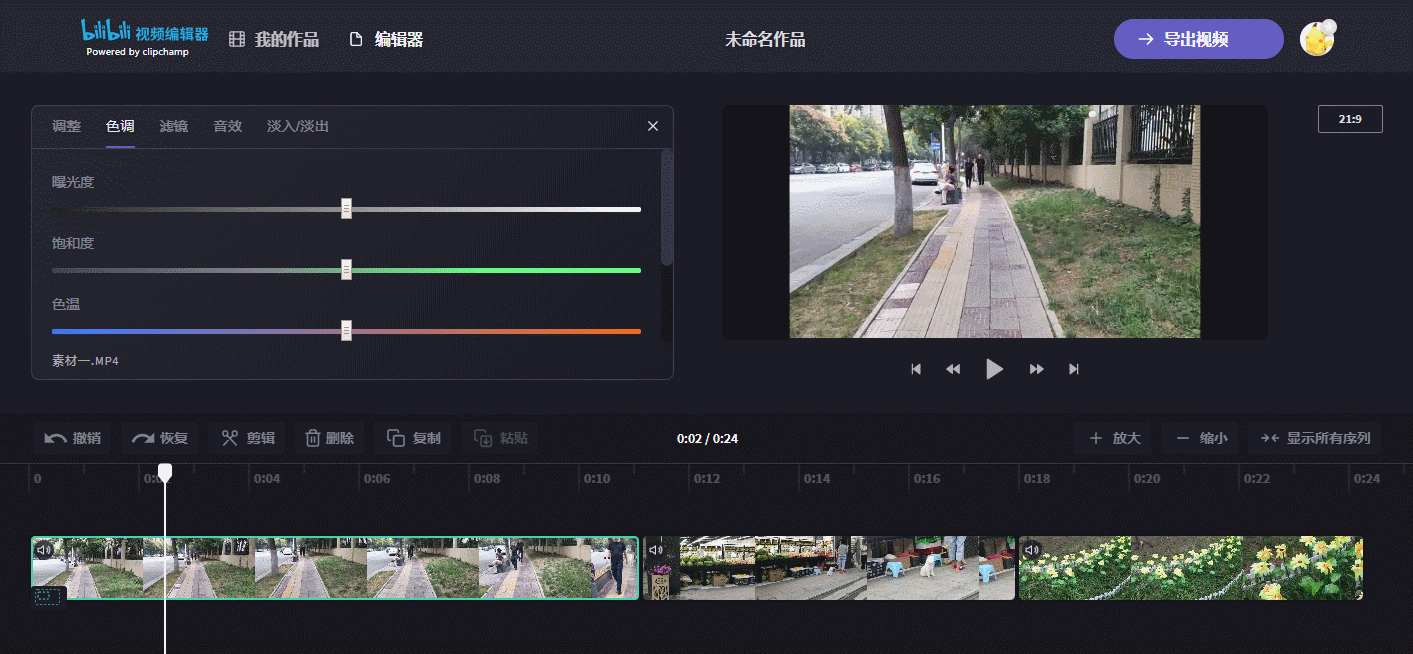
In addition to video editing and color grading, the video editor of Station B also provides 20 text templates, you can adjust the position, font, color, size of the text, whether it is to modify the video or add subtitles, these text effects Can meet your basic needs.

And the effect of these text templates is indeed good.
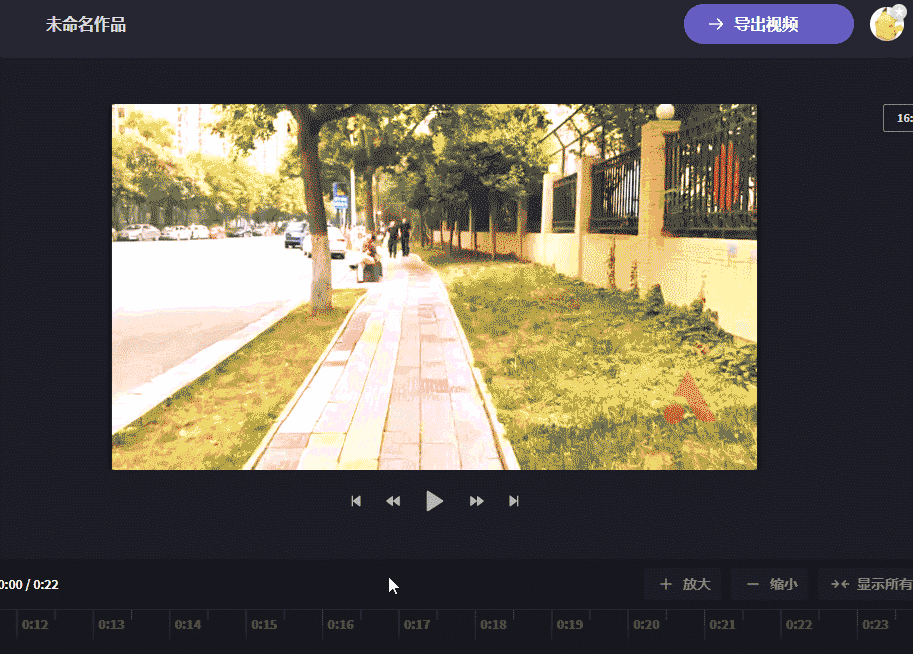
If you want to upload your work to social software, the exclusive watermark is natural. With the “watermark” function, you can add watermark to your video to make it more exclusive. The position and size of the watermark can also be adjusted according to your needs.
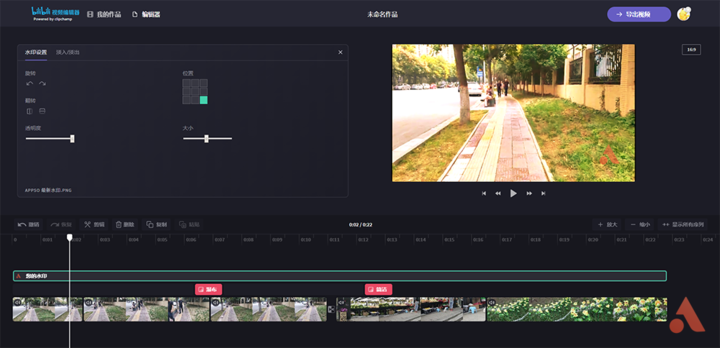
In addition to the operation of the video material, the video editor of station B is also available.10 different styles of transition animation effects and 9 foreground occlusion effects, so your video is no longer flat.
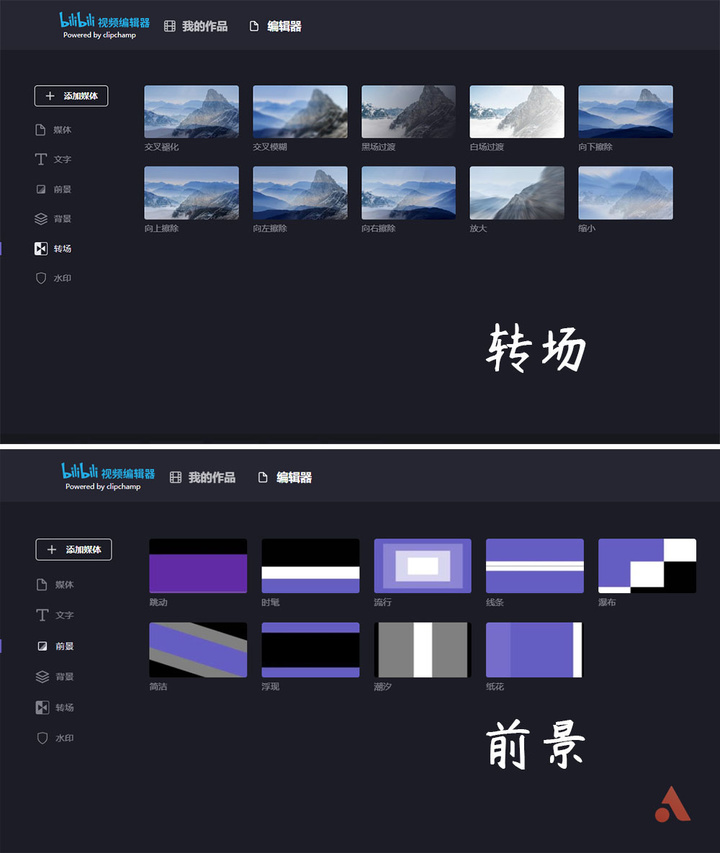
As with text templates, you can make your videos more interesting and interesting with different screens and different transition effects.

We have a general understanding of the functions of the B-Video Editor. What is the biggest difference between professional video editing software such as Pr? That’s it has to rely on the web and the browser, when I break the network, any operation in the editor,Will become “working hard”.
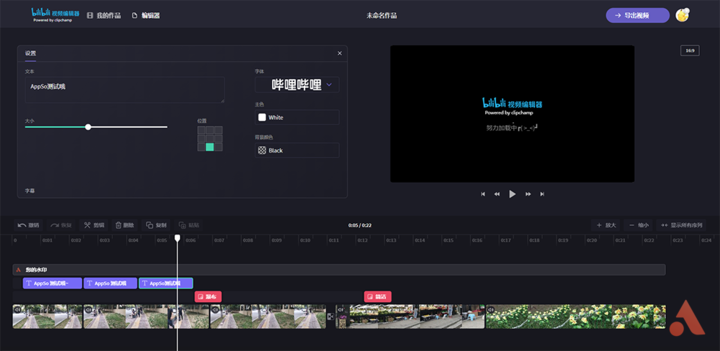
Fortunately, as long as there is a network, the editor will save your operation in real time, even if you close the browser, half of the video will not be lost.
Create a video, click on “Export Video” in the upper right corner, select the exported video resolution, you can export the video of the clip, but in my personal experience, the video export time is too long. , refer to the use of other small partners: If you want the B station video editor to have a smooth operating experience, excellent network is a necessary factor.
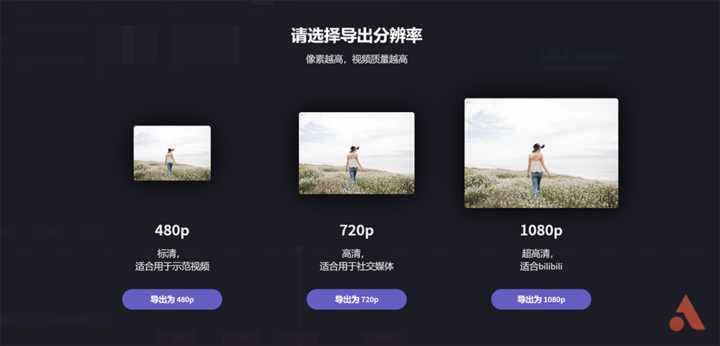
After the video is exported, it can be exported to the local or uploaded directly to the B station.
I believe that there must be a group of friends in the comment area saying: “The tool is good, but I choose Pr/FCP”, but compared with the rich features of professional software, the friend who just touched the video production needs more. Directly used text effects, transition animations, and operation interfaces that do not require entanglement of terms such as “sequence, frame number, size”.
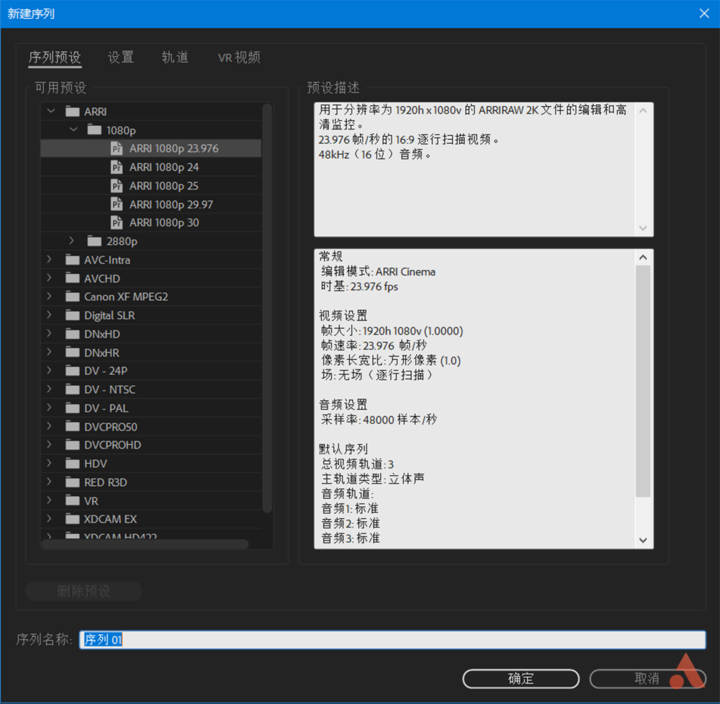
▲ Pr’s sequence presets are not well understood.
Whether it is Pr or Bilibili video editor, software is just a tool. The control of video rhythm, color processing, and content selection are the hallmarks of a good video. Immersed in the high-end sense of superiority of learning how many editing software and editing software used, it does not help the creation of works.
Cut, transition, subtitle, color, in fact, editing video is very simple, Pr can, FCP can, Bilibili video editor can of course. I believe that in the future, we will see more quality works made using the B-station online video editor. Will there be yours in these works?
