The file has expired or has been cleaned up.
When I want to open this file in WeChat chat record, I will miss this sentence when I want to open the past file. I also miss QQ’s group file management function, and I hope that the computer version of WeChat will automatically save the file at that time, otherwise it will be I can only find a copy of the face with a cheeky face. In addition to the risk of being criticized, sometimes it is possible to get “my files have been cleaned up” so that people can not laugh and even want people to send blades to programmers. Reply…

Finally, the WeChat team heard the voices of the majority of users – at least the Windows team heard it. In the latest 2.7.1 beta, WeChat added a new feature called “Chat File Management Panel”, and mom is no longer afraid that I forgot to download the file.
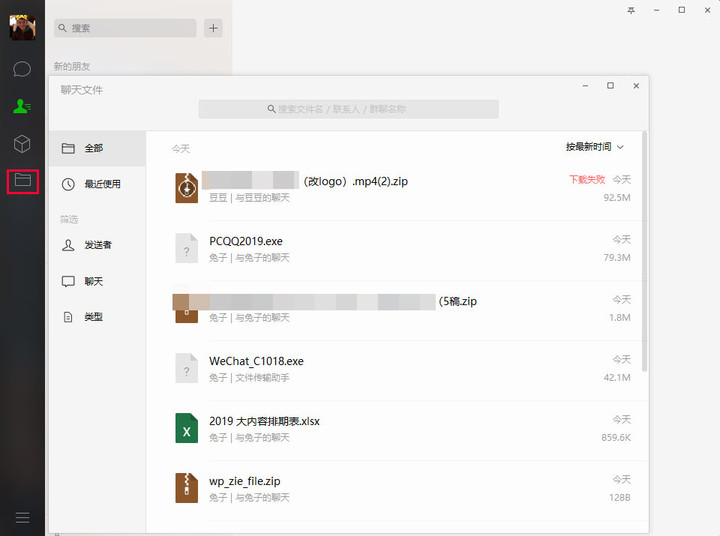
This function is located in the fourth button of the leftmost toolbar. When you open it, you can see all kinds of files appearing in the PC version of the chat. You can also press “Sender”, “Chat” (ie chat object), “Type”. Filtering, which supports documents, spreadsheets, presentations, archives, audio, executables, and other categories, covers basic file types.
In the admin panel, you can clearly see the status of the file. The downloaded file will only display the sending date. If the download fails, it will be reminded by a red letter. If the word “X days expired” appears, it is reminded. You will be cleaned up without downloading the file again!
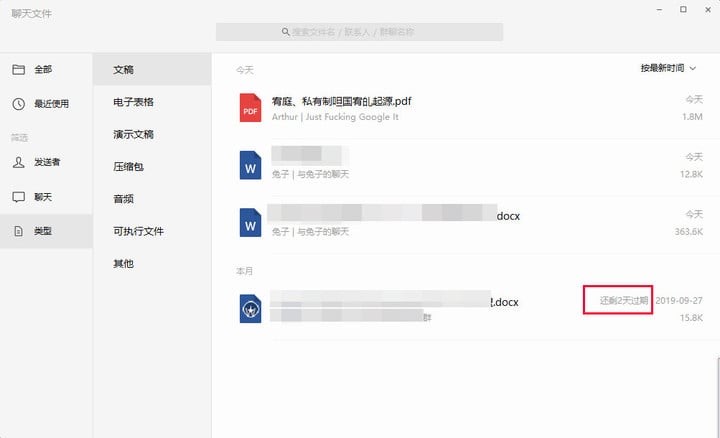
Generally speaking, if it is a file received on the computer, it will be automatically downloaded to the local (don’t ask me how to turn off the function, I also want to know), most of the files that are reminded to expire are mobile phones. After the download but not downloaded, the computer version will not be downloaded after logging in and synchronizing the chat information, so there will be this prompt.
In the upper right corner of the management panel, you can sort the files in both positive and reverse order by time and size. The search function is also required. Of course, only the file name, contact and group chat name search are supported. If you are all these If you don’t remember, you can only wish you luck.
It can be seen that WeChat’s file management function is similar to QQ’s group file management. The difference is that WeChat’s manager includes all the chat record files. It is more convenient to manage and search, and QQ wins. Documents can be saved to long-termIn the cloud, people don’t have to worry about “although it won’t be used but it will expire without downloading.”
Although the beginning of WeChat was not for office use, and later launched a more suitable office WeChat, but WeChat as a national application has already been integrated into our lives and work, it is impossible to completely separate the two. The emergence of the chat file management panel may also be seen as a move by WeChat to follow the trend. Although it is not only possible to conclude that WeChat will evolve in the direction of QQ or office, a change in detail is enough to enhance the user experience. Why not?
Maybe we can expect the mobile version of WeChat to increase this feature. As for the Mac, what do you think? It is good to use.
The file management has been made, then can we ask the WeChat team again and again: When will the upper limit of the expression pack 300 be lifted?
(WeChat with the “Chat File Management Panel” feature is a beta version and can be accessed by WeChat Developer Community download.)
The title map is from: WeChat official website