On October 1st, GoPro officially released two new GoPro HERO8 Black and GoPro MAX cameras.
As expected, GoPro MAX is the latest 360° motion camera from GoPro. It is compatible with the latest version of the Hypersmooth 2.0’s stable features for a smoother, moving picture. Compared with the previously launched GoPro Fusion, GoPro MAX has also added a lot of shooting features, and the experience should be much better than Fusion.
But for most users who shoot Vlogs on land and rarely use 360° cameras, everyone is more concerned about the GoPro HERO Black series.

GoPro enhances the HyperSmooth electronic image stabilization performance this time, while also improving the effect of still photo shooting. Although there are a lot of interfaces and functions to be implemented by external kits, the GoPro HERO8 Black still gives you a very good stable shooting experience in terms of the whole machine experience.

According to the current anti-shake level of sports cameras, GoPro HERO8 Black is believed to be one of the best-stabilized sports cameras in the same price range.
New GoPro, bigger and heavier?
From GoPro HERO6 to the GoPro HERO7 series, GoPro HERO uses the same design style. In addition to some subtle changes in the details of the configuration, the design of the main body is basically the same. Previously we also found that the GoPro HERO7 Black is compatible with the GoPro HERO6 Black handheld stabilizer, which means that the design and size of the two are similar.

In contrast, the GoPro HERO8 Black has a big change in size.
The GoPro HERO8 Black has a body size of 66.3mmX48.6mmX28.4mm, which is larger than the GoPro HERO7 Black except that the lens protection section is slightly thinner than the GoPro HERO7 Black. If you compare it with Osman’s OSMO Action, OSMO Action will be even smaller in front of GoPro HERO8 Black.

Although the new machine is a bit bigger, the GoPro HERO8 Black is still used on the body.Several generations of common designs, the body also has a non-slip rubber package that GoPro is familiar with. Handheld in a mode without additional protective covers and handles, the GoPro HERO8 Black has a good grip and feels the same as the previous generation.

It should be noted that the GoPro HERO8 Black is shipped without a protective case. It does the same thing as GoPro Fusion, which connects the GoPro Mount used to connect external components directly to the bottom of the unit.
Also, GoPro HERO8 Black’s GoPro Mount folds directly and fits perfectly without disassembly. It is more convenient to attach the old GoPro Mount with an external protective case and to fold the complex structure.

In addition, GoPro has also simplified the interface design of the GoPro HERO8 Black.
GoPro HERO8 Black cancels the mini HDMI interface, and the USB-C interface for charging and transferring data and the micro SD card slot are also moved into the battery compartment.

The new battery compartment door also supports disassembly and can be fitted with the GoPro HERO8 Black’s dedicated external kit. This external kit can extend the mini HDMI and 3.5mm audio interface through the USB-C interface on the body. With the cold boot on the kit, users can fix small monitors, microphones and LED fill lights to GoPro. HERO8 Black above, use itJust like a normal camera.
Although such a structure is not suitable for use in extreme sports, it is a very friendly design for users who shoot Vlogs and short videos in everyday environments.

After all, the GoPro HERO8 Black doesn’t have the front screen for self-timer framing like the OSMO Action, but it’s not bad to compensate for the lack of an external small monitor.
But then, the GoPro HERO8 Black battery compartment door still uses the previous hard-swap design, and every time you have to use the “powerful miracle” way to remove the door. The operation mode of such a rib can easily damage the interface, and if GoPro can replace the installation method of the door, the effect will be better.

In terms of appearance, the design of the GoPro HERO8 Black is really not too big.
I thought that when GoPro used a large body, it could put a large screen on HERO8. But in fact, the screen of the GoPro HERO8 Black is as big as the HERO7 Black, and the distribution of the buttons hasn’t changed much. The emergence of the new body design is actually only to be compatible with the new kit, and to make the user’s external accessories more convenient.
Although, GoPro HERO8 Black is indeed getting bigger and bigger, but its gap with HERO7 Black is not too big, it is only from 116g to 126g. Under this weight, the GoPro HERO8 Black can still be hung in special places such as school bags, helmets and skateboards, and it is convenient to fix. Users who care about weight and body size can rest assured that the GoPro HERO8 Black is only a bit “fat” this time and does not affect the use of extreme sports.
Look at the parameters, functions, and control interface first
Parameters, GoPro HERO8 Black This update focuses on HyperSmooth electronic image stabilization, TimeWrap motion delay, image HDR algorithm, etc.:

As mentioned at the beginning of the article, the GoPro HERO8 Black is not equipped with a new generation of image processors, and does not offer a higher frame rate upgrade mode such as 4K 120fps and 1080P 480fps.
But GoPro has increased the 4K video bitrate from 78Mbps to 100Mbps this time. After the bit rate is increased, the recording quality of the GoPro HERO8 Black’s 4K video mode will be better than the HERO7 Black.
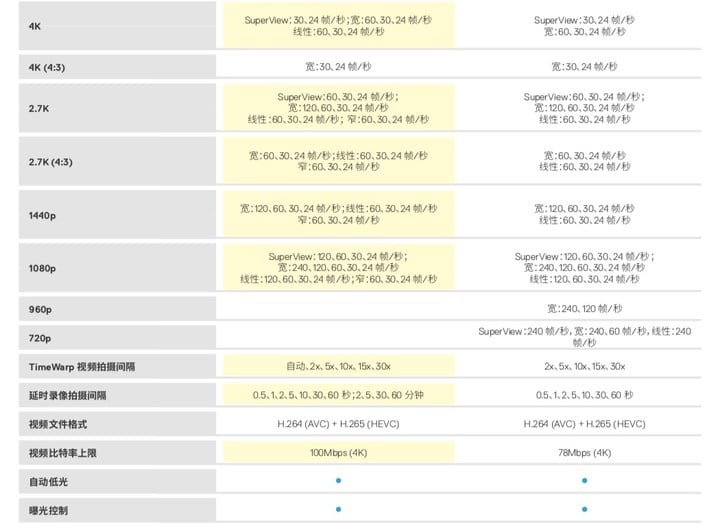
The GoPro HERO8 Black also offers visual options like phone shooting when recording video.
This viewing angle option is roughly equivalent to the 27mm lens angle, similar to the common mobile phone main camera and the DJI OSMO Action. And after cropping to 27mm, users don’t need to worry about the distortion of the GoPro lens, they can also shoot video at their familiar focal lengths and angles of view.

In addition to this new “narrow” viewing mode, GoPro HERO8 Black also supports SuperView Super Wide Angle, Wide Wide Angle, and Line Linear, which are convenient for users to switch according to shooting needs.
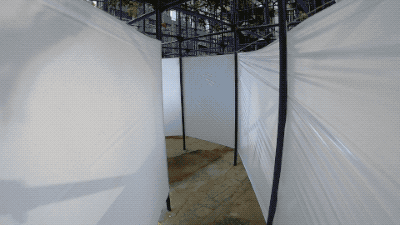
The motion delay mode used by GoPro TimeWarp, also upgraded to TimeWarp 2.0 on the GoPro HERO8 Black.
The updated TimeWarp 2.0 supports automatic time interval selection. Users only need to shoot like normal video. GoPro will automatically determine the interval time of motion delay video and automatically generate motion delay video after the shooting time is completed. . For beginners who haven’t played Hyperlapse motion delays, this is a handy feature.
TimeWarp 2.0 also offers 2x, 5x, 10x, 15x and 30x shooting speeds for users to choose from, as well as the GoPro HERO7 Black.
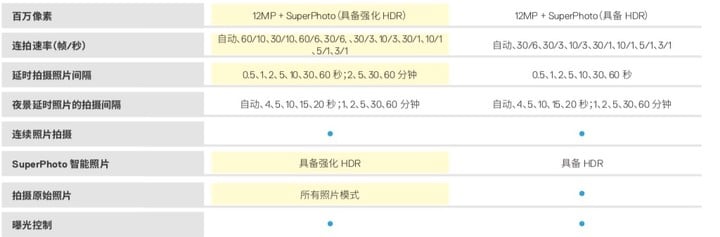
In addition, the GoPro HERO8 Black’s delay function has been adjusted, and the longest interval has been increased from 60 seconds to 2 minutes, 5 minutes, 30 minutes, and 60 minutes. If you want to use GoPro To take a picture of the changes in the sky, sunrise and sunset, the updated GoPro HERO8 Black is even more convenient.
In addition to features, interface adjustments are an important update point for GoPro HERO8 Black.

With the new generation of UI, the GoPro HERO8 Black is also more intuitive to manipulate than the HERO7 series. Now GoPro puts the angle of view, shooting countdown, digital zoom control and anti-shake enhancement (which will become HDR mode setting when the photo is taken) on the main interface. Users can switch the corresponding function by tapping and sliding directly. In the past, I needed to call out the shooting settings menu, which is really convenient now.

In addition to this, the GoPro HERO8 Black also supports setting storage.
Users can save frequently used shooting modes to the settings file. When they encounter the same shooting scene and demand, they can click on the storage file to call out the corresponding mode, and switching will be more efficient than before.
Of course, the GoPro HERO8 Black also supports voice-activated shooting. GoPro HERO8 Black is also basically recognized in Mandarin like me with a strong “Yuepu” accent. Although this feature is not commonly used, the voice control function of the GoPro HERO8 Black can be topped up in an environment where it can’t be shot.

I personally prefer the GoPro HERO8 Black’s control changes compared to the increase in shooting mode.
Features such as angle switching, anti-shake switch, and HDR control can now be adjusted on the shooting interface. The fixed shooting mode can also be saved to a specific setting, and can be quickly recalled if it encounters the same scene. Compared to HERO7, which has to be tossed in the secondary menu, the interaction of GoPro HERO8 Black is really worrying.
After getting familiar with the controls, let’s take a look at the GoPro HERO8 Black’s two most important updates, HyperSmooth 2.0 electronic image stabilization and enhanced HDR photos:
True-stabilizer-level anti-shake
GoPro introduces the new generation of electronic image stabilization technology HyperSmooth 2.0 on the HERO8 Black. It has added an “anti-shake enhancement” mode to the GoPro HERO8 Black.

With HyperSmooth 2.0 support, the GoPro HERO8 Black’s anti-shake menu options have also increased. Regular recording mode at 1080p 60fpsIn the mode, the anti-shake function has four modes of “enhanced”, “high”, “on” and “off”, which is two more options than the HyperSmooth that can only be set to open and close.
However, HyperSmooth Electronic Image Stabilization is related to viewing angle cropping and is limited by the frame rate. Therefore, in the 4K 60fps mode, the user’s anti-shake setting is still only on and off, and some modes can be switched to the “linear” view to enable the anti-shake enhancement mode, while the high frame at 1080P and 720P. The rate mode still does not turn on HyperSmooth Anti-Shake.

▲ GoPro HERO8 Black

▲ GoPro HERO7 Black
Combat effect, GoPro HERO8 BLack Turn on HyperSmooth mode for recording in 1080P 60fps mode, which is better than HERO7 Black in the same mode. Although the HERO7 Black also has a smooth performance at 1080P 60fps, there is still some slight jitter on the top and bottom. Here, the GoPro HERO8 Black will handle it better, but the difference is not too big.

▲ OSMO Action

▲ GoPro HERO8 Black
In the scene of the lower slope and the shot, we also use GoPro HERO8 Black and OSMO Action is compared in 1080P 30fps mode.
The comparison results are the same as those of GoPro HERO. OSMO Action also provides stable anti-shake effect, but there will still be some picture jitter when walking. The GoPro HERO8 Black also has a bit of jitter in normal mode, but it will be a bit more natural to handle than OSMO Action.

In these two comparisons, the GoPro HERO8 Black only turned on HyperSmooth Anti-Shake, but did not open the “Enhanced” file. In order to experience the enhanced anti-shake capability of HyperSmooth 2.0, we recorded the video again in 1080P 60fps mode.

▲ GoPro HERO8 Black turns on HyperSmooth enhanced mode
When recording a video, we also increased the pace change, making speed and arm stability more difficult to control. In this environment, the GoPro HERO8 Black is still stable, and the transition is even smoother than before. It doesn’t look like it’s running.
And during the test, I didn’t use GoPro’s small tripod, but directly put the GoPro HERO8 Black on the hand, and the stability was still maintained. From this point of view, HyperSmooth 2.0 is indeed a lot stronger than the previous generation technology.
But when the enhanced mode is turned on, the shooting screen will still cut the screen further, and the cutting range will be a little more than the normal anti-shake mode, but the difference can still be controlled, and this perspective is for most people. It is also enough, the general walking and riding scenes can cope, so you don’t need to worry too much.
Photographing, not only HDR is enhanced
Photography is also the focus of the GoPro HERO8 Black update.
GoPro officially announced that the GoPro HERO8 Black uses the latest enhanced HDR algorithm, and the SuperPhoto super photo shooting mode will be optimized to ensure the look and feel while retaining more detail.
For the enhancement of SuperPhoto and HDR algorithms, we compare the shots in a large light ratio scene:

▲ OSMO Action

▲ GoPro HERO7 Black

▲ GoPro HERO8 Black
In normal mode, GoPro HERO8 Black, HERO7 Black, and OSMO Action basically don’t retain any specular details, and HERO7 Black also has significant overexposure. The OSMO Action maintains a basic look and feel under the adjustment of the light, but the sky above the slope is basically without details. Here, the performance of the GoPro HERO8 Black is the same.

▲ GoPro HERO7 Black SuperPhoto

▲ GoPro HERO8 Black SuperPhoto
When GoPro HERO8Black turned on SuperPhoto mode to shoot, we can see some details in the same position, the Guangzhou Tower that was just hidden in the highlights is also displayed, and the sky can also see some blue.
But because the over-exposure of the highlights is too obvious, even if GoPro HERO8 Black turns on SuperPhoto, it won’t be fully pulled back. However, considering that other parts are not affected by the side effects of HDR, the overall control of the screen is also very good. For GoPro, the upgrades brought by SuperPhoto are actually very good.



This time, we also took some photos with GoPro HERO8 Black. It is found that after SuperPhoto is turned on, the resolution of the photo will be improved, and the detail will be stronger than straight out.

But in some cases, SuperPhoto will also have significant HDR side effects, photos may be slightly grayish, or unnatural in color, which requires the user to handle it later.

▲ GoPro HERO7 Black

▲ GoPro HERO8 Black

▲ OSMO Action
In addition, GoPro has also adjusted the imaging style of HERO8 Black this time. The look and feel will be closer to the phone than the HERO7 Black, and the color adjustment direction is similar to OSMO Action.
But compared to OSMO Action, GoPro HERO8 Black will be more eye-catching. Although the real environment on site is a bit reddish, the effect is closer to the performance of OSMO Action. GoPro HERO8 Black has some adjustments and personally feels that it will look more comfortable.
However, OSMO Action supports D-Cinelike and HDR video capture, and the post adjustment space will be larger than the GoPro HERO8 Black. On the contrary, the current GoPro HERO8 Black highlights the straight out effect, making it easy for beginners who don’t tint.
GoPro, which is becoming more and more “intimate”, has come across mobile phones with increasingly powerful video features
After the comprehensive experience, GoPro HERO8 Black is still a comprehensive sports camera.

GoPro enhances the video anti-shake capability this time, allowing the new machine to capture smooth and stable images without the aid of a handheld stabilizer. At the same time, the completion of the imaging effect is higher than before, and the user can directly output a good picture without having to color it.
Plus, GoPro also offers a dedicated suite to enhance the external scalability of the HERO8 Black. They moved the land Vlog camera solution directly to GoPro, allowing GoPro to connect to the monitor, microphone and fill light and turn it into a compact Vlog camera.

These changes have made the new GoPro stronger and more intimate. If you just want to buy an easy-to-use Vlog small machine, then GoPro HERO8 Black is definitely the right choice.
But now, follow Vlog, short video and other video shooting needs become stronger, not only GoPro and OSMO Action these sports cameras. Mobile phones are also adapting to the needs of the public and constantly strengthening their video capture capabilities.
Like the new iPhone released in September, as well as new phones such as OPPO Reno 2, Huawei mate 30 series, etc., all have improved video image stabilization. Although there is still a clear gap with GoPro and OSMO Action, if you only deal with some simple short videos, then the phone can actually cope.
In addition, mobile phones can process and share videos more easily than sports cameras. The camera also needs to transfer the video to the mobile phone for processing and sharing. The mobile phone can be sent to the social platform immediately after the camera is taken, which is faster than the camera.
And for those who are less demanding, he only needs to bring a mobile phone to meet the needs of shooting and sharing videos. This kind of convenience is not comparable to sports cameras.

So, whether it is GoPro, Dajiang or Insta360 and other sports camera manufacturers, the next thing to consider is not to defeat competitors in the same field, but how to create a non-buy for yourself before the mobile phone camp invades. The selling point.
