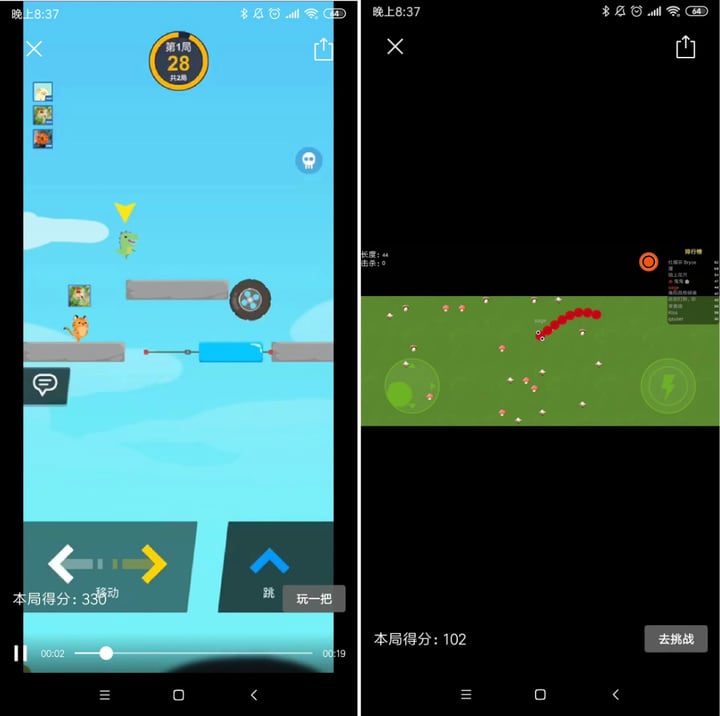If you’ve played a elimination game, you know that it’s a cool thing to go against the wind when there is only one last chance. But before you play, you may not realize what kind of “God operation” you will play, and it is unlikely that you will be screened in advance and ready to share it with your friends.
A new feature of the game now can help you to show off these gods and share the game with your friends. This is the game “game gameplay”.
After each game is over, WeChat will provide a “game match playback” recording interface. Developers can record a video within 10 minutes and pull up the editing interface for editing, custom background music, text editing, and more. In general, the video editing interface and video dynamic settings remain consistent.
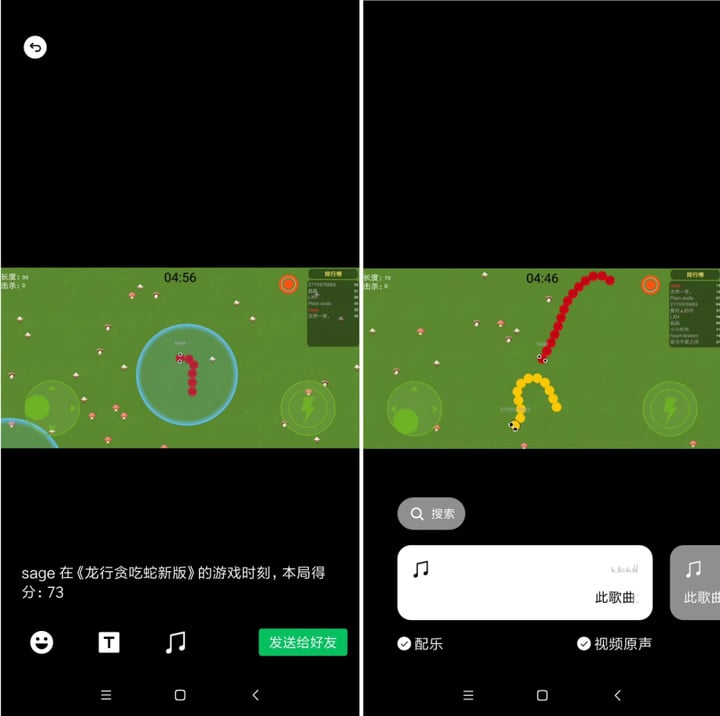
In the end, “game gameplay” can generate 60 seconds of exciting moments, and already supports double speed playback, allowing users to have more creative space.
Users can share videos to their friends. Friends will receive a card with “XX Game Time”. The bottom of the card title shows the friend’s score. The top right is the video sharing button, and the bottom right is the “play one” and “go to challenge” buttons. At present, all the “game game replay” does not support friends directly to join the battle, to play team PK or friends, but as this function is further improved, we may also expect this feature.
The current zodiac party, popular battle, heroes love the Three Kingdoms, speedy chaos, idioms in the champion, the new version of the Dragon Snake new version have supported this feature. Only some of the “game playback” buttons are very conspicuous, and will guide the user to complete the sharing, and some can only rely on the user to explore and manually open the recording.
Unfortunately, this ability still seems to be unable to break through the limitations of the circle of friends, can be shared on friends, WeChat group chat page, but still can not share to the circle of friends.
This function is more suitable for moba and io games with confrontational nature. It can be used for show and show, as well as for strategy and fun games. If you can support your friends to play games or PK in the future, you can also play interactive games, let your friends raise cats, plant trees, and build islands for you.
This is a new interactive gameplay and a more intuitive way to share games.
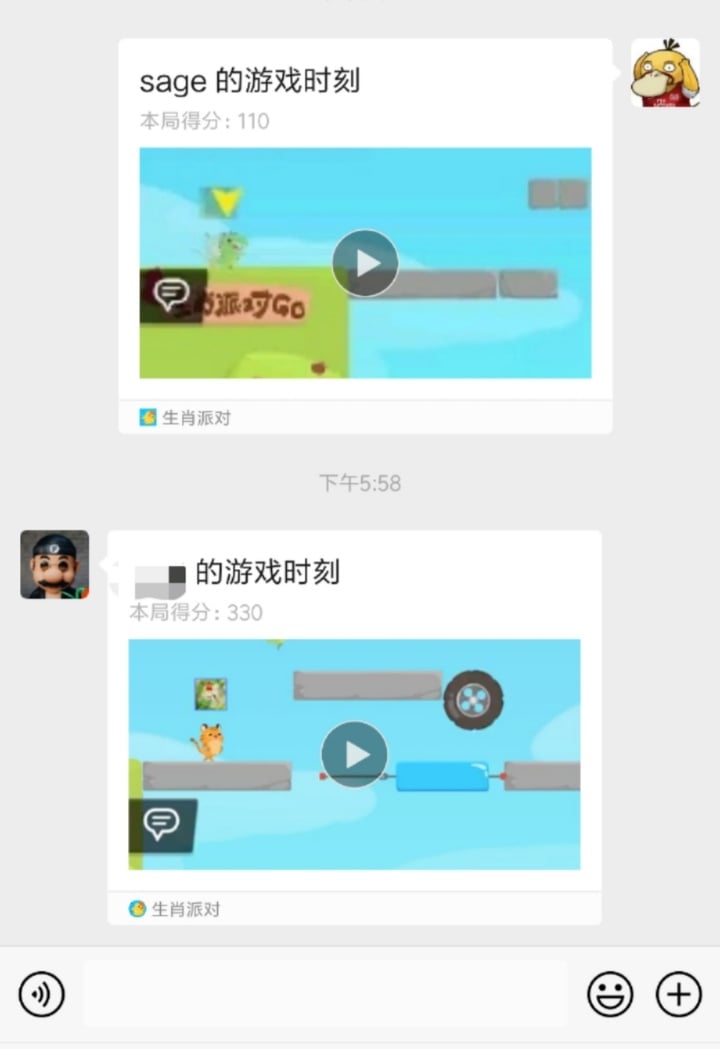
When it comes to this gameplay, we have to talk about the “second play” feature of the headline.
In the headline small program, it didn’t take long for the headline game to provide automatic screen recording during the game. When the player gets a high score or completes the game, the “Video Sharing” button will appear. The user can select the video background music and cover and make video clips. Players can bring the video to the topic and post it to the micro headline.
When a user sees a video, they can not only interact with the player, but also click on “Second Play” on the right side of the video to directly experience the mini-game.
Just after the launch of the feature, the headline rarely publicized this feature, nor did it disclose the data to prove how the “second play” plays for small game developers.

But in any case, sharing game video content directly with friends is quite attractive. Whether it’s a beautiful picture, coolThe operation is still an eye-catching strategic layout, which makes it possible to present this little game to the user more intuitively.
What new possibilities this feature will bring depends on how WeChat will improve. Of course, it is also important for developers to take the opportunity to introduce their own mini-games to users with “game-to-game replay”.