This morning, WeChat launched a new feature: support for transfer by mobile phone number.
How do you do this?
First, open WeChat and click “I – Payout – ellipsis in the upper right corner” to open the “Allow transfer to me via mobile number” button.
The transfer phone number here is the mobile phone number bound to your micro signal. If you need to modify it, you should change the mobile number by “I – Settings – Account and Security – Mobile Number”.
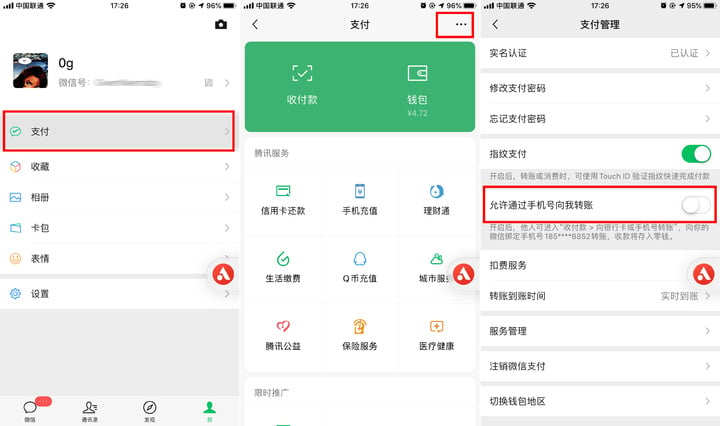
After opening the payment switch through the above operation, you only need to enter WeChat “I – Payment – Payment” or directly click “WeChat – Plus in the upper right corner – Payment” to enter the payment page, click on the bottom ” Transfer money to your bank card or mobile phone number – transfer to your mobile phone number) to transfer your mobile phone number to your other WeChat change.
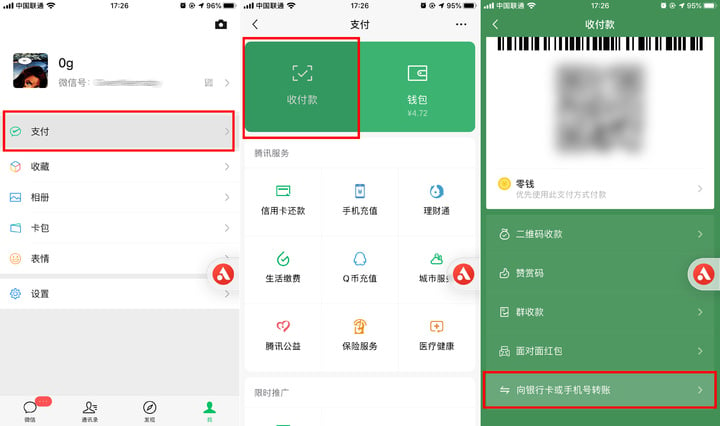
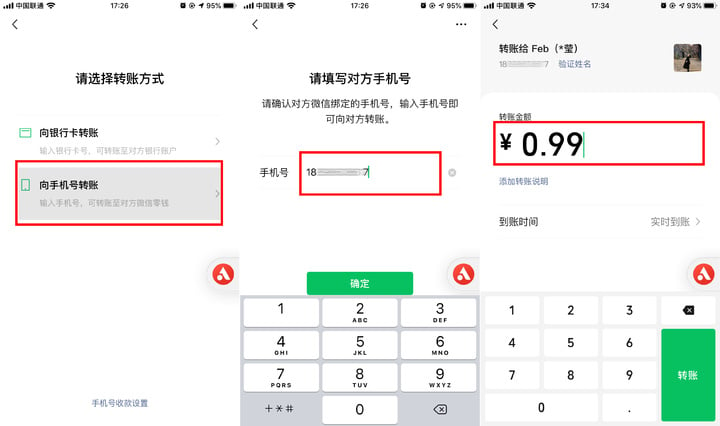
It is worth mentioning that when making a transfer, you can not only enter the transfer amount, but also add a 10-word transfer description that is visible only to the other party, and support the selection of “real-time arrival”, “2 hours arrival”, ” 24 hours to arrive at any arrival time.
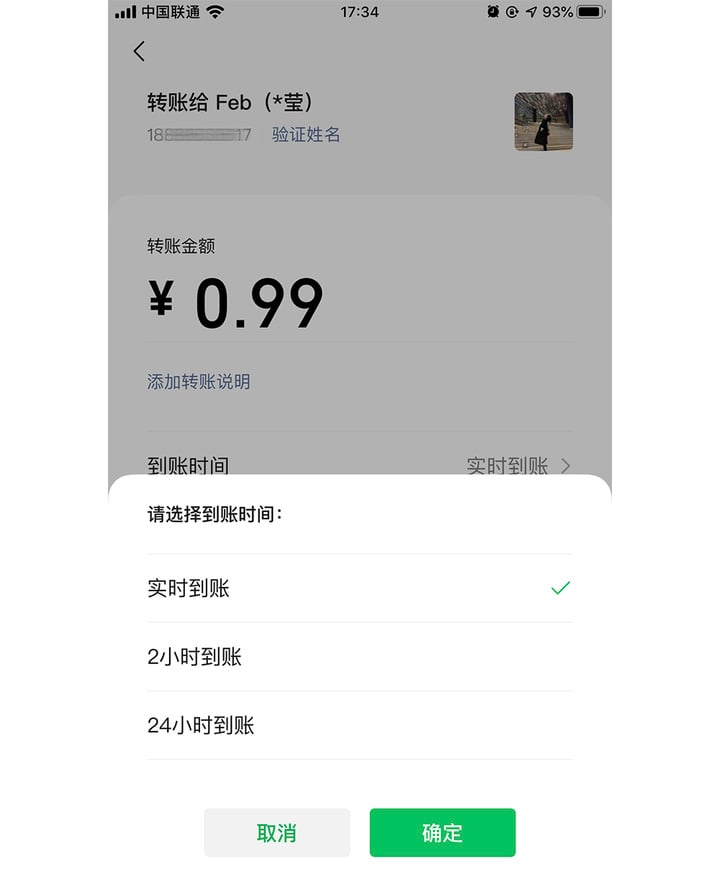
Mobile phone number transfer is always inevitable when you enter the wrong mobile phone number. In order to avoid transferring the wrong account, you can also do a name verification. Click on the “Verify Name” next to the mobile phone number to complete the name of the other party. Is the transferor correct?

Before this, WeChat can only transfer the QR code by scanning, or directly transfer the account with a single friend WeChat, and the transfer by mobile phone number adds a convenient way to WeChat transfer, avoiding the payment code. Stolen or other risks that increase the efficiency of the transfer are a small but useful feature.