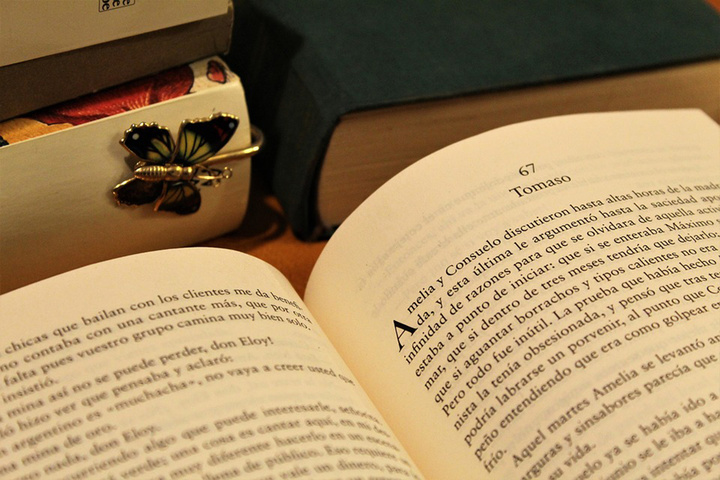When it comes to modern office, what is the first word that comes to your mind? Is it collaborative work, flexible work or flexible? In fact, these terms point to a term that has been mentioned for many years: “paperless office.”
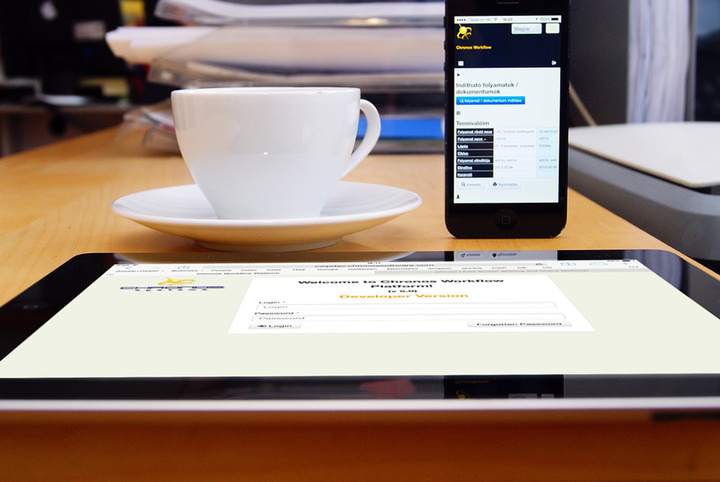
At this point, I glanced at the messy desktop, with post-it notes on the edge of the computer screen, contracts next to it, a small book on the left, and a few professional books on the right. Face question mark: What about a paperless office? In fact, through the existing electronic equipment and software, paperless office or paperless life can be completely realized. So what should we do? After reading this you will understand.
Lazy Directory
- Reading 丨 This is more convenient to read
- Notes 丨 A richer graphic display
- Life 丨 traveling and shopping, you can also do this
- Office 丨 online documents, meeting whiteboards, easy paperless
- Do we really need to be paperless?
Reading 丨 This is easier to read
When it comes to paper, reading should be the most common scenario, and reading is also the most easily replaced by electronic products.
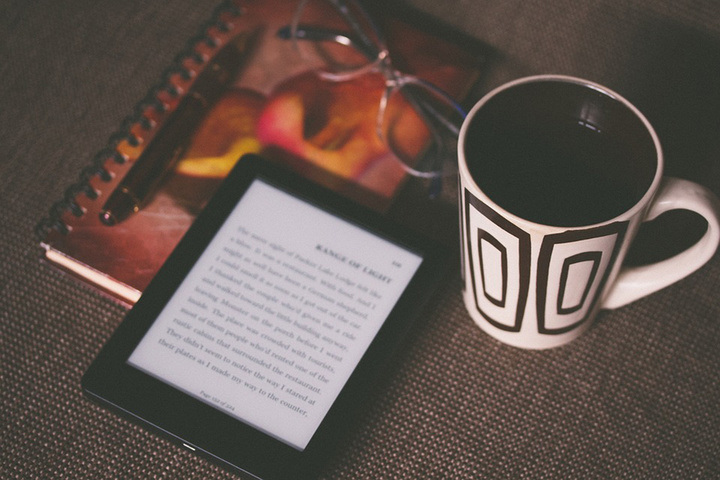
Kindle is a niche and well-known e-reader. As an e-reader, it has rich resources and an eye-friendly screen. It has also been waterproof in recent generations. Not only does it make you look comfortable, it can also be used normally in the rain or shower scenes, which is much more convenient than paper books. Want to say goodbye to paper books? Kindle is your best choice.

But Kindle is not without its drawbacks. It only has a black and white ink screen. If you want to read magazines and picture books with rich graphics, then the tablet computer represented by iPad is beckoning like you. In addition to reading apps such as WeChat reading, reading more, and iBook, there are also magazine apps like National Geographic Magazine and iweekly. And RSS reading apps such as “Reeder” can be more tailored for youA comprehensive, comprehensive reading experience.

Except for books that are too new or too niche, there is no electronic version. From novels to magazines, from albums to academic papers, Kindle and iPad can basically meet the reading needs of everyone.
Notes 丨 A richer graphic display
Many people have the habit of taking notes. Meeting records, study notes, and annual accounts are all places that need a notebook. But if you want to use electronic devices to take notes, the iPad comes with an exclusive Apple Pencil. Surface came to you with an exclusive Surface Pen and said affectionately to you, “Hey, we are ready to use.”
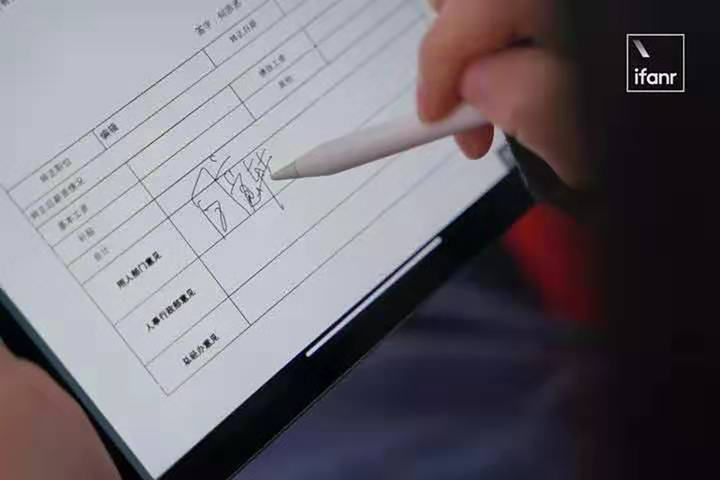
In addition to these electronic devices with a stylus, there are many useful note-taking software that can help you. OneNote is a full-platform note-taking software launched by Microsoft. Whether it is notes, recordings, drawings or multi-platform synchronization, it has a very complete solution, and it also optimizes the handwriting input experience on Windows 10. If you’re using a Windows device with a stylus, such as Surface Pro, you’ll love OneNote.
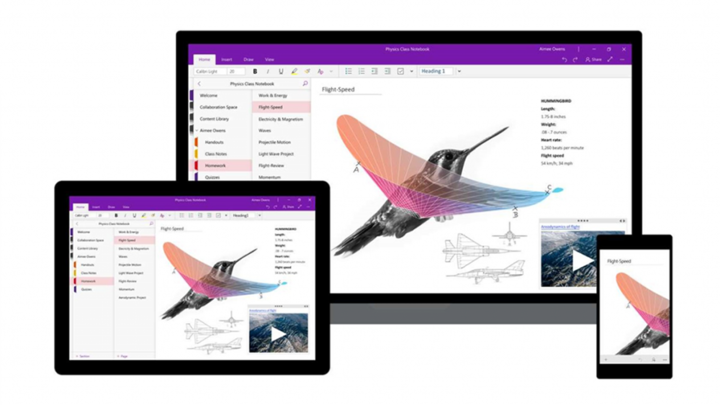
Similarly, there are a lot of useful note-taking software on the iOS platform. Whether it is GoodNotes with a simple interface and clear tools, or Notability that is easy to use, it can become a good assistant for taking notes and improving productivity.

Of course, no matter which method is used, the focus of reading and notes is persistence, not tools. As long as we can persist and use them properly, say goodbye to traditional pen and paper, we can still be at ease in work and study.
Life 丨 traveling and shopping, you can also do this
In what situations do we use pen and paper in life? You need a bus card when you take the bus, you need money to buy things, and you need to remember things temporarily. In addition to food and kitchen hygiene, paper seems to be used in these places, and we can easily use paperless methods to solve these paper problems.
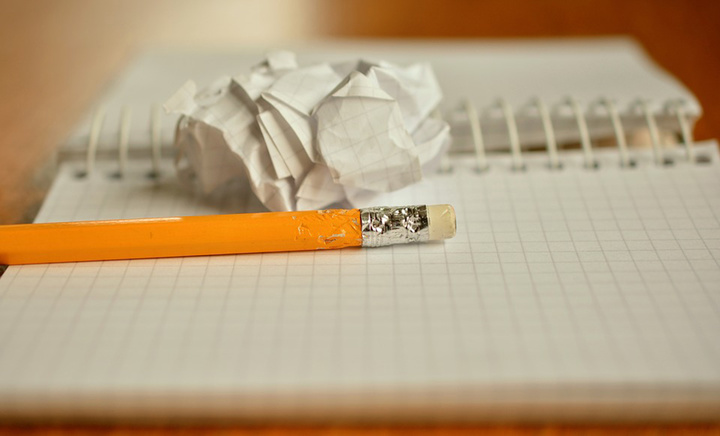
With the strong promotion of WeChat and Alipay, in the city, most supermarkets and shops can use mobile phones to pay, and subways and buses can also enter the station by swiping QR codes. In my case, payment methods such as WeChat Pay, Alipay, and Apple Pay have covered all my payment scenarios.

In addition, the addition of the NFC function of mobile phones has not only replaced the paper card of bus cards, but also bank cards, access cards, ID cards, etc., which have also been gradually replaced.
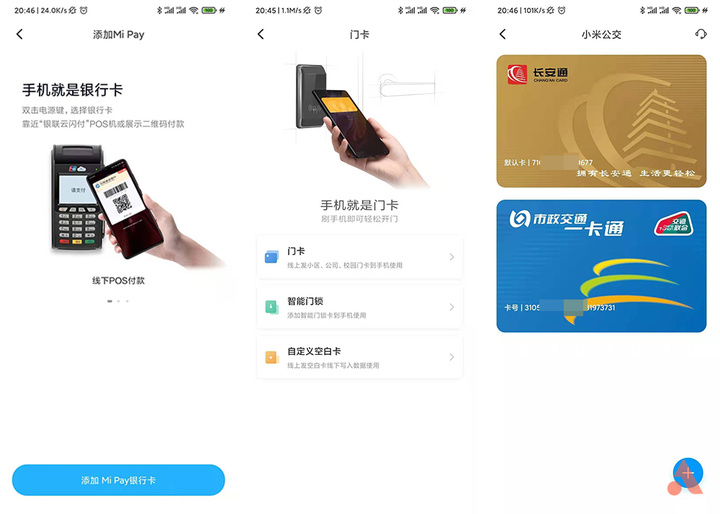
And where daily temporary recording is needed with paper, we can also use some electronic paper instead. Of course, I am not referring to the electronic papers of 5,000 to 6,000 yuan by a large manufacturer such as Sony, a small blackboard of tens of yuan, It can fully meet the needs of temporary records.

Office 丨 online documents, meeting whiteboards, easy paperless
As the earliest proposed “paperless” office scene, there are already many electronic products and software that can replace paper and pen, and help us say goodbye to paper and pen.
Microsoft Whiteboard is a whiteboard application that supports Windows and iOS platforms. It has a high degree of freedom like OneNote. Drawing, marking, notes, pictures, importing PDF, etc. can all be done on Whiteboard.
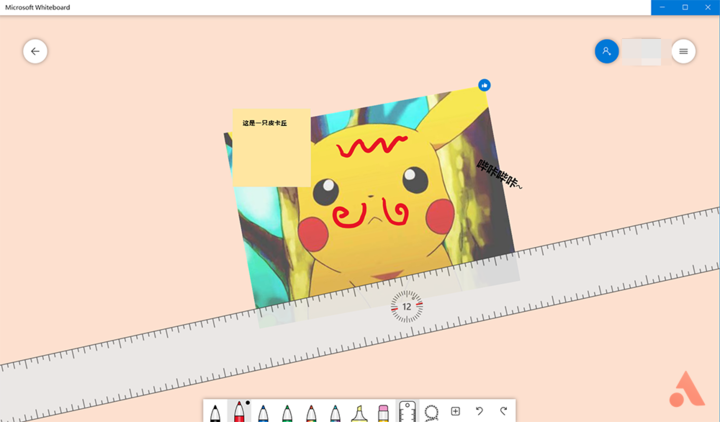
It can also edit multiple users at the same time by sharing a whiteboard link. Remember the promotional video for Microsoft Surface Hub? The software used in the conference clip is the Microsoft Whiteboard customized for Surface Hub.

Even without buying an expensive Surface Hub, we can make paperless office meetings with Whiteboard and projection screens.
Of course, work is not just a meeting. Document editing, project synchronization, reimbursement, and signature are also very important parts. Nowadays, with the popularization of online document tools such as Office 365 and graphite documents, the access of various Office Automation systems has allowed us to improve the efficiency of document circulation, approval, and release, while also reducing the company’s Operating costs.
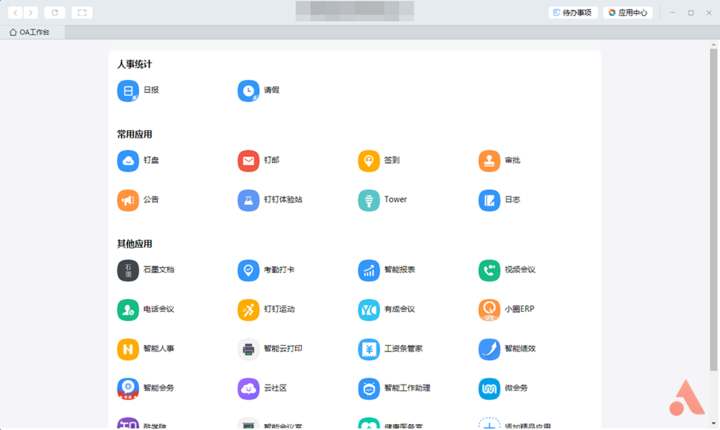
▲ Nail OA workbench.
Reimbursement is the most commonly used “paper-based” office scenario. In fact, electronic invoices can also be archived in the form of electronic files. It does not have to be printed. With the company’s OA system, you can print without printing. Paper reimbursement is working.
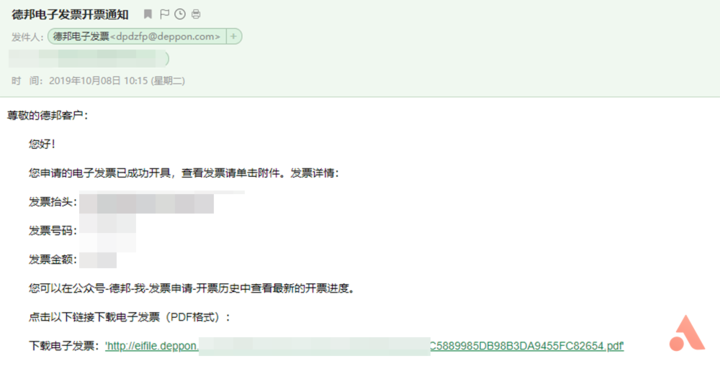
Since April 2005, the “Electronic Signature Law” was formally implemented. Companies with electronic seals can use the form of electronic signatures to sign contracts. Electronic seals are based on digital signature technology, which is truly hard to counterfeit and secure. Sexual effect.
Do we really need to be paperless?
In this way, we seem to be able to achieve paperless work and paperless life, but is there anyone around us who has achieved complete paperlessness? Although electronic invoices can be reimbursed online, special VAT invoices are still in paper form; although electronic seals have legal effects, they still take a long timeDevelopment; although the Kindle allows us to carry a library with us, I still like the feeling that my fingers are over the pages of the book …
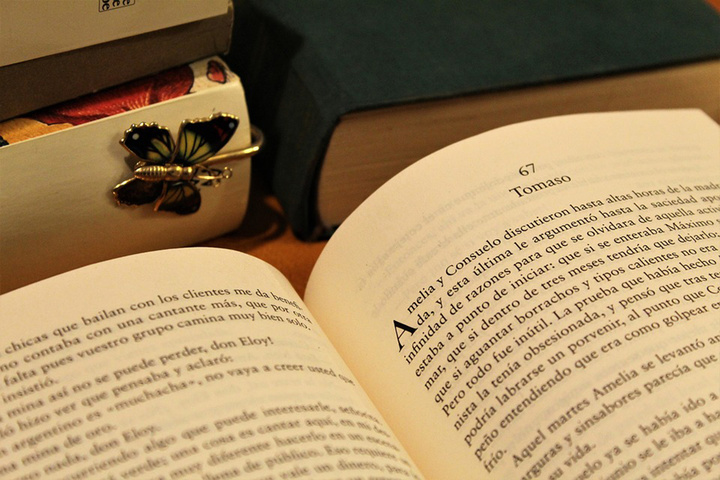
In the content introduced above, we can also see that paperless life and office bring us not only the convenience of not having to go out and taking a few sheets of paper, running a few steps, and digital signature The cost of privacy protection and the corresponding rapid reduction in work. Compared with traditional methods, paperless has unparalleled advantages. However, whether it is the imperfect functions in actual work or the feelings of habit in daily life, the paperlessness seems to be far from us. Even after years of development, I have the illusion of “is paperlessness completely nonexistent?”
In fact, the “paperless office” we are pursuing is actually emerging in another form, that is, “information office”. Various electronic devices and software are changing the way we work, but at least the current work still needs the heavy feeling of paper. I believe that paperless office is the future trend. Maybe in the near future, we can live the life like Microsoft’s vision for the future.
Reading 丨 This is easier to read
When it comes to paper, reading should be the most common scenario, and reading is also the most easily replaced by electronic products.
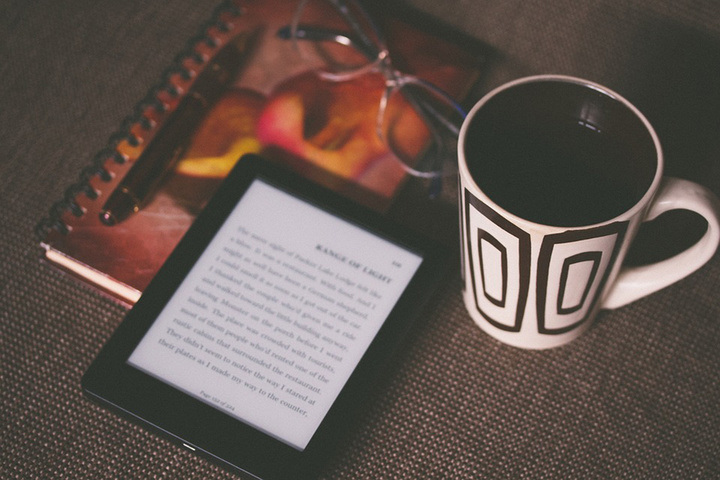
Kindle is a niche and well-known e-reader. As an e-reader, it has rich resources and an eye-friendly screen. It has also been waterproof in recent generations. Not only does it make you look comfortable, it can also be used normally in the rain or shower scenes, which is much more convenient than paper books. Want to say goodbye to paper books? Kindle is your best choice.

But Kindle is not without its drawbacks. It only has a black and white ink screen. If you want to read magazines and picture books with rich graphics, then the tablet computer represented by iPad is beckoning like you. In addition to reading apps such as WeChat reading, reading more, and iBook, there are also magazine apps like National Geographic Magazine and iweekly. And RSS reading apps such as “Reeder” can be more tailored for youA comprehensive, comprehensive reading experience.

Except for books that are too new or too niche, there is no electronic version. From novels to magazines, from albums to academic papers, Kindle and iPad can basically meet the reading needs of everyone.
Notes 丨 A richer graphic display
Many people have the habit of taking notes. Meeting records, study notes, and annual accounts are all places that need a notebook. But if you want to use electronic devices to take notes, the iPad comes with an exclusive Apple Pencil. Surface came to you with an exclusive Surface Pen and said affectionately to you, “Hey, we are ready to use.”
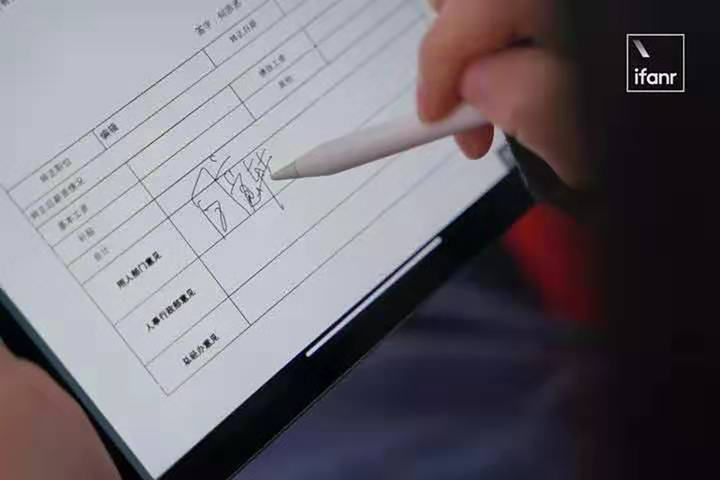
In addition to these electronic devices with a stylus, there are many useful note-taking software that can help you. OneNote is a full-platform note-taking software launched by Microsoft. Whether it is notes, recordings, drawings or multi-platform synchronization, it has a very complete solution, and it also optimizes the handwriting input experience on Windows 10. If you’re using a Windows device with a stylus, such as Surface Pro, you’ll love OneNote.
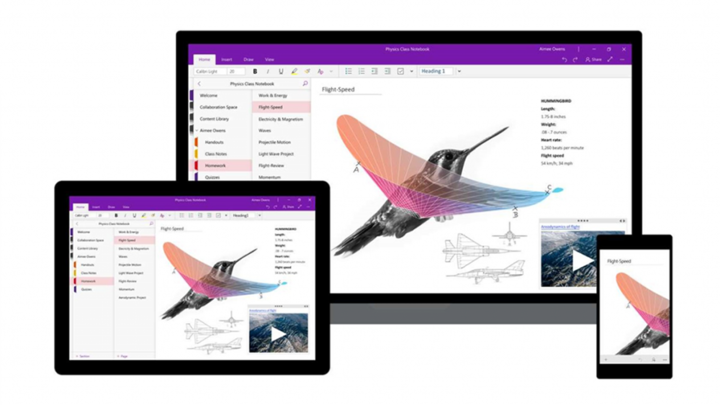
Similarly, there are a lot of useful note-taking software on the iOS platform. Whether it is GoodNotes with a simple interface and clear tools, or Notability that is easy to use, it can become a good assistant for taking notes and improving productivity.

Of course, no matter which method is used, the focus of reading and notes is persistence, not tools. As long as we can persist and use them properly, say goodbye to traditional pen and paper, we can still be at ease in work and study.
Life 丨 traveling and shopping, you can also do this
In what situations do we use pen and paper in life? You need a bus card when you take the bus, you need money to buy things, and you need to remember things temporarily. In addition to food and kitchen hygiene, paper seems to be used in these places, and we can easily use paperless methods to solve these paper problems.
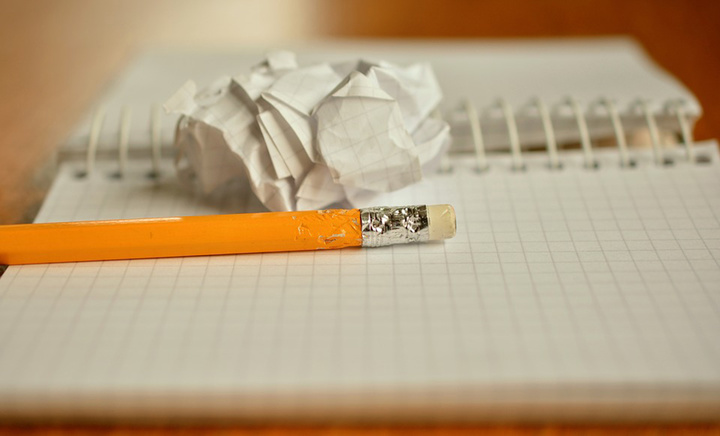
With the strong promotion of WeChat and Alipay, in the city, most supermarkets and shops can use mobile phones to pay, and subways and buses can also enter the station by swiping QR codes. In my case, payment methods such as WeChat Pay, Alipay, and Apple Pay have covered all my payment scenarios.

In addition, the addition of the NFC function of mobile phones has not only replaced the paper card of bus cards, but also bank cards, access cards, ID cards, etc., which have also been gradually replaced.
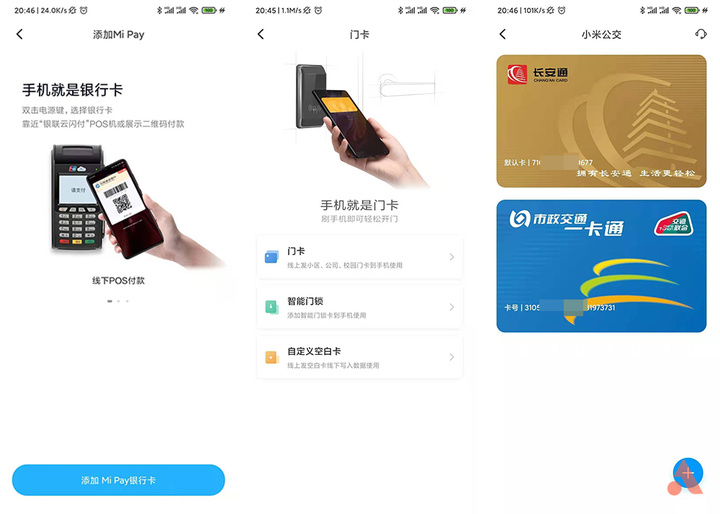
And where daily temporary recording is needed with paper, we can also use some electronic paper instead. Of course, I am not referring to the electronic papers of 5,000 to 6,000 yuan by a large manufacturer such as Sony, a small blackboard of tens of yuan, It can fully meet the needs of temporary records.

Office 丨 online documents, meeting whiteboards, easy paperless
As the earliest proposed “paperless” office scene, there are already many electronic products and software that can replace paper and pen, and help us say goodbye to paper and pen.
Microsoft Whiteboard is a whiteboard application that supports Windows and iOS platforms. It has a high degree of freedom like OneNote. Drawing, marking, notes, pictures, importing PDF, etc. can all be done on Whiteboard.
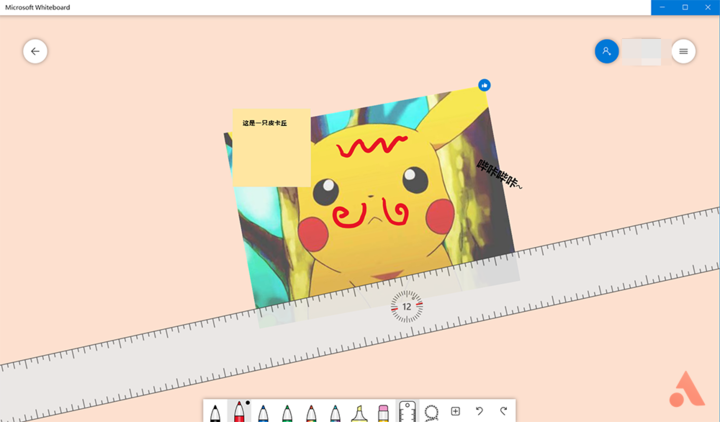
It can also edit multiple users at the same time by sharing a whiteboard link. Remember the promotional video for Microsoft Surface Hub? The software used in the conference clip is the Microsoft Whiteboard customized for Surface Hub.

Even without buying an expensive Surface Hub, we can make paperless office meetings with Whiteboard and projection screens.
Of course, work is not just a meeting. Document editing, project synchronization, reimbursement, and signature are also very important parts. Nowadays, with the popularization of online document tools such as Office 365 and graphite documents, the access of various Office Automation systems has allowed us to improve the efficiency of document circulation, approval, and release, while also reducing the company’s Operating costs.
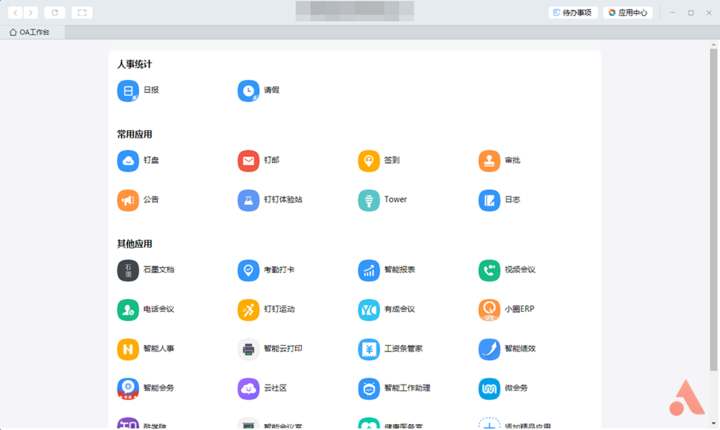
▲ Nail OA workbench.
Reimbursement is the most commonly used “paper-based” office scenario. In fact, electronic invoices can also be archived in the form of electronic files. It does not have to be printed. With the company’s OA system, you can print without printing. Paper reimbursement is working.
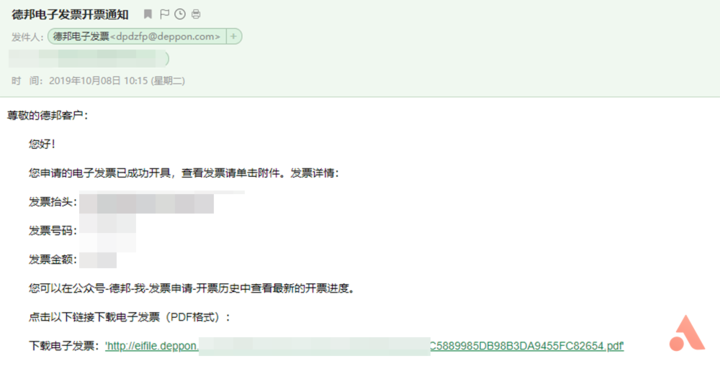
Since April 2005, the “Electronic Signature Law” was formally implemented. Companies with electronic seals can use the form of electronic signatures to sign contracts. Electronic seals are based on digital signature technology, which is truly hard to counterfeit and secure. Sexual effect.
Do we really need to be paperless?
In this way, we seem to be able to achieve paperless work and paperless life, but is there anyone around us who has achieved complete paperlessness? Although electronic invoices can be reimbursed online, special VAT invoices are still in paper form; although electronic seals have legal effects, they still take a long timeDevelopment; although the Kindle allows us to carry a library with us, I still like the feeling that my fingers are over the pages of the book …
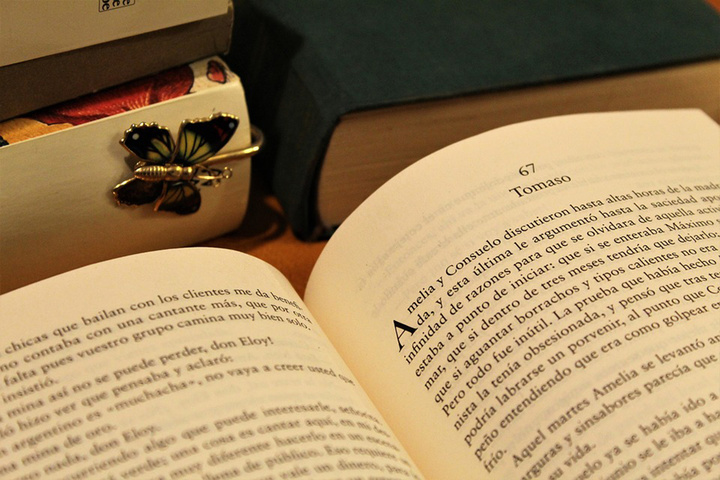
In the content introduced above, we can also see that paperless life and office bring us not only the convenience of not having to go out and taking a few sheets of paper, running a few steps, and digital signature The cost of privacy protection and the corresponding rapid reduction in work. Compared with traditional methods, paperless has unparalleled advantages. However, whether it is the imperfect functions in actual work or the feelings of habit in daily life, the paperlessness seems to be far from us. Even after years of development, I have the illusion of “is paperlessness completely nonexistent?”
In fact, the “paperless office” we are pursuing is actually emerging in another form, that is, “information office”. Various electronic devices and software are changing the way we work, but at least the current work still needs the heavy feeling of paper. I believe that paperless office is the future trend. Maybe in the near future, we can live the life like Microsoft’s vision for the future.
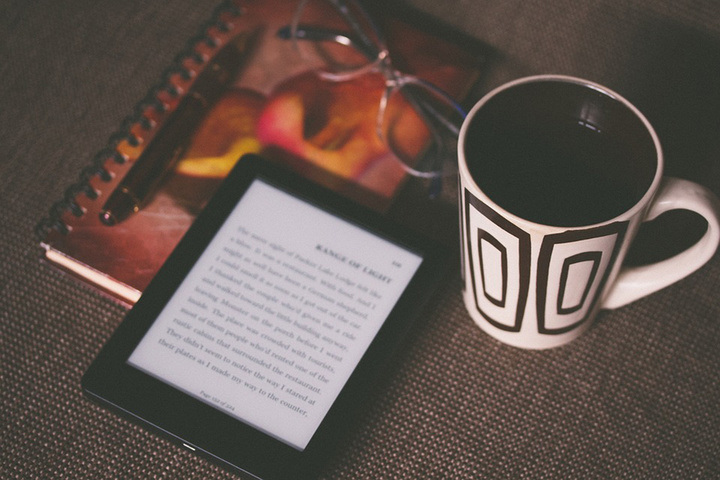


Many people have the habit of taking notes. Meeting records, study notes, and annual accounts are all places that need a notebook. But if you want to use electronic devices to take notes, the iPad comes with an exclusive Apple Pencil. Surface came to you with an exclusive Surface Pen and said affectionately to you, “Hey, we are ready to use.”
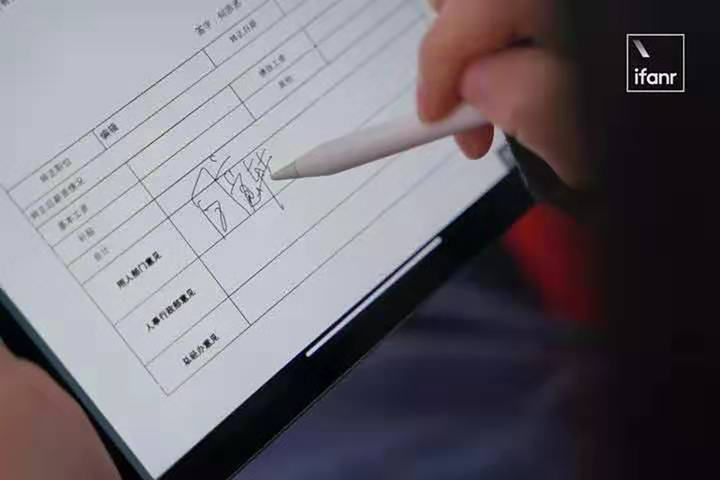
In addition to these electronic devices with a stylus, there are many useful note-taking software that can help you. OneNote is a full-platform note-taking software launched by Microsoft. Whether it is notes, recordings, drawings or multi-platform synchronization, it has a very complete solution, and it also optimizes the handwriting input experience on Windows 10. If you’re using a Windows device with a stylus, such as Surface Pro, you’ll love OneNote.
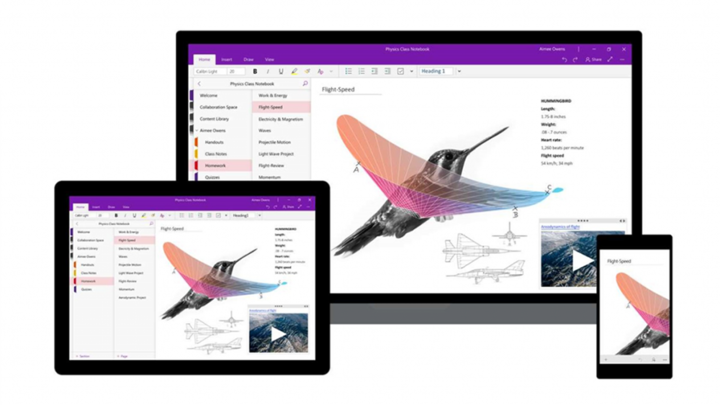
Similarly, there are a lot of useful note-taking software on the iOS platform. Whether it is GoodNotes with a simple interface and clear tools, or Notability that is easy to use, it can become a good assistant for taking notes and improving productivity.

Of course, no matter which method is used, the focus of reading and notes is persistence, not tools. As long as we can persist and use them properly, say goodbye to traditional pen and paper, we can still be at ease in work and study.
Life 丨 traveling and shopping, you can also do this
In what situations do we use pen and paper in life? You need a bus card when you take the bus, you need money to buy things, and you need to remember things temporarily. In addition to food and kitchen hygiene, paper seems to be used in these places, and we can easily use paperless methods to solve these paper problems.
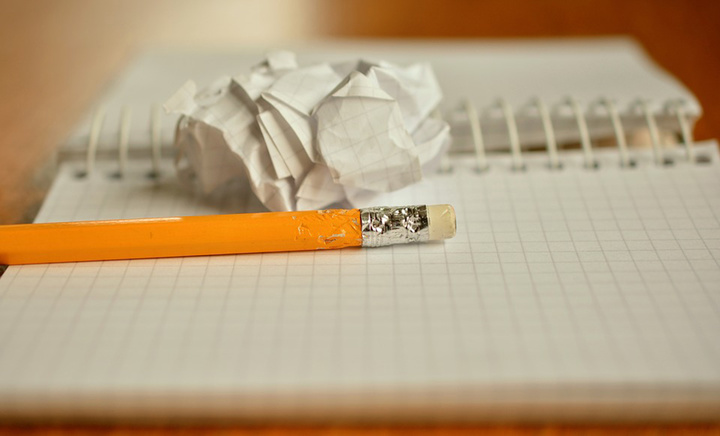
With the strong promotion of WeChat and Alipay, in the city, most supermarkets and shops can use mobile phones to pay, and subways and buses can also enter the station by swiping QR codes. In my case, payment methods such as WeChat Pay, Alipay, and Apple Pay have covered all my payment scenarios.

In addition, the addition of the NFC function of mobile phones has not only replaced the paper card of bus cards, but also bank cards, access cards, ID cards, etc., which have also been gradually replaced.
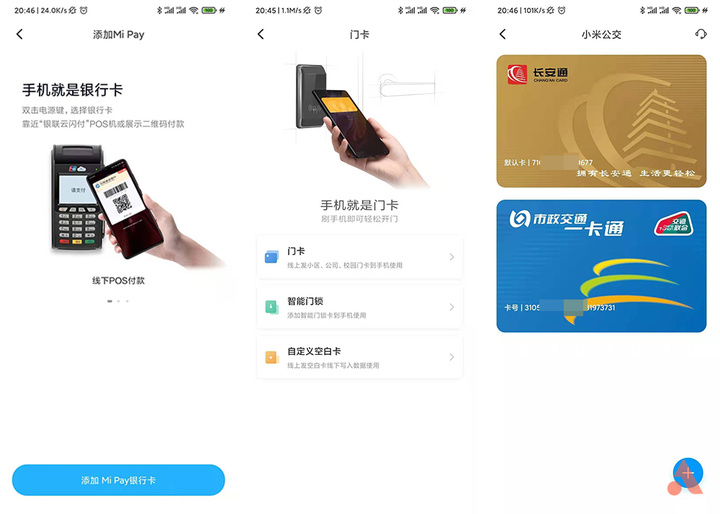
And where daily temporary recording is needed with paper, we can also use some electronic paper instead. Of course, I am not referring to the electronic papers of 5,000 to 6,000 yuan by a large manufacturer such as Sony, a small blackboard of tens of yuan, It can fully meet the needs of temporary records.

Office 丨 online documents, meeting whiteboards, easy paperless
As the earliest proposed “paperless” office scene, there are already many electronic products and software that can replace paper and pen, and help us say goodbye to paper and pen.
Microsoft Whiteboard is a whiteboard application that supports Windows and iOS platforms. It has a high degree of freedom like OneNote. Drawing, marking, notes, pictures, importing PDF, etc. can all be done on Whiteboard.
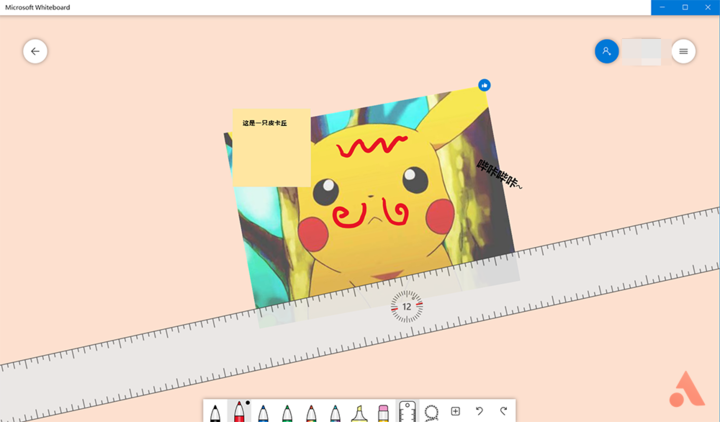
It can also edit multiple users at the same time by sharing a whiteboard link. Remember the promotional video for Microsoft Surface Hub? The software used in the conference clip is the Microsoft Whiteboard customized for Surface Hub.

Even without buying an expensive Surface Hub, we can make paperless office meetings with Whiteboard and projection screens.
Of course, work is not just a meeting. Document editing, project synchronization, reimbursement, and signature are also very important parts. Nowadays, with the popularization of online document tools such as Office 365 and graphite documents, the access of various Office Automation systems has allowed us to improve the efficiency of document circulation, approval, and release, while also reducing the company’s Operating costs.
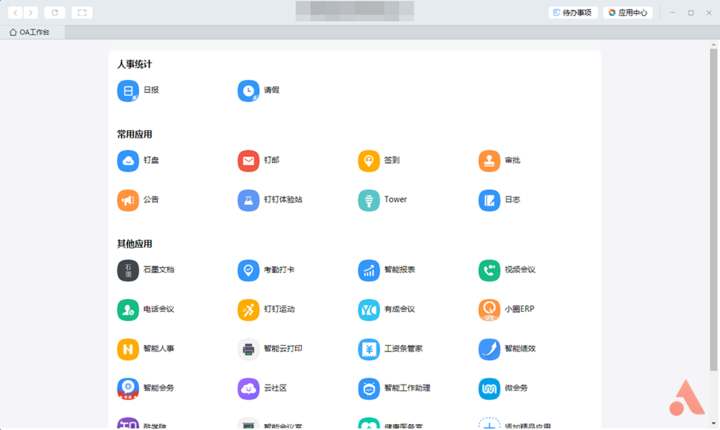
▲ Nail OA workbench.
Reimbursement is the most commonly used “paper-based” office scenario. In fact, electronic invoices can also be archived in the form of electronic files. It does not have to be printed. With the company’s OA system, you can print without printing. Paper reimbursement is working.
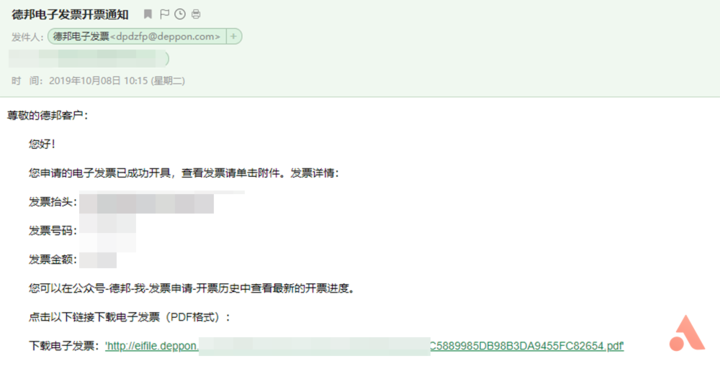
Since April 2005, the “Electronic Signature Law” was formally implemented. Companies with electronic seals can use the form of electronic signatures to sign contracts. Electronic seals are based on digital signature technology, which is truly hard to counterfeit and secure. Sexual effect.
Do we really need to be paperless?
In this way, we seem to be able to achieve paperless work and paperless life, but is there anyone around us who has achieved complete paperlessness? Although electronic invoices can be reimbursed online, special VAT invoices are still in paper form; although electronic seals have legal effects, they still take a long timeDevelopment; although the Kindle allows us to carry a library with us, I still like the feeling that my fingers are over the pages of the book …
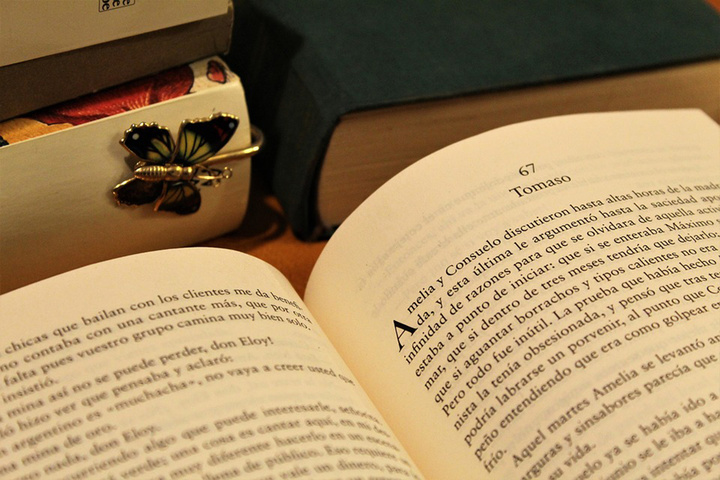
In the content introduced above, we can also see that paperless life and office bring us not only the convenience of not having to go out and taking a few sheets of paper, running a few steps, and digital signature The cost of privacy protection and the corresponding rapid reduction in work. Compared with traditional methods, paperless has unparalleled advantages. However, whether it is the imperfect functions in actual work or the feelings of habit in daily life, the paperlessness seems to be far from us. Even after years of development, I have the illusion of “is paperlessness completely nonexistent?”
In fact, the “paperless office” we are pursuing is actually emerging in another form, that is, “information office”. Various electronic devices and software are changing the way we work, but at least the current work still needs the heavy feeling of paper. I believe that paperless office is the future trend. Maybe in the near future, we can live the life like Microsoft’s vision for the future.
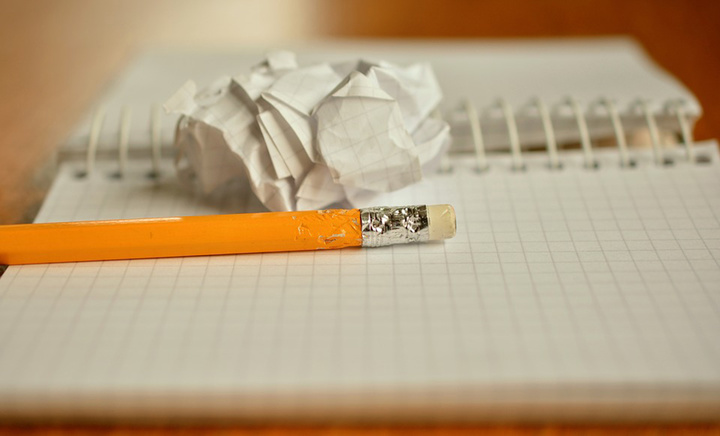

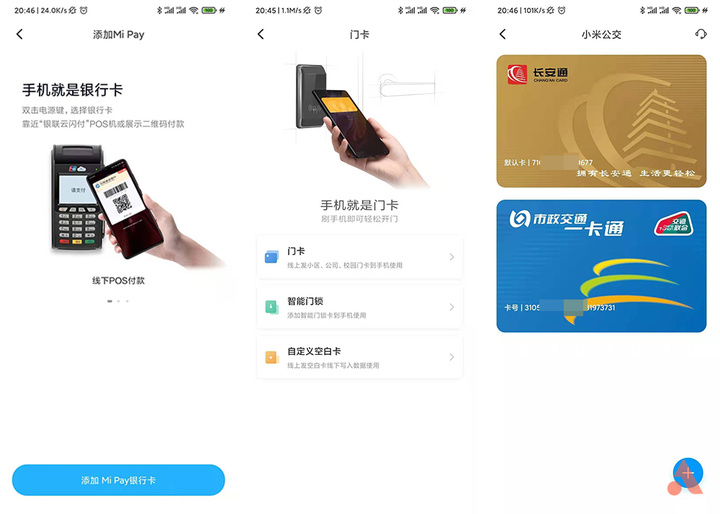

As the earliest proposed “paperless” office scene, there are already many electronic products and software that can replace paper and pen, and help us say goodbye to paper and pen.
Microsoft Whiteboard is a whiteboard application that supports Windows and iOS platforms. It has a high degree of freedom like OneNote. Drawing, marking, notes, pictures, importing PDF, etc. can all be done on Whiteboard.
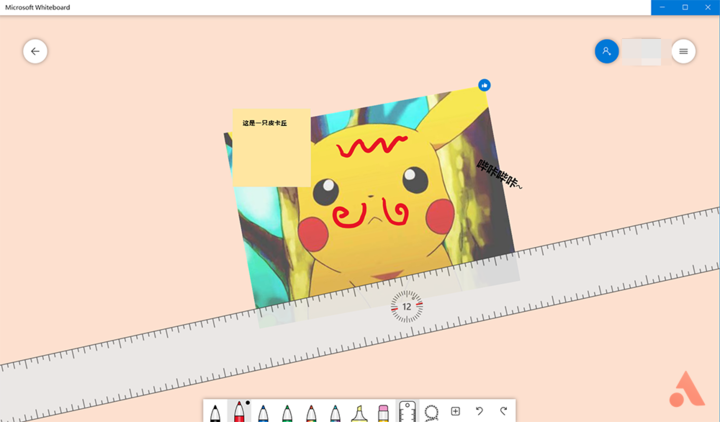
It can also edit multiple users at the same time by sharing a whiteboard link. Remember the promotional video for Microsoft Surface Hub? The software used in the conference clip is the Microsoft Whiteboard customized for Surface Hub.

Even without buying an expensive Surface Hub, we can make paperless office meetings with Whiteboard and projection screens.
Of course, work is not just a meeting. Document editing, project synchronization, reimbursement, and signature are also very important parts. Nowadays, with the popularization of online document tools such as Office 365 and graphite documents, the access of various Office Automation systems has allowed us to improve the efficiency of document circulation, approval, and release, while also reducing the company’s Operating costs.
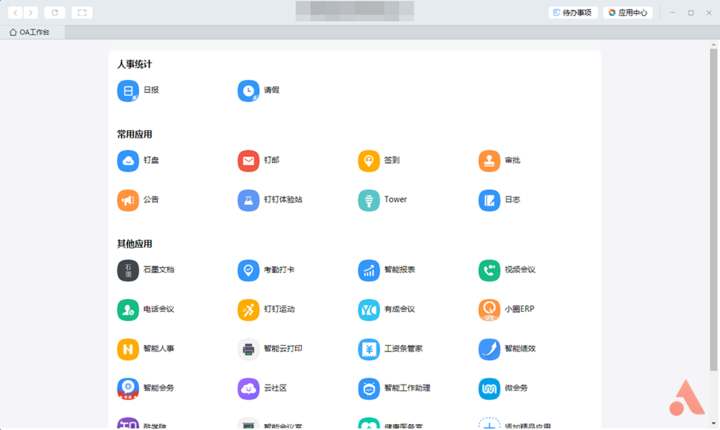
▲ Nail OA workbench.
Reimbursement is the most commonly used “paper-based” office scenario. In fact, electronic invoices can also be archived in the form of electronic files. It does not have to be printed. With the company’s OA system, you can print without printing. Paper reimbursement is working.
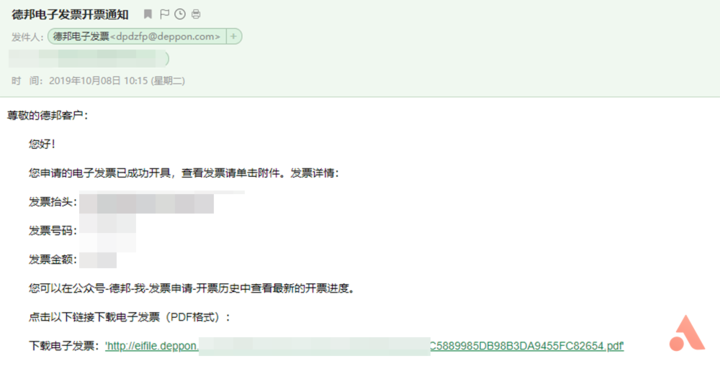
Since April 2005, the “Electronic Signature Law” was formally implemented. Companies with electronic seals can use the form of electronic signatures to sign contracts. Electronic seals are based on digital signature technology, which is truly hard to counterfeit and secure. Sexual effect.
Do we really need to be paperless?
In this way, we seem to be able to achieve paperless work and paperless life, but is there anyone around us who has achieved complete paperlessness? Although electronic invoices can be reimbursed online, special VAT invoices are still in paper form; although electronic seals have legal effects, they still take a long timeDevelopment; although the Kindle allows us to carry a library with us, I still like the feeling that my fingers are over the pages of the book …
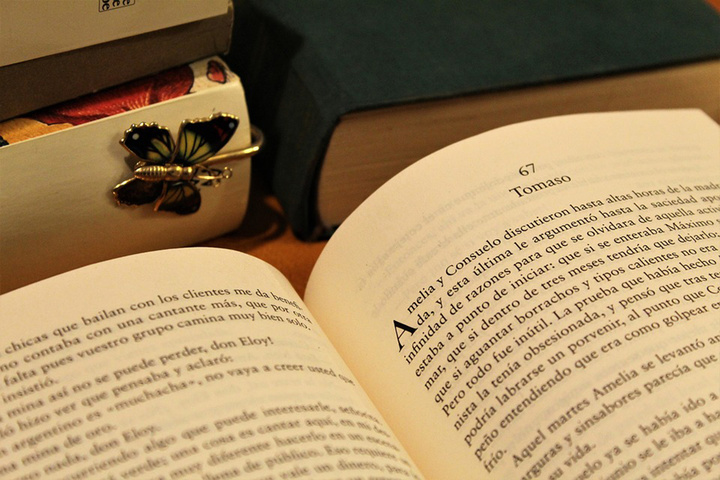
In the content introduced above, we can also see that paperless life and office bring us not only the convenience of not having to go out and taking a few sheets of paper, running a few steps, and digital signature The cost of privacy protection and the corresponding rapid reduction in work. Compared with traditional methods, paperless has unparalleled advantages. However, whether it is the imperfect functions in actual work or the feelings of habit in daily life, the paperlessness seems to be far from us. Even after years of development, I have the illusion of “is paperlessness completely nonexistent?”
In fact, the “paperless office” we are pursuing is actually emerging in another form, that is, “information office”. Various electronic devices and software are changing the way we work, but at least the current work still needs the heavy feeling of paper. I believe that paperless office is the future trend. Maybe in the near future, we can live the life like Microsoft’s vision for the future.