Anyone who has visited Microsoft Research will lament Microsoft’s ubiquitous whiteboard. It is said that this is to allow employees to exchange, debate and communicate regardless of location, and encourage everyone to speak and write their ideas.
Thinking with a whiteboard is a concrete brainstorm, retaining our flashes of inspiration and ideas.

So on electronic devices, is there any software that allows us to freely express ideas and communicate with friends?
Word is not suitable. Even if you use a text box, it is a progressive text line by line; Excel cannot, it shows a structured content, not a combination of thinking … Actually, in the Windows App Store Here, we can download a software called “Microsoft Whiteboard” (hereinafter referred to as Microsoft Whiteboard), which can hold all your ideas.

▲ The exclusive Hub ’s “Microsoft Whiteboard” is shown in the Surface Hub promotional video
An infinite white board, let you create at will
Similar to OneNote, the Microsoft whiteboard also has a very high degree of freedom. When you open the Microsoft whiteboard, you are in sight … it is a whiteboard.
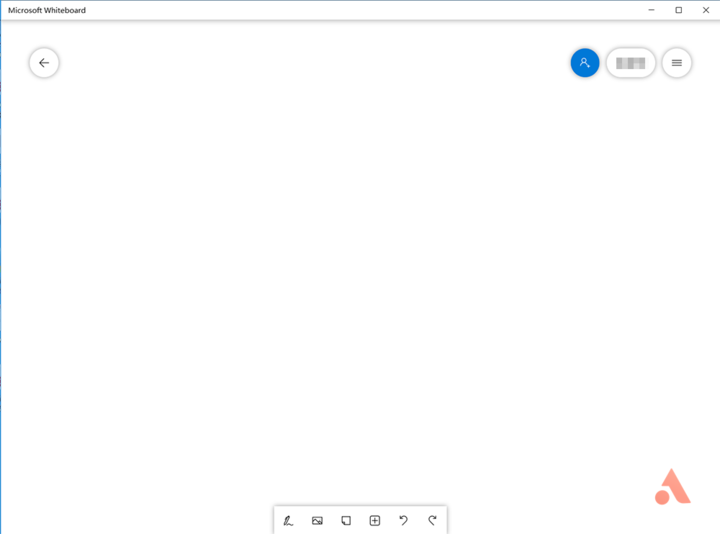
The upper left corner is back, the upper right corner is the user name and menu, and the bottom is the basic functions such as pens and adding pictures. While having a high degree of freedom, the interface is simple and rude. Fortunately, there are some operations that can beautify. Click “three” in the upper right corner to enter the setting menu, and select “set background format” to set the interface color and grid background.
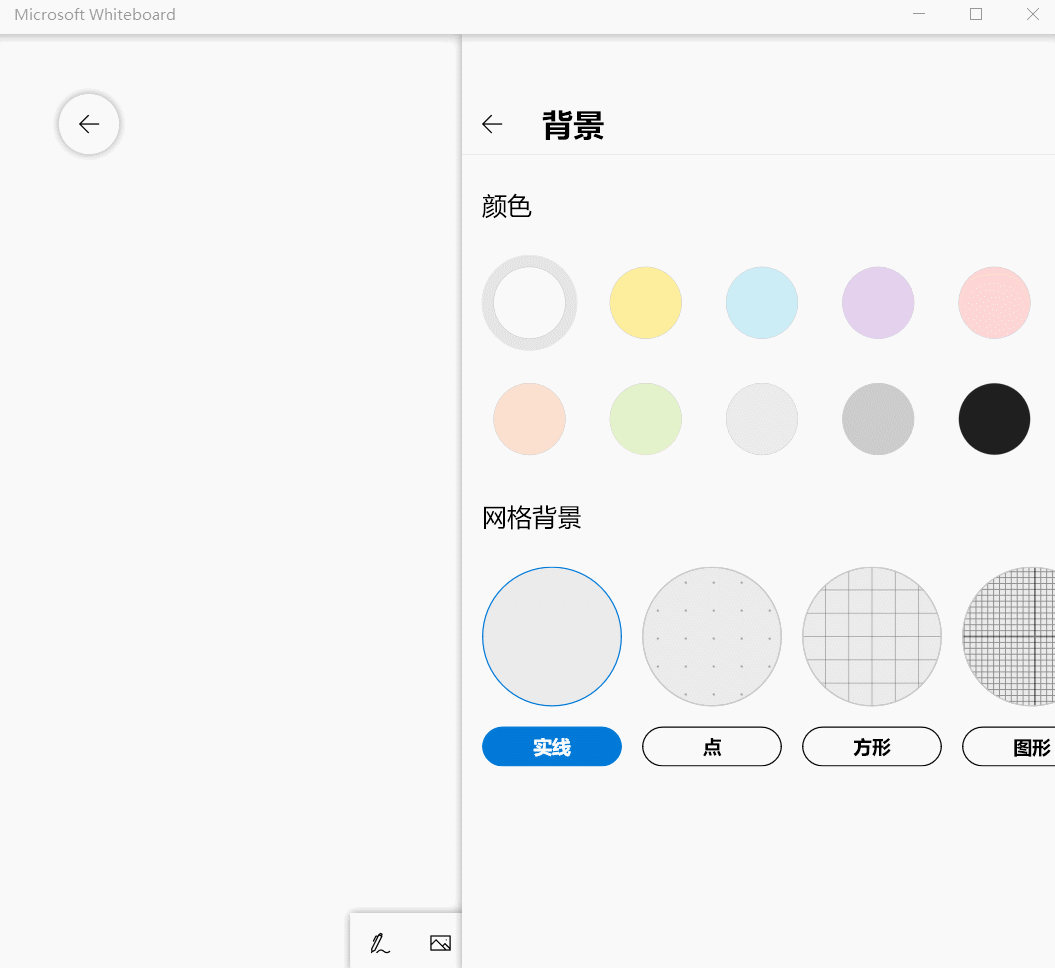
Either the color or the bottom line can be edited according to your needs. The Microsoft whiteboard not only provides traditional whiteboards, you can also click the “+” below, select “Template (Preview)”, select Microsoft Whiteboards provide us with various preloaded frames.

Kanban, work summary, SWOT, project planning … Microsoft whiteboard provides a total of 10 whiteboard templates, which can help us quickly enter the work theme.

Brush, picture, form recognition, this whiteboard works well
So what can we do on a Microsoft whiteboard? We can enter text, write directly, or insert pictures, add notes, and on devices with touch screens, you can use it to work like writing on a real whiteboard.
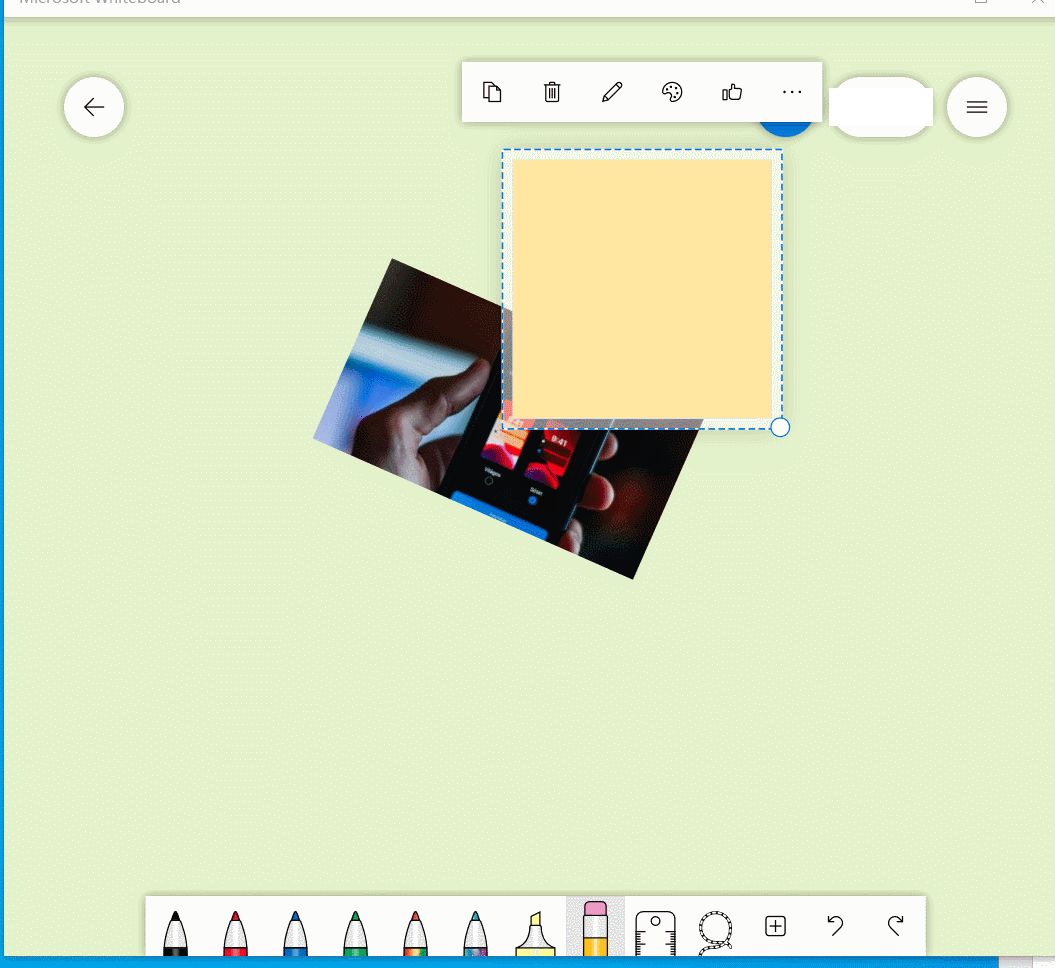
Not just direct input, Microsoft whiteboard also supports inserting Word, PowerPoint, PDF, and Bing searched networkimage.

When inserting a document, you can also choose which pages you want to insert. The Microsoft whiteboard can come in handy in work scenarios such as reviewing and confirming schemes.
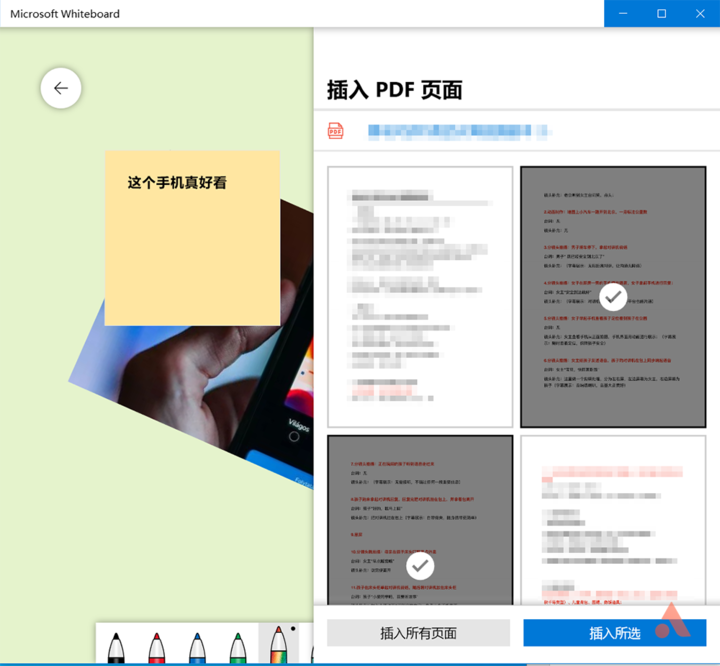
Documents, drawings, text entry, picture insertion … The Microsoft whiteboard takes into consideration all aspects of a whiteboard.
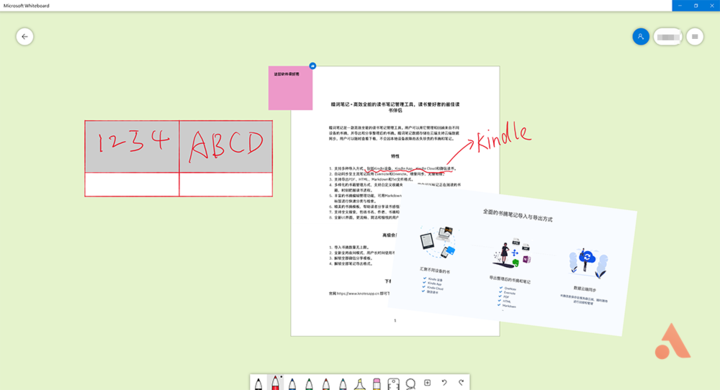
Not only that, but Microsoft Whiteboard also has some interesting operations. Turn on “Convert Ink to Shape” and “Convert Ink to Form” in the settings. The shape you arbitrarily draw will be recognized by the software as a more standardized shape while retaining the traces of handwriting.
When you draw multiple squares, the Microsoft whiteboard will recognize it as a form. If you fill in the form, the box of the form will automatically become larger.
Collaborative work, accommodate everyone’s creativity
Unlike OneNote, Microsoft Whiteboard is not a proprietary software. It is more useful for collaborative work. Click the add icon next to the account name to create a “Web Share Link”.
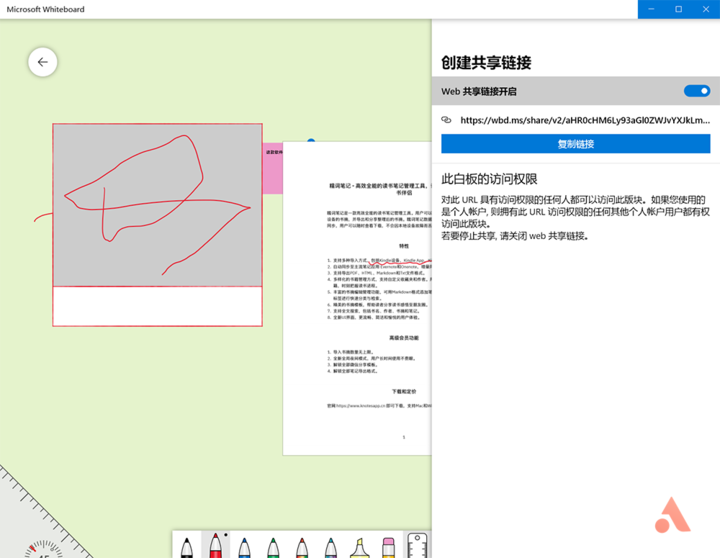
Friends who get the link can view it through the webpage or open it in their own Microsoft whiteboard, so you can adjust the content of a whiteboard with your friends at the same time, and start working together.

Microsoft whiteboard supports Windows and iOS systems. Through its shared links, real-time cooperation across regions and platforms can be achieved, and the contents of the whiteboard are automatically saved in the cloud, so you do n’t have to worry about losing information even if you change devices.
Summary
From pictures, text to notes, documents, hand-drawn, tables to pictures, templates, all elements on Microsoft Whiteboard can be moved, deleted, enlarged, and liked, in this high degree of freedom On the whiteboard, you can freely express your ideas. If you’re a Windows or iOS device user, Whiteboard lets you create and work with ease.
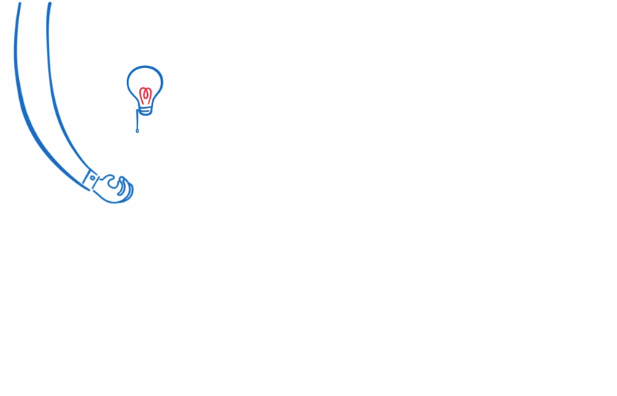
It will be a good helper for your work.
Microsoft Whiteboard is now available for free download in the Microsoft Store (147.8MB) and Apple’s App Store (207.9 MB).

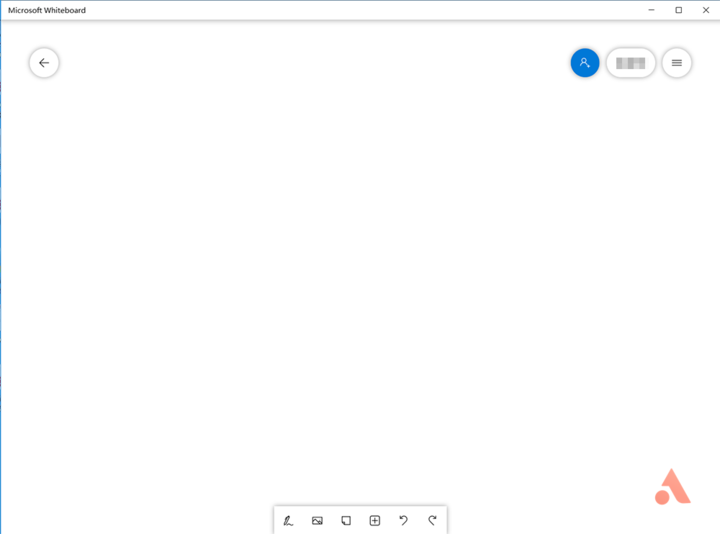
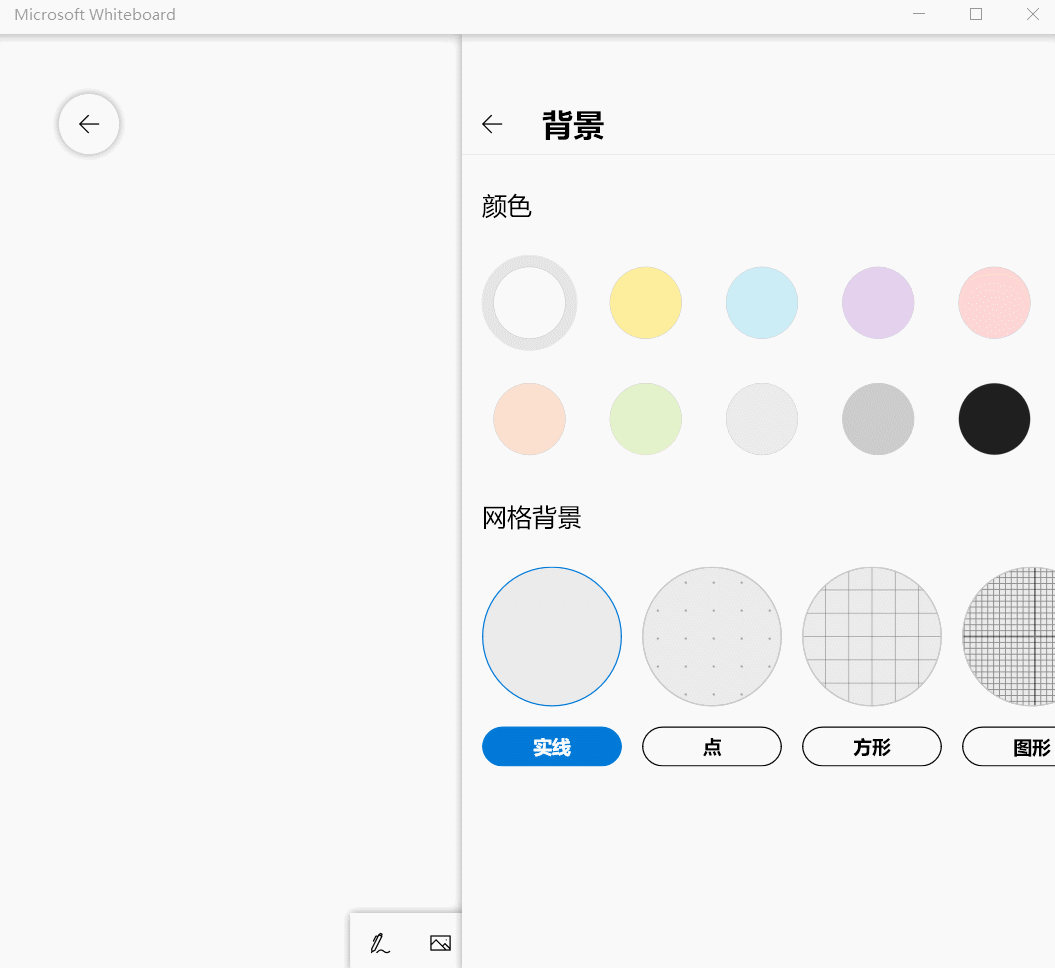


So what can we do on a Microsoft whiteboard? We can enter text, write directly, or insert pictures, add notes, and on devices with touch screens, you can use it to work like writing on a real whiteboard.
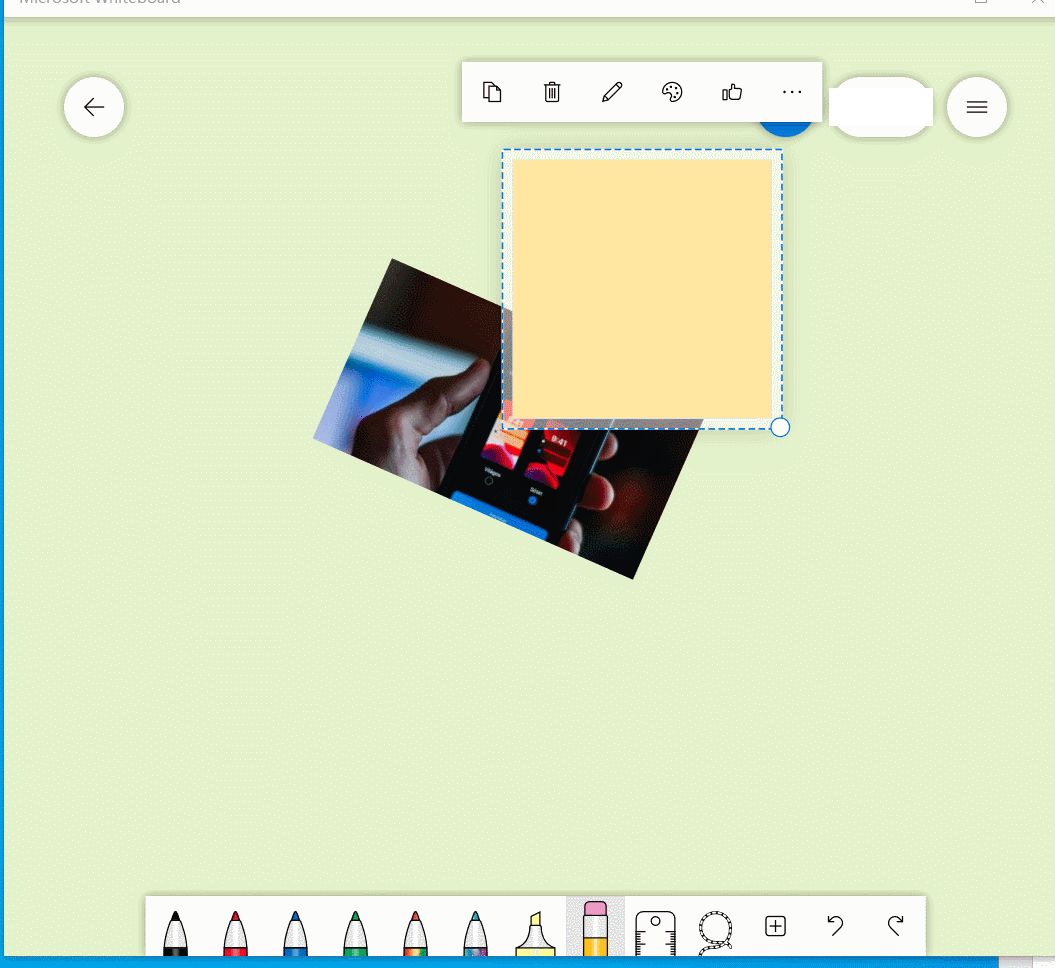
Not just direct input, Microsoft whiteboard also supports inserting Word, PowerPoint, PDF, and Bing searched networkimage.

When inserting a document, you can also choose which pages you want to insert. The Microsoft whiteboard can come in handy in work scenarios such as reviewing and confirming schemes.
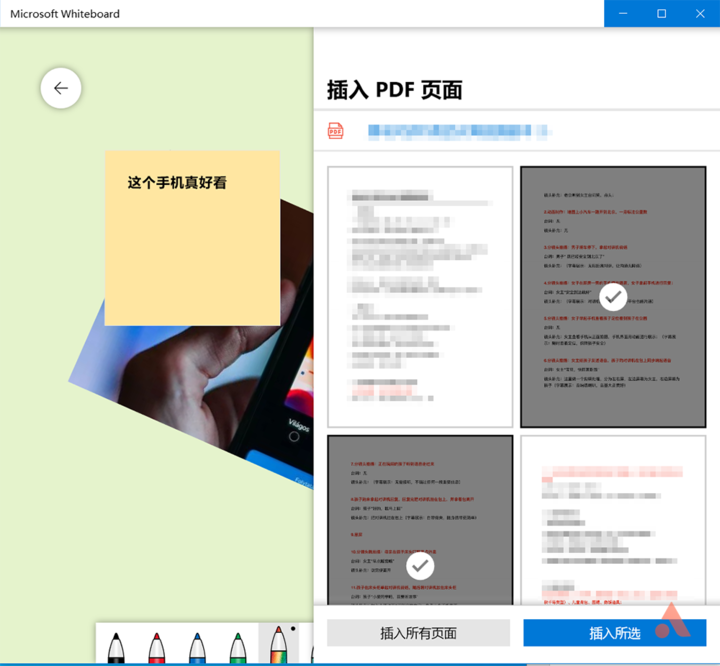
Documents, drawings, text entry, picture insertion … The Microsoft whiteboard takes into consideration all aspects of a whiteboard.
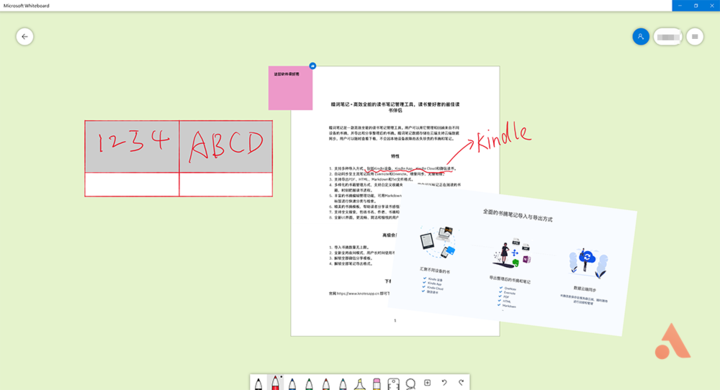
Not only that, but Microsoft Whiteboard also has some interesting operations. Turn on “Convert Ink to Shape” and “Convert Ink to Form” in the settings. The shape you arbitrarily draw will be recognized by the software as a more standardized shape while retaining the traces of handwriting.
When you draw multiple squares, the Microsoft whiteboard will recognize it as a form. If you fill in the form, the box of the form will automatically become larger.
Collaborative work, accommodate everyone’s creativity
Unlike OneNote, Microsoft Whiteboard is not a proprietary software. It is more useful for collaborative work. Click the add icon next to the account name to create a “Web Share Link”.
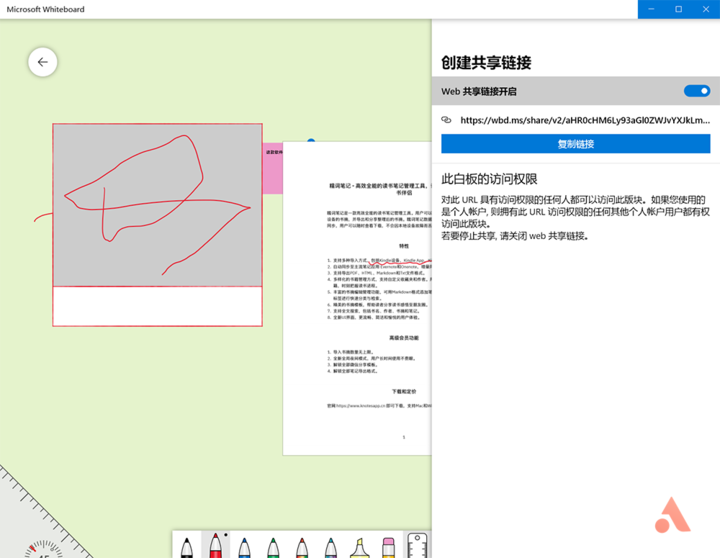
Friends who get the link can view it through the webpage or open it in their own Microsoft whiteboard, so you can adjust the content of a whiteboard with your friends at the same time, and start working together.

Microsoft whiteboard supports Windows and iOS systems. Through its shared links, real-time cooperation across regions and platforms can be achieved, and the contents of the whiteboard are automatically saved in the cloud, so you do n’t have to worry about losing information even if you change devices.
Summary
From pictures, text to notes, documents, hand-drawn, tables to pictures, templates, all elements on Microsoft Whiteboard can be moved, deleted, enlarged, and liked, in this high degree of freedom On the whiteboard, you can freely express your ideas. If you’re a Windows or iOS device user, Whiteboard lets you create and work with ease.
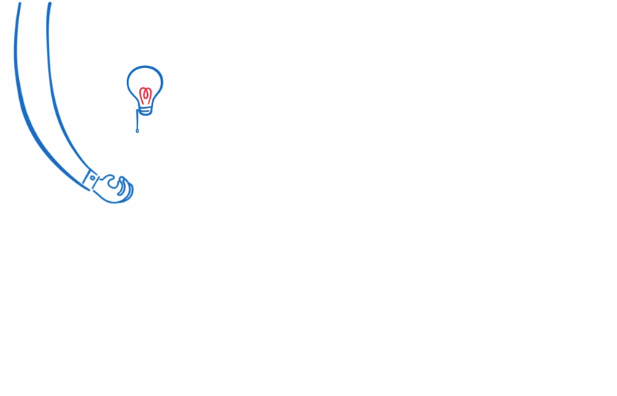
It will be a good helper for your work.
Microsoft Whiteboard is now available for free download in the Microsoft Store (147.8MB) and Apple’s App Store (207.9 MB).

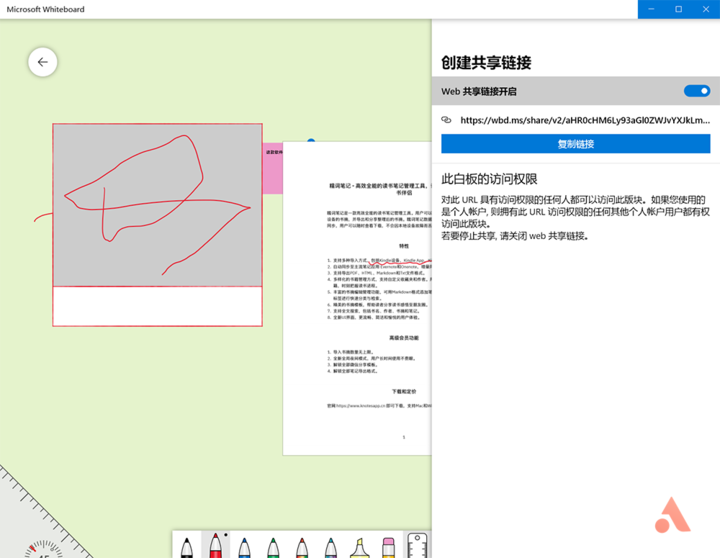

From pictures, text to notes, documents, hand-drawn, tables to pictures, templates, all elements on Microsoft Whiteboard can be moved, deleted, enlarged, and liked, in this high degree of freedom On the whiteboard, you can freely express your ideas. If you’re a Windows or iOS device user, Whiteboard lets you create and work with ease.
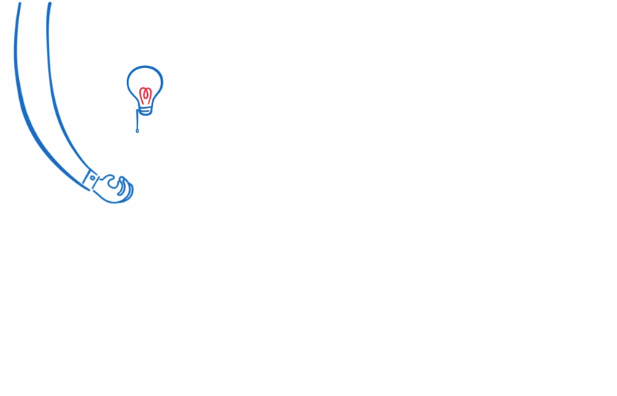
It will be a good helper for your work.
Microsoft Whiteboard is now available for free download in the Microsoft Store (147.8MB) and Apple’s App Store (207.9 MB).
