In October of this year, Microsoft held a Surface Series launch event in New York, USA, and released 6 new products in one breath. Many of them were bright. The first Surface Laptop 3 was one of them.
As the notebook product with the highest level of user satisfaction in the same level, the changes of every generation of the Surface Laptop have attracted much attention. Just after the official launch at the end of October, many users have already experienced this new product, and external reviews have mixed reviews. We summarize it in six words, which is “beautiful, strong, and expensive.”
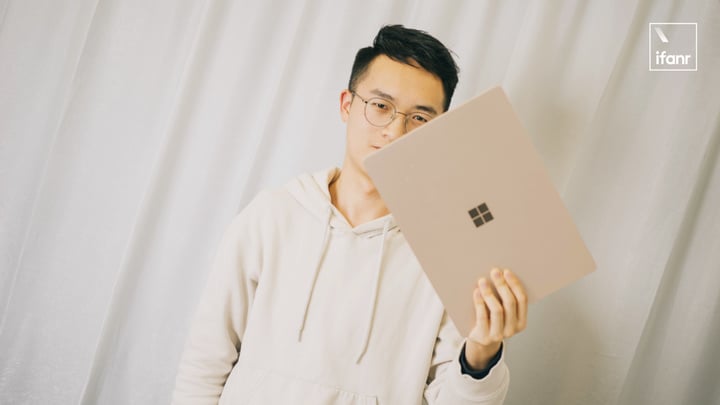
beautiful
In this review, we got the Surface Laptop 3 13.5-inch model. The aluminum metal case with excellent texture uses sandstone gold, which is more yellow than the rose gold of the MacBook.
This color scheme is exclusive to Gray Cobalt Blue at 13.5 inches, while only bright platinum and elegant black are available in 15 inches.

▲ Surface Laptop 3
The pursuit of simplicity and atmosphere seems to be a matter of course for thin and light notebooks, but there are only a few mirrored Microsoft “田” logos on the Surface Laptop 3 like A surface without words.

▲ Picture from: Microsoft’s official website
Although the design of Surface Laptop is the most “out-of-the-box” in the Surface series, it must not be ignored because of its simplicity. The edges and corners are clearly the typical industrial design style of the Surface family. The body is clean and there is no screw in the entire computer.
Of course, you can learn from the iFixit teardown video from a well-known dismantling agency abroad that Surface Laptop 3 no longer directly welds components to the motherboard, but instead uses a modular design for the first time, hiding the back cover screws in D. Face under four foot pads.
Opening the back cover, you can see that the SSD is simply fixed by a screw (but the memory module is soldered), and it is almost difficult to replace. ImprovingAt the same time of easy repair, it also enhances the expandability of storage space.

▲ Screenshot from: iFixit teardown video
The new features are not only in color matching and modularity, but also some keyboard and interface upgrades based on the previous generation.
Keyboard
The biggest change is on the keyboard. The Surface Laptop 3 replaces the Alcantara fabric keyboard with an aluminum metal keyboard, while ensuring a uniform and simple color, it also enhances the sense of unity of the whole machine. It is a pity that it lacks some original features.
The key spacing is moderate. The 1.3mm long key travel and the good rebound of the keys make the tapping sound much smaller than Apple’s butterfly keyboard.

▲ Surface Laptop 3 keyboard
In terms of touchpad, Surface Laptop 3 is 20% larger than the previous generation. It uses a whole piece of frosted glass with precise positioning, smooth friction, and smooth gesture recognition. It is absolutely outstanding in Windows notebooks. By.
But like all Windows laptops, the pressing feel is still stiff, the upper part is difficult to press, and the easier it is to press down, it presents a linear experience from top to bottom.

▲ Surface Laptop 3 keyboard
It is worth mentioning that the metal keyboard did not add much weight to the Surface Laptop 3. It only increased from 1.283kg in the previous generation to 1.288kg. The weight of similar products is in the upper class, and girls use one hand. Can lift.
Interface
The trapezoidal design in thin and light books is not uncommon, but the Surface Laptop 3 still has different “patterns”.

▲ Left side of Surface Laptop 3
Both the upper and lower panels are put together, and the thickness is almost the same as viewed in the past, which is about half the thickness of the iPhone 11. The Surface Laptop 3 is 14.51mm thick.

▲ iPhone 11, Surface Laptop 3, MacBook Air from top to bottom
If you look from the D side, you can also see that the upper panel extends about 1mm more than the lower one, which is convenient for one-handed opening and closing.
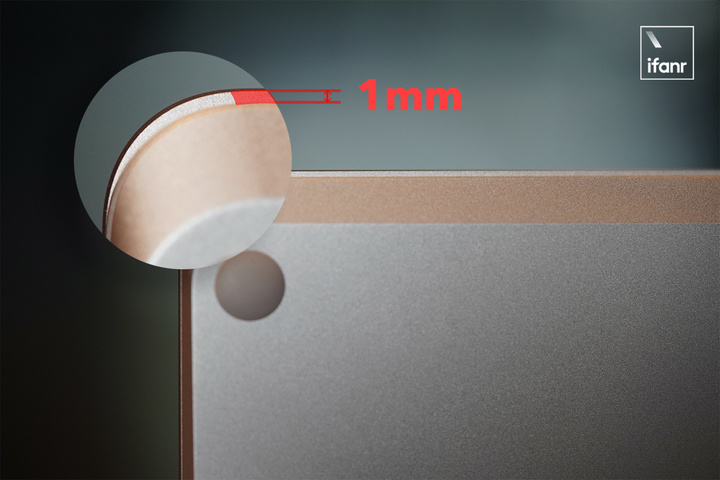
▲ The top panel is 1mm more than the bottom panel
But the thin trapezoidal design also leads to fewer interfaces provided by Surface Laptop 3. As shown in the figure below, from left to right are the USB-A interface, the USB-C interface, and the 3.5mm headphone jack. It is almost the limit to have one each with a limited thickness.
Although Thunderbolt 3 is still not supported, the replacement of the previous generation Mini DP with USB-C has been deeply appreciated pleased a>. After actual testing, this USB-C interface not only supports external displays, but also can charge the computer through a three-way USB-C adapter.

▲ Left side of Surface Laptop 3
There is still only one magnetic power connector, Surface Connect, on the right.

▲ Right side of Surface Laptop 3
When it comes to interfaces, I have to mention Surface’s practical power adapter. In addition to providing 65W charging service for the computer, the adapterThere is also a USB-A interface on the device, which can supply power for mobile phones and other devices. The output parameter is 5V 1A, which is also a favorite of many people.

Screen
On the screen, the Surface Laptop 3 still uses a 13.5-inch PixelSense touch display with a 3: 2 aspect ratio and a 2K-level 2256 x 1504 custom high resolution (201 PPI).
This slightly odd ratio will allow you to increase efficiency when writing and browsing the web. Even if you are already used to 16: 9, you will not feel a sudden change to this 3: 2 screen. It ’s just that when watching a variety show, the ratio of 3: 2 will inevitably have a black border; and where the light is strong, the screen reflection is also serious.

▲ 16: 9 display effect, the screen is full

▲ 3: 2 display on Surface Laptop 3 with black borders on top and bottom
The screen-to-body ratio is where many people talk. The Surface Laptop 3 has a large black border. It is understandable because there is a front 720p camera and a distance sensor on the top, but it seems a bit unreasonable to have fingernails on the left and right black edges.
Of course, the Surface Laptop 3 has touch functions, and the system supports switching to tablet mode and Surface Pen. If you think of the entire screen as a tablet computer, it seems you can convince yourself-prevent Well touched.

▲ Surface Laptop 3
Speaking objectively, the Surface Laptop 3 is n’t called a “revolutionary product update”, but we can also see that Microsoft ’s sincerity will give people a sense that “they ’ve heard the feedback from the previous generation” A sense of comfort.
Strong
Surface Laptop 3, 13.5-inch processor is Intel Core 10th generationThere are two options: i5 and i7; the 15-inch model has two new options: AMD Ryzen 5 3580U and Ryzen 7 3780U.
Before starting the test, let’s briefly introduce the configuration of our Surface Laptop 3:
Screen: 13.5 inches, 2256 x 1504 (201 PPI)
Processor: 10th generation Intel Core i7-1065G7, 10nm, quad-core, eight threads, three-level cache 8MB
Graphics card: Intel Iris Plus graphics card
Memory: 16GB RAM
Storage: SSD 256GB
Because the Surface Laptop 3 is mainly for office use, in the following reviews, I will pay more attention to its screen quality, battery life, hard disk reading and writing achievements.
Overall performance
Microsoft claims that the latest 10th generation Core processors are 2 times faster than the previous Surface Laptop and 3 times faster than the next-generation MacBook Air.
According to the actual application test, Surface Laptop 3 scored 4155 points in the PCMark 10 basic test. Among them, common basic functions scored 8544 points, productivity was 6622 points, and digital content production was 3440 points. The performance is very good, whether it is office or audiovisual Entertainment is easy to navigate.

▲ Basic test of Surface Laptop 3 in PCMark 10

▲ Full-featured test of Surface Laptop 3 in PCMark 10
Screen quality
The screen quality test of Surface Laptop 3 by Spyder X Elite color meter, the results of various values are as follows:
Brightness and contrast: up to 422.3cd / m², contrast ratio 38280: 1. This data is quite dazzling, which means that the Surface Laptop 3 can not only be used in very bright environments, but also has a strong sense of layering.

▲ Brightness and contrast of Surface Laptop 3
Color gamut: 97% sRGB, 72% Adobe RGB, 72% P3. Because it does not support 100% Adobe RGB and P3 color gamut, this monitor is not suitable for color processing related workers, and it is enough for most ordinary users.
Color accuracy: minimum 1.47, maximum 6.78, average 3.83. Usually, we use the ΔE standard to evaluate the color accuracy. The smaller the number, the smaller the deviation, and the stronger the color reproduction ability. The test results show that most of the color ΔE values of Surface Laptop 3 are below 6, which is suitable for office scenes with low color accuracy requirements.
Finally, Spyder X Elite vs. Surface LThe aptop 3 rating is 4.5 out of 5 points, a very high score.

▲ Monitor Ratings for Surface Laptop 3
Battery life and charging
Microsoft officially claims that the Surface Laptop 3 battery has a capacity of 45.8Wh. This configuration is both 13.5 inches and 15 inches, with a battery life of up to 11.5 hours.
While the battery usage mode is “Recommended”, the battery life of the test tool PCMark 8 is 4 hours and 18 minutes. The actual daily use will not exceed 8 hours, which is not amazing.
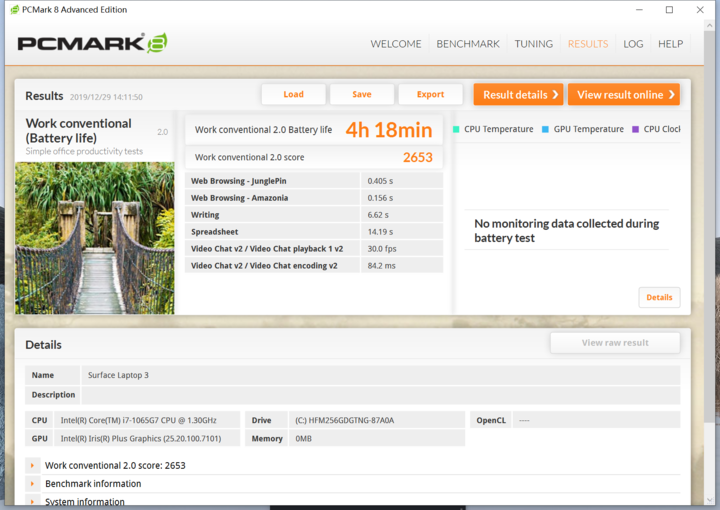
Fortunately, fast charging is supported. Also when the battery usage mode is “Recommended”, close all software and let the Surface Laptop 3 close the cover for hibernation and charging, which can be charged in 45% in 30 minutes and 78% in 1 hour.
Hard disk reading and writing
Through the AS SSD Benchmark test, you can see that the Surface Laptop 3 ’s solid-state hard drive has received a high score of 1795, and the sequential read and write capabilities have reached 1504.56MB / s and 365.87MB / s, respectively. The 4K random read and write performance is also very good. Well, read and write reached 541.64.43MB / s and 653.59MB / s.
CrystalDiskMark 7.0.0 is used to detect the hard disk continuous transfer rate. The continuous read speed is 2021.06MB / s, which is about 4 times that of ordinary SATA SSDs. The continuous write speed is 762.01MB / s, which can take into account the user. Different requirements for speed and capacity.

▲ CrystalDiskMark on the left and AS SSD Benchmark on the right
Game
I chose “League of Legends” for game testing, mainly considering that this game covers a wide group, and most of the users who use thin and light books are not heavy game users and do not pursue high performance.
To play well, I connected the new Microsoft Surface Arc mouse. Although the game ended in failure, the gaming performance of the Surface Laptop 3 and this slim and lightweight mouse exceeded expectations.


▲ Surface Laptop 3 keyboard
In terms of touchpad, Surface Laptop 3 is 20% larger than the previous generation. It uses a whole piece of frosted glass with precise positioning, smooth friction, and smooth gesture recognition. It is absolutely outstanding in Windows notebooks. By.
But like all Windows laptops, the pressing feel is still stiff, the upper part is difficult to press, and the easier it is to press down, it presents a linear experience from top to bottom.

▲ Surface Laptop 3 keyboard
It is worth mentioning that the metal keyboard did not add much weight to the Surface Laptop 3. It only increased from 1.283kg in the previous generation to 1.288kg. The weight of similar products is in the upper class, and girls use one hand. Can lift.
Interface
The trapezoidal design in thin and light books is not uncommon, but the Surface Laptop 3 still has different “patterns”.

▲ Left side of Surface Laptop 3
Both the upper and lower panels are put together, and the thickness is almost the same as viewed in the past, which is about half the thickness of the iPhone 11. The Surface Laptop 3 is 14.51mm thick.

▲ iPhone 11, Surface Laptop 3, MacBook Air from top to bottom
If you look from the D side, you can also see that the upper panel extends about 1mm more than the lower one, which is convenient for one-handed opening and closing.
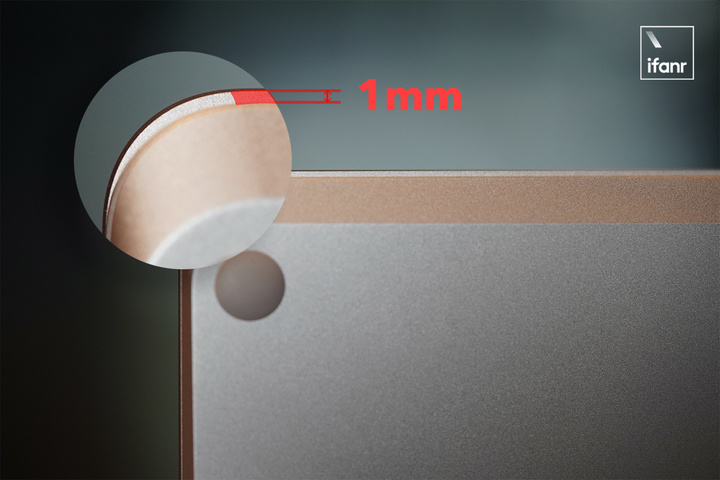
▲ The top panel is 1mm more than the bottom panel
But the thin trapezoidal design also leads to fewer interfaces provided by Surface Laptop 3. As shown in the figure below, from left to right are the USB-A interface, the USB-C interface, and the 3.5mm headphone jack. It is almost the limit to have one each with a limited thickness.
Although Thunderbolt 3 is still not supported, the replacement of the previous generation Mini DP with USB-C has been deeply appreciated pleased a>. After actual testing, this USB-C interface not only supports external displays, but also can charge the computer through a three-way USB-C adapter.

▲ Left side of Surface Laptop 3
There is still only one magnetic power connector, Surface Connect, on the right.

▲ Right side of Surface Laptop 3
When it comes to interfaces, I have to mention Surface’s practical power adapter. In addition to providing 65W charging service for the computer, the adapterThere is also a USB-A interface on the device, which can supply power for mobile phones and other devices. The output parameter is 5V 1A, which is also a favorite of many people.

Screen
On the screen, the Surface Laptop 3 still uses a 13.5-inch PixelSense touch display with a 3: 2 aspect ratio and a 2K-level 2256 x 1504 custom high resolution (201 PPI).
This slightly odd ratio will allow you to increase efficiency when writing and browsing the web. Even if you are already used to 16: 9, you will not feel a sudden change to this 3: 2 screen. It ’s just that when watching a variety show, the ratio of 3: 2 will inevitably have a black border; and where the light is strong, the screen reflection is also serious.

▲ 16: 9 display effect, the screen is full

▲ 3: 2 display on Surface Laptop 3 with black borders on top and bottom
The screen-to-body ratio is where many people talk. The Surface Laptop 3 has a large black border. It is understandable because there is a front 720p camera and a distance sensor on the top, but it seems a bit unreasonable to have fingernails on the left and right black edges.
Of course, the Surface Laptop 3 has touch functions, and the system supports switching to tablet mode and Surface Pen. If you think of the entire screen as a tablet computer, it seems you can convince yourself-prevent Well touched.

▲ Surface Laptop 3
Speaking objectively, the Surface Laptop 3 is n’t called a “revolutionary product update”, but we can also see that Microsoft ’s sincerity will give people a sense that “they ’ve heard the feedback from the previous generation” A sense of comfort.
Strong
Surface Laptop 3, 13.5-inch processor is Intel Core 10th generationThere are two options: i5 and i7; the 15-inch model has two new options: AMD Ryzen 5 3580U and Ryzen 7 3780U.
Before starting the test, let’s briefly introduce the configuration of our Surface Laptop 3:
Screen: 13.5 inches, 2256 x 1504 (201 PPI)
Processor: 10th generation Intel Core i7-1065G7, 10nm, quad-core, eight threads, three-level cache 8MB
Graphics card: Intel Iris Plus graphics card
Memory: 16GB RAM
Storage: SSD 256GB
Because the Surface Laptop 3 is mainly for office use, in the following reviews, I will pay more attention to its screen quality, battery life, hard disk reading and writing achievements.
Overall performance
Microsoft claims that the latest 10th generation Core processors are 2 times faster than the previous Surface Laptop and 3 times faster than the next-generation MacBook Air.
According to the actual application test, Surface Laptop 3 scored 4155 points in the PCMark 10 basic test. Among them, common basic functions scored 8544 points, productivity was 6622 points, and digital content production was 3440 points. The performance is very good, whether it is office or audiovisual Entertainment is easy to navigate.

▲ Basic test of Surface Laptop 3 in PCMark 10

▲ Full-featured test of Surface Laptop 3 in PCMark 10
Screen quality
The screen quality test of Surface Laptop 3 by Spyder X Elite color meter, the results of various values are as follows:
Brightness and contrast: up to 422.3cd / m², contrast ratio 38280: 1. This data is quite dazzling, which means that the Surface Laptop 3 can not only be used in very bright environments, but also has a strong sense of layering.

▲ Brightness and contrast of Surface Laptop 3
Color gamut: 97% sRGB, 72% Adobe RGB, 72% P3. Because it does not support 100% Adobe RGB and P3 color gamut, this monitor is not suitable for color processing related workers, and it is enough for most ordinary users.
Color accuracy: minimum 1.47, maximum 6.78, average 3.83. Usually, we use the ΔE standard to evaluate the color accuracy. The smaller the number, the smaller the deviation, and the stronger the color reproduction ability. The test results show that most of the color ΔE values of Surface Laptop 3 are below 6, which is suitable for office scenes with low color accuracy requirements.
Finally, Spyder X Elite vs. Surface LThe aptop 3 rating is 4.5 out of 5 points, a very high score.

▲ Monitor Ratings for Surface Laptop 3
Battery life and charging
Microsoft officially claims that the Surface Laptop 3 battery has a capacity of 45.8Wh. This configuration is both 13.5 inches and 15 inches, with a battery life of up to 11.5 hours.
While the battery usage mode is “Recommended”, the battery life of the test tool PCMark 8 is 4 hours and 18 minutes. The actual daily use will not exceed 8 hours, which is not amazing.
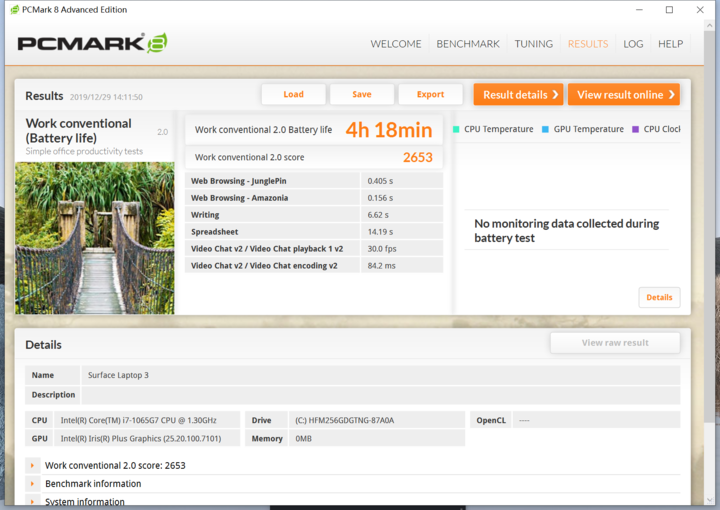
Fortunately, fast charging is supported. Also when the battery usage mode is “Recommended”, close all software and let the Surface Laptop 3 close the cover for hibernation and charging, which can be charged in 45% in 30 minutes and 78% in 1 hour.
Hard disk reading and writing
Through the AS SSD Benchmark test, you can see that the Surface Laptop 3 ’s solid-state hard drive has received a high score of 1795, and the sequential read and write capabilities have reached 1504.56MB / s and 365.87MB / s, respectively. The 4K random read and write performance is also very good. Well, read and write reached 541.64.43MB / s and 653.59MB / s.
CrystalDiskMark 7.0.0 is used to detect the hard disk continuous transfer rate. The continuous read speed is 2021.06MB / s, which is about 4 times that of ordinary SATA SSDs. The continuous write speed is 762.01MB / s, which can take into account the user. Different requirements for speed and capacity.

▲ CrystalDiskMark on the left and AS SSD Benchmark on the right
Game
I chose “League of Legends” for game testing, mainly considering that this game covers a wide group, and most of the users who use thin and light books are not heavy game users and do not pursue high performance.
To play well, I connected the new Microsoft Surface Arc mouse. Although the game ended in failure, the gaming performance of the Surface Laptop 3 and this slim and lightweight mouse exceeded expectations.


▲ 16: 9 display effect, the screen is full

▲ 3: 2 display on Surface Laptop 3 with black borders on top and bottom
The screen-to-body ratio is where many people talk. The Surface Laptop 3 has a large black border. It is understandable because there is a front 720p camera and a distance sensor on the top, but it seems a bit unreasonable to have fingernails on the left and right black edges.
Of course, the Surface Laptop 3 has touch functions, and the system supports switching to tablet mode and Surface Pen. If you think of the entire screen as a tablet computer, it seems you can convince yourself-prevent Well touched.

▲ Surface Laptop 3
Speaking objectively, the Surface Laptop 3 is n’t called a “revolutionary product update”, but we can also see that Microsoft ’s sincerity will give people a sense that “they ’ve heard the feedback from the previous generation” A sense of comfort.
Strong
Surface Laptop 3, 13.5-inch processor is Intel Core 10th generationThere are two options: i5 and i7; the 15-inch model has two new options: AMD Ryzen 5 3580U and Ryzen 7 3780U.
Before starting the test, let’s briefly introduce the configuration of our Surface Laptop 3:
Screen: 13.5 inches, 2256 x 1504 (201 PPI)
Processor: 10th generation Intel Core i7-1065G7, 10nm, quad-core, eight threads, three-level cache 8MB
Graphics card: Intel Iris Plus graphics card
Memory: 16GB RAM
Storage: SSD 256GB
Because the Surface Laptop 3 is mainly for office use, in the following reviews, I will pay more attention to its screen quality, battery life, hard disk reading and writing achievements.
Overall performance
Microsoft claims that the latest 10th generation Core processors are 2 times faster than the previous Surface Laptop and 3 times faster than the next-generation MacBook Air.
According to the actual application test, Surface Laptop 3 scored 4155 points in the PCMark 10 basic test. Among them, common basic functions scored 8544 points, productivity was 6622 points, and digital content production was 3440 points. The performance is very good, whether it is office or audiovisual Entertainment is easy to navigate.

▲ Basic test of Surface Laptop 3 in PCMark 10

▲ Full-featured test of Surface Laptop 3 in PCMark 10
Screen quality
The screen quality test of Surface Laptop 3 by Spyder X Elite color meter, the results of various values are as follows:
Brightness and contrast: up to 422.3cd / m², contrast ratio 38280: 1. This data is quite dazzling, which means that the Surface Laptop 3 can not only be used in very bright environments, but also has a strong sense of layering.

▲ Brightness and contrast of Surface Laptop 3
Color gamut: 97% sRGB, 72% Adobe RGB, 72% P3. Because it does not support 100% Adobe RGB and P3 color gamut, this monitor is not suitable for color processing related workers, and it is enough for most ordinary users.
Color accuracy: minimum 1.47, maximum 6.78, average 3.83. Usually, we use the ΔE standard to evaluate the color accuracy. The smaller the number, the smaller the deviation, and the stronger the color reproduction ability. The test results show that most of the color ΔE values of Surface Laptop 3 are below 6, which is suitable for office scenes with low color accuracy requirements.
Finally, Spyder X Elite vs. Surface LThe aptop 3 rating is 4.5 out of 5 points, a very high score.

▲ Monitor Ratings for Surface Laptop 3
Battery life and charging
Microsoft officially claims that the Surface Laptop 3 battery has a capacity of 45.8Wh. This configuration is both 13.5 inches and 15 inches, with a battery life of up to 11.5 hours.
While the battery usage mode is “Recommended”, the battery life of the test tool PCMark 8 is 4 hours and 18 minutes. The actual daily use will not exceed 8 hours, which is not amazing.
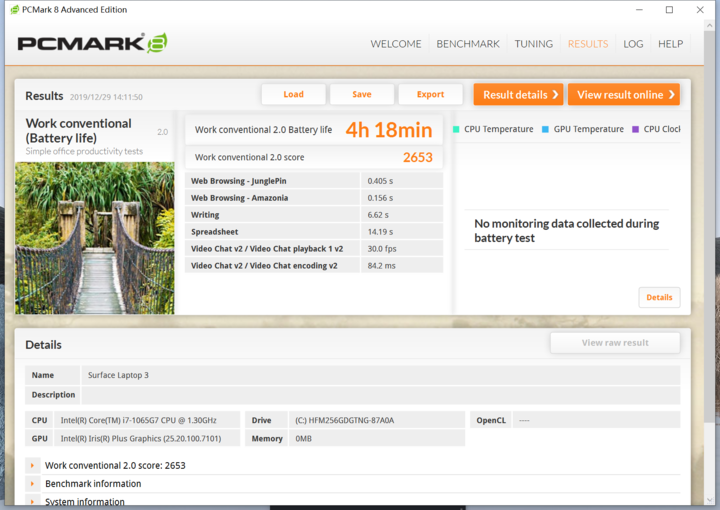
Fortunately, fast charging is supported. Also when the battery usage mode is “Recommended”, close all software and let the Surface Laptop 3 close the cover for hibernation and charging, which can be charged in 45% in 30 minutes and 78% in 1 hour.
Hard disk reading and writing
Through the AS SSD Benchmark test, you can see that the Surface Laptop 3 ’s solid-state hard drive has received a high score of 1795, and the sequential read and write capabilities have reached 1504.56MB / s and 365.87MB / s, respectively. The 4K random read and write performance is also very good. Well, read and write reached 541.64.43MB / s and 653.59MB / s.
CrystalDiskMark 7.0.0 is used to detect the hard disk continuous transfer rate. The continuous read speed is 2021.06MB / s, which is about 4 times that of ordinary SATA SSDs. The continuous write speed is 762.01MB / s, which can take into account the user. Different requirements for speed and capacity.

▲ CrystalDiskMark on the left and AS SSD Benchmark on the right
Game
I chose “League of Legends” for game testing, mainly considering that this game covers a wide group, and most of the users who use thin and light books are not heavy game users and do not pursue high performance.
To play well, I connected the new Microsoft Surface Arc mouse. Although the game ended in failure, the gaming performance of the Surface Laptop 3 and this slim and lightweight mouse exceeded expectations.