In August 2019, WeChat for Windows started the new ability test of “Support for opening applets on the PC side”, which made many Apple users very eye-catching.
After all, the desktop device has become a productivity tool in many cases. It can be detached from the mobile phone in the work scene, and not jump back and forth between devices, which is a smoother experience.
Yesterday, many readers told A Jun that the WeChat developer community released the latest weekly feedback, one of which is “In the public beta version of WeChat for Mac, support for opening small programs for sharing in chat”, which means that Mac uses Finally, I do n’t have to look at my phone when I receive the applet on my computer.
So, what about the experience? A Jun Lian Ye had an experience, and a brief summary is as follows:
- Applets support multiple openings;
- It also does not support opening mini-games;
- Maps are not supported, and payment is supported. The opposite is true for Windows;
- A good experience is enough to let someone uninstall another batch of software.
WeChat applet experience for Mac: Consistent with the mobile version experience, supporting multi-opening and payment
Ordinary users who want to experience applets on WeChat for Mac only need to install the latest beta version of WeChat (with the installation address at the end of the text) .
Open the beta version of WeChat for Mac. When friends share applets with you, you will no longer see the familiar phrase “Receive a applet, please check it on your phone”, but a familiar apple Program card.
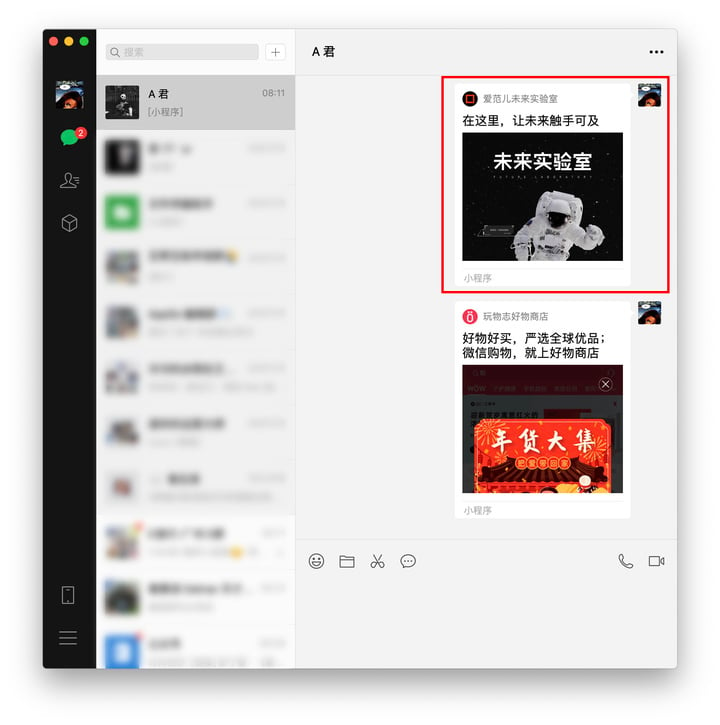
1. Applets support multiple openings
Click the applet card to use the WeChat applet in the pop-up applet window.
The display effect is almost the same as that of the mobile phone. The window size cannot be adjusted, and it supports multiple openings.

However, when receiving the mini game, the same as the Windows version, it will still display “You have received a mini game, please view it on your phone” instead of viewing the mini game card.

2. Compared with the Windows version, the Mac version of the applet “…” has more features
Click the “…” button of the capsule button in the upper right corner of the applet to retain the original “forward”, “current homepage / back to homepage” of the applet on the mobile phone (“About applet” for Windows), In addition to the Settings button, the Mac applet has a new Minimize option.
Since the applet occupies a separate window, you can also use “command + M” directly to minimize it.
Click the “⊙” in the capsule button to close the applet; the applet switch bar on the mobile phone will not appear when you press and hold.

3. Support scan code payment
It does n’t work if you want to get rid of your phone completely. In addition to scanning codes when you log in on your Mac, you also need to scan codes in the applet.
The biggest problem with WeChat for Windows is that you ca n’t pay in applets, while MacThe version solves the problem by calling the QR code. Although it is not as convenient as entering the password directly, since the purchase of goods using a small program on a computer is still a low-frequency scene, the current solution is acceptable.
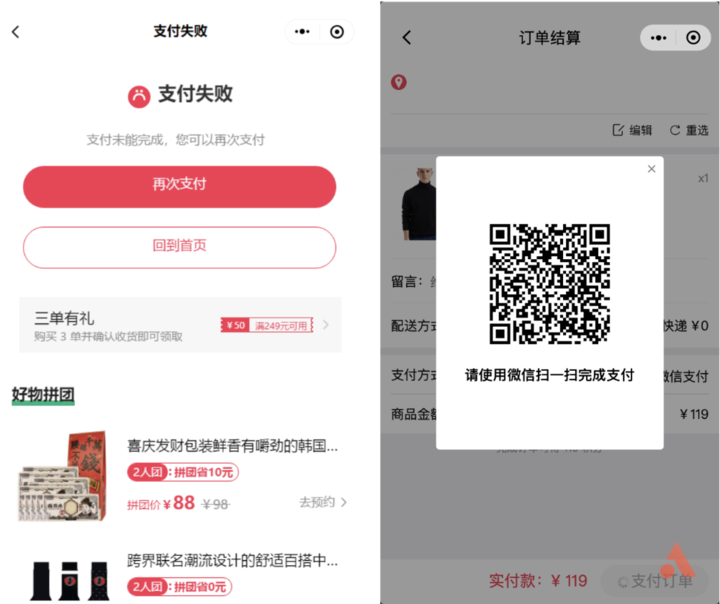
▲ Windows version on the left and Mac version on the right
4. Each applet has its own icon
Using applets on Mac, you will find that they are all displayed as independent icons in the dock, and can be closed and opened separately, but the names are all displayed as “WeChat”.
If WeChat is closed, all applets will be closed together.

During the actual experience, we feel that the entire operation experience is relatively smooth, but there are still some issues that need to be optimized:
-
As with the Windows version, mini games are not supported. But it is understandable that applets and games use different architectures. In addition, the operation experience of the applet is mainly based on the touch screen, and it is not suitable for direct operation on a Mac.
- High memory usage. After running 4 applets for a while, the Mac turned on its fan.
- Unable to target. WeChat for Windows can also achieve fuzzy positioning, but WeChat for Mac cannot be positioned at all, and you need to enter the location manually.

The applet really has the ability to subvert the app
For opening the mini program on the computer, WeChat’s consideration is “we hope that through this exploration, we will help users use the mini program more consistently in chat scenarios.”
As we said in the WeChat experience article for Windows , in desktop scenes, The “segmentation” of jumping between desktop and mobile devices can severely impact experience and efficiency, especially at work.
As a national-level chat software, many times, WeChat is actually the largest lightweight enterprise internal communication and customer relationship management (CRM) software. In addition to corporate OA and complex internal collaboration, many people communicate with colleagues and work partners in WeChat, synchronize project progress in group chat, and even more so on WeChat on the computer side as a productivity tool.
In the work scene, the WeChat experience on the computer side is also better than the mobile phone side in many cases. Supporting small programs can also make the experience of lightweight work scenes smoother.
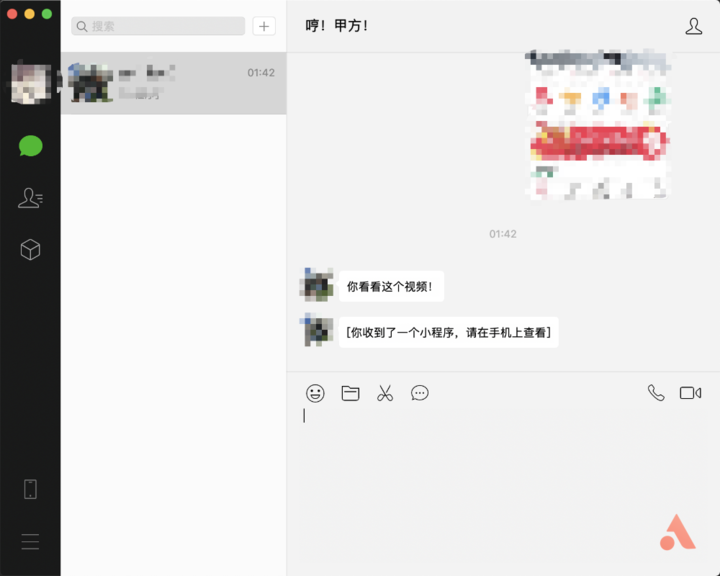
Why are applets “real” capable of subverting apps?
In addition to the above, there is another important point: when the applet first came out, it caused a carnival. The main reason is that we no longer need to download so much software that is used infrequently. The mini-programs of the time were very suitable for the mobile scenes of “use and go”. But as the frequency of WeChat work scenarios increases, the emergence of small programs on the computer side directly affects software that is used frequently.
1. Say goodbye to task management software
We have found a free GTD applet called “GTD Time Management”. As long as you have WeChat, you don’t have to worry about whether the task management software is full platform. Although the interface is simple, it wins for free. If you like to use To-do or Tomato Clock software, there are a lot of small programs.

2. Say goodbye to collaborative document software
You can use small programs such as “Tencent Documents” on your desktop to collaborate on documents, almost in seconds.
Tencent Documents for Mac and Windows have all the functions of the web page, and they have also been specially modified to fit a more horizontal version.
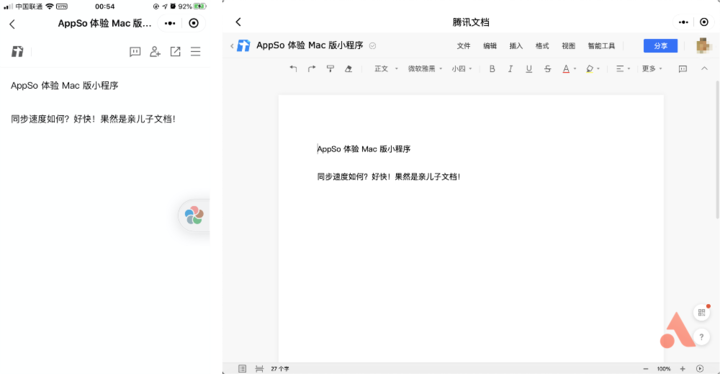
▲ The left is the mobile version of the Tencent Document applet, the right is the Mac version
3. Read anytime, anywhere
WeChat Reading is well-known, especially after the web version was launched. After WeChat for Mac supports opening small programs, you can say that you can really pick up your phone anytime, anywhere, open your computer and read and read.
Read “Things of the Ming Dynasty” in the “WeChat reading” applet when you squeeze the subway in the morning. When you arrive at the company, you can drag the applet into the floating window. On your Mac, you can open the floating window on the ” Read on WeChat.
However, we are unable to synchronize the progress of multi-end reading at this time, and we look forward to future improvements.
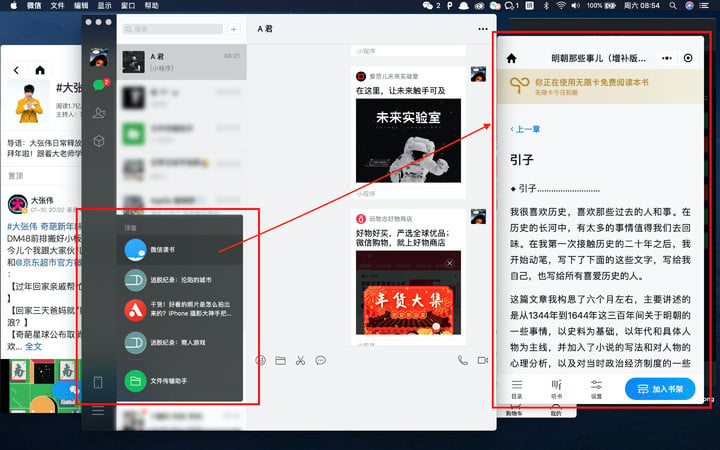
▲ WeChat floating window on Mac
4. Never forget accounting again
As many people want to keep books, as many people give up keeping books. But what many people don’t know is that WeChat has launched a small program called “WeChat Bookkeeping”.
It can automatically synchronize WeChat bills, support manual input, and support image import. Let it stay in the floating window so that whether you are using a mobile phone or a computer, you can spend 2 minutes recording the day’s consumption anytime, anywhere, making it no longer a difficult task to keep accounts.
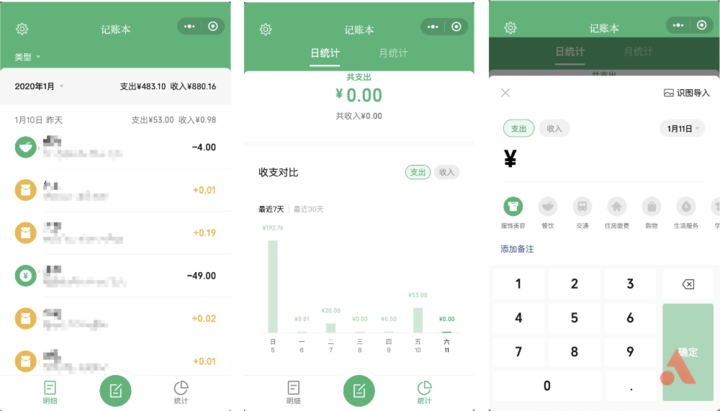
The above are just some specific scene examples from Jun A. In addition to these, there are many excellent applets that are also worth using.
For example, use the RSS applet to read on the computer, watch the video with the “Bilibili” applet, use the toolbox applet to solve some simple needs, use the sticky note applet to quickly record, etc.
After more applets do horizontal screen adaptation and more high-quality applets are born, more and more scenes will be “invaded” by applets. We hope that one day we will be able to achieve a true full platform without Sewing synchronization.
- High memory usage. After running 4 applets for a while, the Mac turned on its fan.
-
As with the Windows version, mini games are not supported. But it is understandable that applets and games use different architectures. In addition, the operation experience of the applet is mainly based on the touch screen, and it is not suitable for direct operation on a Mac.