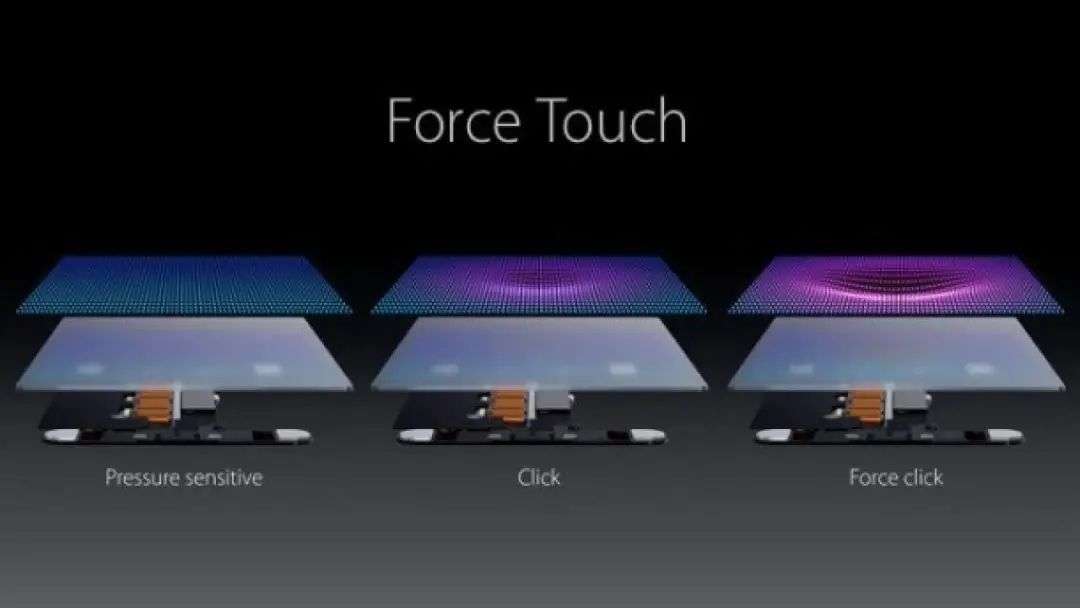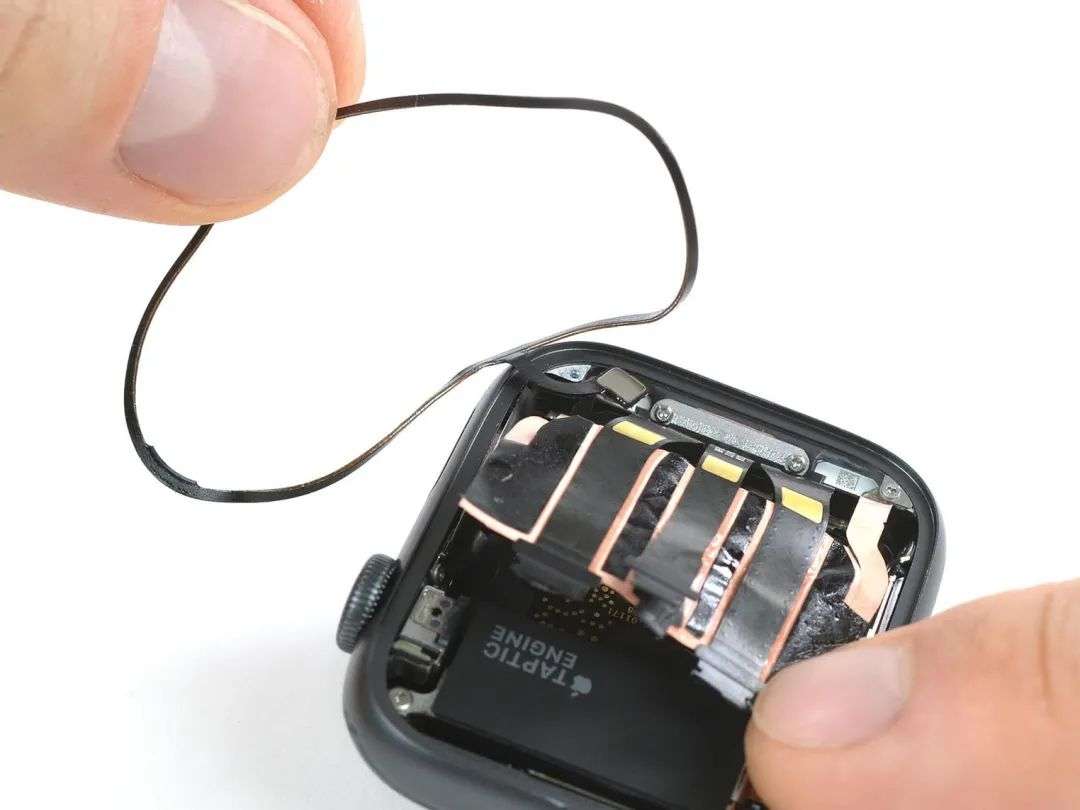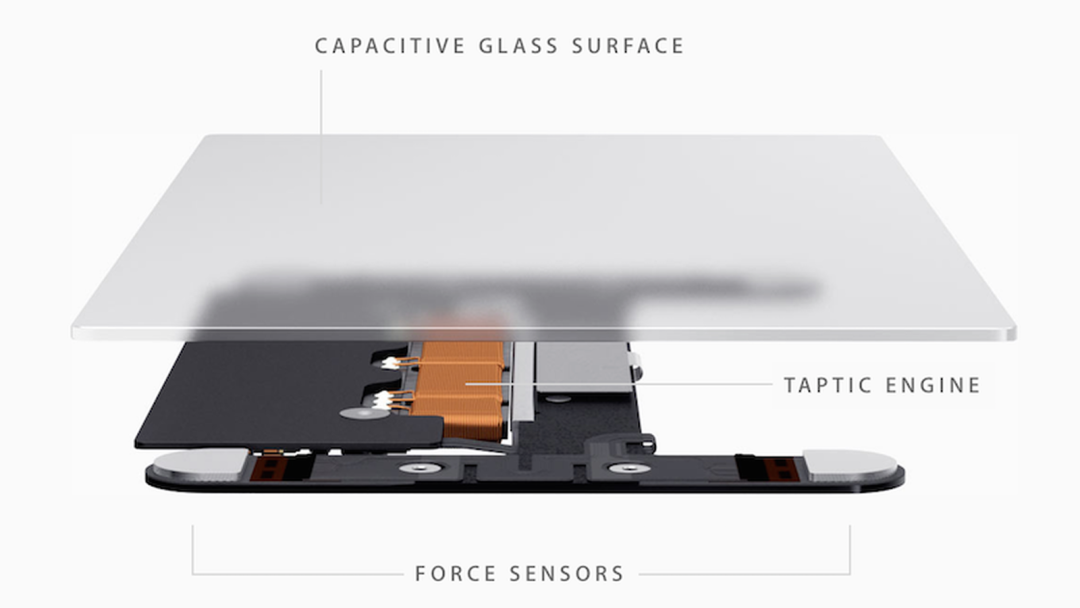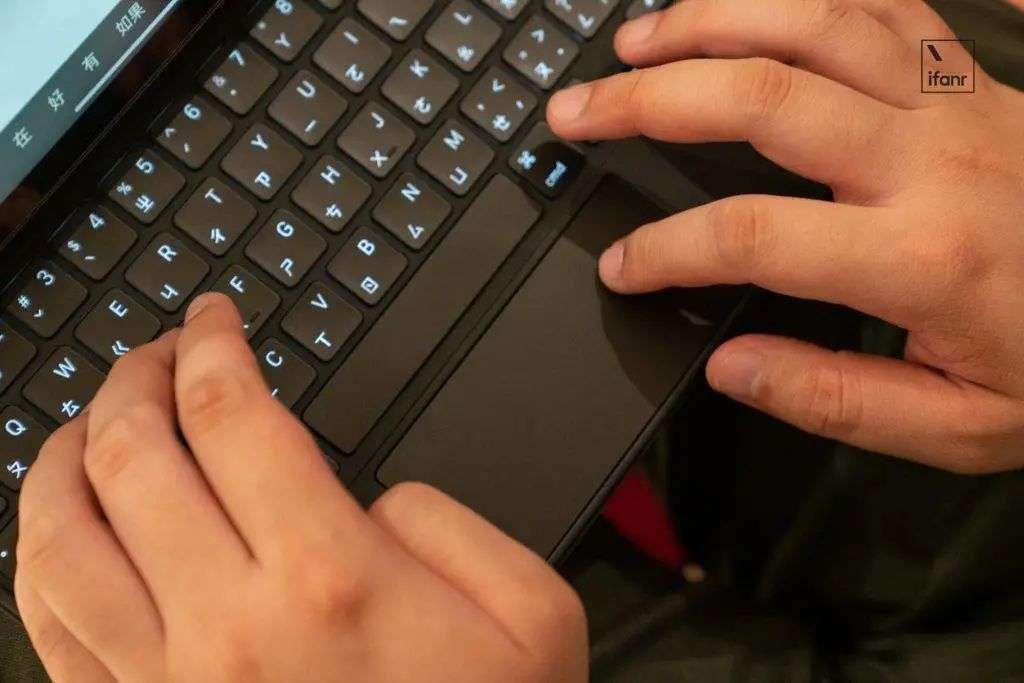Do you often use the pressure sensing function?
Editor’s note: href=”https://mp.weixin.qq.com/s/UrW5DGrx4vRkKOgI4jrxow”> “APPSO” article from the micro-channel public number , Author: Li Chen .
If you are not a newbie to Apple Watch, but someone who has been using it before and is willing to explore how to use it, then you will find the Apple Watch Series 6 that you recently got, or the old model that has been upgraded to watchOS 7 Apple Watch can no longer use pressure sensing, the Force Touch function.
Apple Watch Series 6 removed the Force Touch component from the hardware for the first time, while watchOS 7 completely blocked this feature from the software.
As a user who bought the original Apple Watch and Apple Watch Series 5, it is inevitable to be a little disappointed.
The Force Touch function is the first time that Apple introduced on the 2015 MacBook Pro trackpad and the original Apple Watch. It is a new function that expands the operation by feeling the force of the user’s pressing. It brings a new dimension of interactive mode.
About how good this technology is, five years ago Winboy who loves Faner used to be like this Reviewed:
The Mac trackpad has already been dumped on the PC for several blocks. The new Force Touch may make PC The touchpad is even more self-contained.
Let the PC touchpad feel uncomfortable. This evaluation is not excessive. Until today, five years later, there is no comparable touchpad experience.
No matter how good the experience of this feature is and how many people like it, in fact, Force Touch is now in danger.
Go to the beginning of Force Touchization
Force Touch’s gradual fall out of favor starts with 3D Touch, the younger brother of its mother.
Although 3D Touch is called differently from Force Touch, the core principle is the same. It uses vibration motor and pressure sensitivity to simulate the pressure and feedback of the pressure dimension, but there is a slight difference in the method of use. 3D Touch will be more detailed, but personally think that this is basically Apple splitting it into two terms in order to better market this technology.
Compared to the highly acclaimed Force Touch on laptops, 3D Touch is ill-fated. The evaluation of this function is very subtle, which has nothing to do with the evaluation. The biggest doubt people have about the 3D Touch function is that they can hardly feel the existence of this function in the system.
Maybe some people like this feature very much and find it very convenient, but unfortunately, judging from various feedback channels, the base of these people is too small to form an actual influence.
This may be the biggest reason Apple wants to cut it. Whether it is good or bad, Apple can further improve this feature to make it easier to use and cover more usage scenarios, but when many users rarely use or even realize this feature, this may be the “direction wrong”.
So last year, Apple finally officially cut off the 3D Touch function on the phone. I also happened to have the last generation of iPhone XS that supports 3D-Touch.This function is rarely used, and now the implementation of the shortcut function has been changed at the system level, and the pressure-sensitive screen hardware has become completely useless hardware.
Apple Watch also lost Force Touch
The removal of the pressure-sensing function on its own most-selling product series seems to indicate what Apple will do next. According to Apple’s usual practice of unified platform experience, Force Touch on other platforms will not be better.
Sure enough, as early as before the release of Apple Watch Series 6, there was news from the supply chain that the new Apple Watch had cut off Force Touch in the entire series, and I happened to buy the last generation of Apple Watch Series with Force Touch function again. 5.
It’s different from the iPhone that was added in the first half of the road. The Force Touch on the Apple Watch has been installed on the first-generation Apple Watch, which was “slow to almost completely unable to use third-party software”. For many old users, heavy pressure is a fairly common operation on the watch.
Similar to iOS, the Force Touch interaction is also canceled at the system level on watchOS 7. For example, the user in the original notification bar can call out a one-click clear button anywhere in the notification bar by pressing the On watchOS 7, this button has been moved to the top of the notification bar and has become a fixed button that will not be hidden (as shown above).
For example, in the original weather application, you can directly call out the three big buttons to switch between temperature, weather conditions, and precipitation probability in the original weather application, but now to switch these three views, you need to try in the first interface Button to switch.
Maybe you have found out, and replace the 3D Tou with the long-press Haptic Touch on the iPhonech is not the same. On Apple Watch, Apple tends to use more visible buttons and menus to replace the more hidden entrances.
I can understand Apple’s change. It’s nothing more than the invisible dimension determination that increases the intensity of the press as a further operation, which makes the operation very unintuitive and the learning cost is relatively high. For new users, they may not even find this way of operation in the product life cycle.
For Apple Watch, this year the more cost-effective Apple Watch SE was launched. At the same time, the entry-level Apple Series 3 was not taken off the shelves. The intention is to open up more user markets through this combination. For new users It is really important to reduce the cost of learning.
▲Force Touch gasket on Apple Watch Series 4. Image from: ifixit
At the same time, because Apple Watch itself belongs to the kind of smart watch product that compromises battery life to achieve more functions, the diversity of functions is its advantage, and reducing the cost of learning can also give full play to its own advantages. In addition, Force Touch will also take up a little bit of volume. After cutting it off, the battery of Apple Watch Series 6 is too big and lost.
But as an old user who has bought a generation of Apple Watch, I still regret that this feature has been cut, because after the watch has such a small display area, I hope to have a more concise interface and more For a quick way of operation, Force Touch gave me a usable solution, and now this possibility is gone.
Final Force Touch
After the iPhone and Apple Watch lose the ability to sense pressure one after another, you will be a little horrified to find that Force Touch is the only feature left on the veteran MacBook trackpad and Magic TrackPad 2.
So the last question is-will the Force Touch on the MacBook trackpad be cut off?
I can find many reasons to reserve this function for the Mac trackpad. For example, the internal space of the notebook is larger, and the components of Force Touch do not occupy much volume. For example, the touch operation on the Mac does not overlap with the screen content. Tap operations are more independent and do not have to compromise on screen touch interaction. Force Touch is more of an extended operation mode on the Mac, and is farther from the core interaction than devices such as Apple Watch.
But at the same time, don’t forget that Apple’s system ecology is in the period when the mobile terminal has the greatest impact on the desktop. Both iPadOS and macOS have incorporated many features of each other, and iPadOS itself is developed from iOS and is influenced by iOS. Has the deepest impact.
From the point of view of the chain, the original interaction of macOS is already at the end, and the interaction is more likely to gradually match the iPadOS and iOS. This is a very bad signal for Force Touch.
For example, the iPad Pro, a device that is eroding part of the thin and light notebook market, is undoubtedly a great help to promote its productivity by launching the Magic Keyboard this year. On this extended keyboard, which is heavier than the main body, Apple uses pure machinery The design method achieves the full-area press feature similar to the Mac trackpad, but further expansion features such as Force Touch are not supported.
This may also be a signal for the cancellation of the Force Touch function on the Mac trackpad in the future.
From the current point of view, the reason for cutting off Force touch is still very good. Either the application scenario is too tasteless, or the core interaction is too hidden, the learning cost is high, or the pursuit of a unified experience of platform equipment.
However, the use value of Force Touch on the Mac trackpad is still very high. I also wrote about the goodness of the Mac trackpad before An article to elaborate:
Its advantage is that you can operate the horizontal movement (slide) and vertical movement (click) in the space at the same time. You can perform a variety of operations without lifting your wrist away from the touchpad. It is not only efficient, but also very natural and Intuitively, this is incomparable to double-tap or multi-finger gestures.
This is mainly attributed to the design of the entire area, but Force Touch further expands the practicality and playability of this feature. For example, to rename a file, first move cursor, then press to select, then press again to rename, use the smallest The displacement completes a complex operation.
I have used it for five years, and I like it for five years. Such a delicate experience really makes other touchpads feel ashamed, but in the future I am afraid I can only use the mentality of making a day by day.