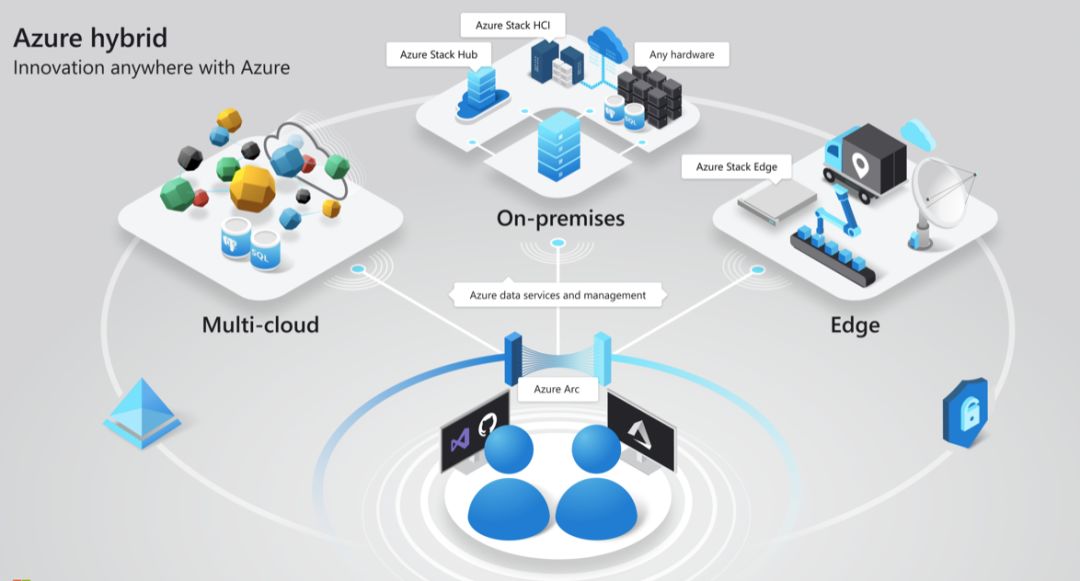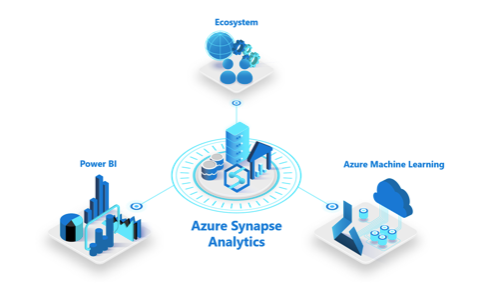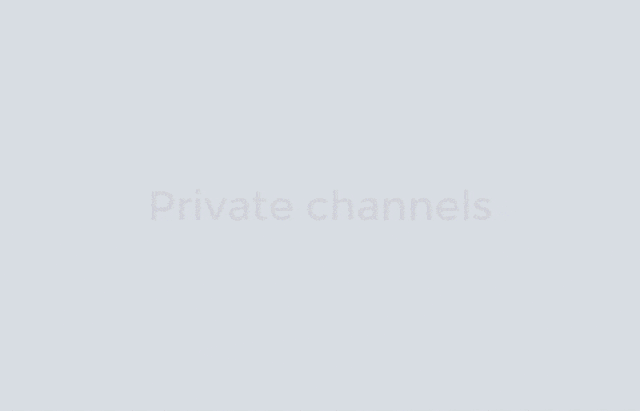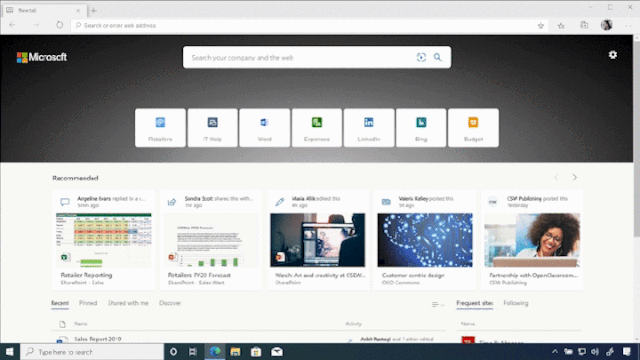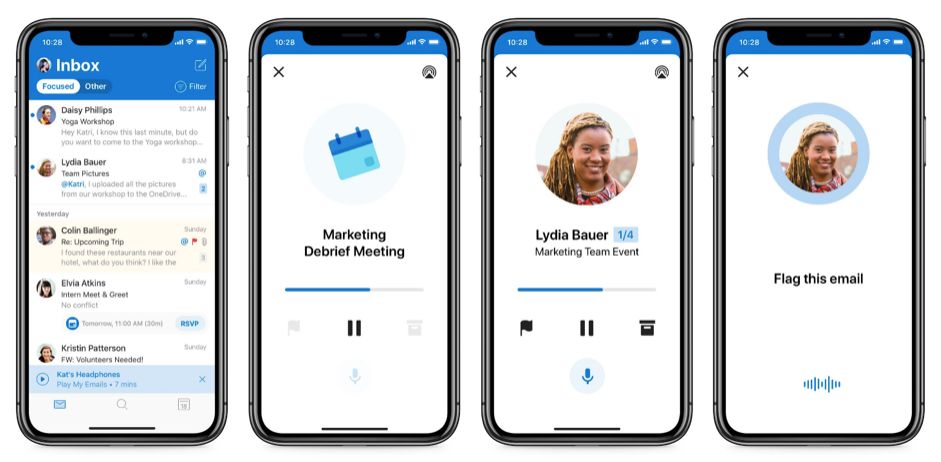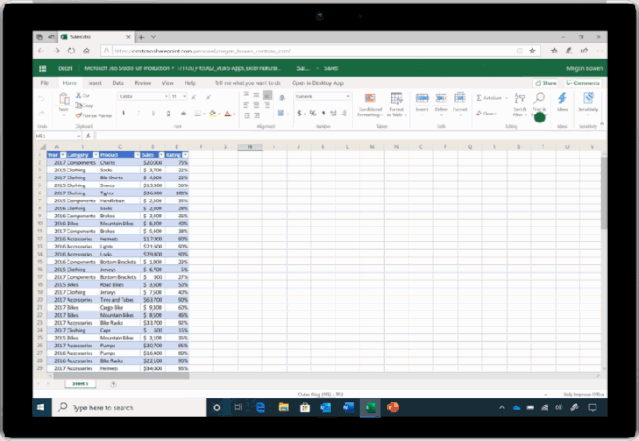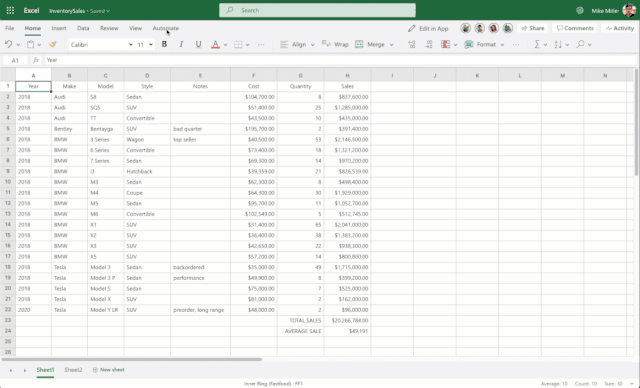In this conference, Microsoft released a number of new technologies, products, services and solutions ranging from Azure to classic office services.
Editor’s note: This article is from WeChat public account “CSDN” (ID:CSDNnews) By Aholiab Liu Jing.
On November 4th, the annual Microsoft IT conference Ignite was held in Orlando, USA. 26,000 IT practitioners, developers and data experts from around the world attended the conference. In this conference, Microsoft released a number of new technologies, products, services and solutions ranging from Azure to classic office services.
As a professional technical community, this article introduces the newly released development tools for domestic developers, in addition to introducing important services and products that Microsoft has released this time. Let’s take a look at the highlights of this Ignite conference.
From November 4th to 8th, US Eastern Time, the annual Microsoft IT Conference Ignite was held in Orlando, USA. As one of Microsoft’s most important technical conferences, every year Microsoft will announce a series of upgrades of its products and services at Iginite Conference, and will also release some new technology solutions. This is also true this year.
Satia:Let all companies become software technology companies
In the eyes of the public, Microsoft CEO Satya Nadella’s “Tech Intensity”-themed speech kicked off the conference and featured a “behavior art.” The way to explain the reasons for choosing this topic.
Microsoft Satya Nadella
In the past 110 days, a temporary development team has implemented a new showroom in Universal Studios Orlando. Using the computer vision capabilities and speech models provided by Azure Kinect’s AI sensors, Satya (or other visitors) can personally interact with the machine in the heroic rescue hostage episode and ultimately rescue the hostage.
Satia Experiences Universal Studios New Showcase with Azure Kinect
In Satya’s view, this is the best example of a technical solution to empower the actual scenario, and Microsoft’s future goal is to “make all companies a software technology company.”
Technology is no longer just a patent for a few Internet giants, but is being applied to more of its own scenes by organizations like Universal Studios.
To achieve this vision, Satya announced a series of new Microsoft actions in the order from the bottom layer to the application layer technology stack. Includes: Azure, Trust, Developer Tools, Power Platform, Dynamics 365, Microsoft 365.
“Cloud + Terminal” to create “World Computing Network”
In this year’s conference, Azure is the product that released the most new things. Before revealing these new services, Satya first reviewed Azure’s original vision. He said that providing cloud services is not the ultimate goal of Microsoft. In 2030, the number of global terminal devices will reach 50 billion, and the amount of data generated in 2025 will reach 175ZB.
This kind of terminal and data volume makes the cloud a network that links world data, and this kind of link will turn each terminal into a computing node, which will be woven into a global computing network.
And Azure’s new service released today is built around this original intention.
1. Publish Azure Arc for hybrid cloud deployment
Azure Arc is a technical solution that includes the following three features:
-
Run across environments to extend Azure’s service and management capabilities to any system or device. Includes Linux, Windows Server, and any Kubernetes cluster running on a local, cloudy, or edge device. Users have a consistent, consistent experience in local deployments, cloudy environments, and edge devices;
-
Scale management of Kubernetes applications, deployment and management with DevOpsThe Kubernetes application and ensure that the application is deployed and configured consistently with the original and has a consistent operating experience;
-
Data services are multi-point parallel, real-time updates of data in different terminals and systems, such as fixes, upgrades, and security maintenance, maintaining data consistency and up-to-date status.
2. Publish Azure Stack Edge to provide edge computing power
Azure Stack Edge is an edge-managed host that supports artificial intelligence, bringing computing, storage, and intelligence to any edge environment.
Azure Stack Edge offers more flexible hybrid cloud deployment options than Azure Stack and Azure-built hybrid cloud solutions, including virtual machine support, GPU-based architectural form, multi-node high availability, and multi-connection Into the edge calculation (MEC).
3. Publish Azure Synapse Analytics for data analysis services
Azure Synapse Analytics is an unrestricted analytics service that adds enhancements to Azure SQL Data Warehouse to capture and aggregate data insights from a variety of data sources, data warehousing and big data analytics systems To achieve the collaborative work of user data.
Azure Synapse Analytics is designed for the unequal information of the two independent data analysis systems, data lake and data warehouse. Azure Synapse Analytics consists of two main features:
-
Supporting large-scale data retrieval, Azure Synapse Analytics enables the retrieval of relational and non-relational data in a simple SQL language and optimizes large-scale parallel retrieval;
< /li>
-
Analytically powerful, Azure Synapse Analytics integrates Power BI and Azure machine learning to match your numberAccording to the analysis, and using the machine learning model on the App.
Microsoft 365 adds a number of artificial intelligence capabilities
As a classic Microsoft office service, Microsoft 365 has also brought a lot of updates this time, and released a new “Project Cortex.” This update focuses on efficiency, knowledge, workflow, security, and management.
1. Microsoft Team joins multi-window chat
As Microsoft’s office writing software, the voice of multi-window chat in Microsoft Team has been very high. This Microsoft Team upgrade not only adds this feature, but also adds features such as privacy channels, conferencing, and voice. In addition, Microsoft has also added the “overseas version” of Yammer directly to the Microsoft Team. You can drag Yammer directly to the function bar on the left.
2. Edge supports enterprise user tabs, Bing and Microsoft search integration
At this conference, Microsoft released a new Edge browser based on the Chromium kernel. The browser supports new tabs for business users, giving business users direct access to Microsoft 365 documents, sites, or internal web searches, turning each tab into a new office portal . In addition, the new Edge is also available for all device platforms, including mobile devices, where users can retrieve company files on their mobile phones.
In addition to Edge, Bing search has also made a big change. The first is that Bing search integrates with Microsoft search, open up the intranet and extranet, and search for information on files, contacts, office plans, and company abbreviations in the search box.
Second, Bing search is moving in the direction of computing knowledge engine. Different from the current conventional search engine, the feedback method can only give the link. With the deep understanding of the semantics of the search engine, the next generation search engine can directly give the search answer according to the semantic analysis, which is similar to WolframAlpha when you When asked “What is G major”, the search results are not a bunch of simple links, but will be played directly; or when you type “10 times, 4 times positive”, the engine can quickly understand you. I want to ask the probability of throwing a coin.
At the Ignite conference, when the speaker enters a name in Bing, the search results are based on his contact information, rather than simply grabbing all the people who call the name as search results. .
3. Release the cross-platform solution for office applications Fluid Framwork
Fluid Framework is a cross-platform collaboration solution with three main functions:
-
Implement simultaneous editing of users based on web and documents;
-
Implementation of document splitting, multi-app forwarding and content integration;
-
Join smart office accessibility features, including text translation, editorial proofing, and more.
4. Cortana becomes the intelligent voice assistant for Outlook
As a voice assistant, Xiaona can realize mail search and processing functions, and can read emails. Interestingly, in the voice options of the mail reading, not only support female voices, but also support male voices, do not know how to listen to Xiaona using male voice to read emails?
In addition, Xiaona can also organize the meeting schedule according to the content of the mail, summarize the relevant documents, and remind the arrangements needed for the day.
However, in the live demonstration, when the speaker input voice, Xiaona did not recognize it. In the later interview, the official gave a response saying that it was caused by the state of the live network. However, natural language processing is a large and complex technical system. What is the experience of Xiaona as a voice assistant can only be verified by time.
5. Artificial Intelligence for Office Series Software
Speech recognition is not only applied in the mailbox, but also in the Office series software. For example, the upgraded Excel supports voice retrieval and implements voice-to-text. In addition, the new Excel also adds the image text recognition function, you can automatically generate the form by taking pictures of the information on the picture, and even input the parameters in the input box, Excel will automatically generate the corresponding form according to the parameters.
Good The above is the highlight of Azure and Microsoft 365, which have the most upgrades in this Ignite conference.
Then as a developer, besides the upgrade of these services, I believe that everyone is more interested in the newly released development tools.
So what new development tools have been released at this Ignite conference?
Developer Tools Upgrade
1. Microsoft Graph adds push reminders
Microsoft Graph is the gateway to data and intelligence in Microsoft 365. It provides a unified, programmable model for accessing massive amounts of data in Office, Windows 10, and enterprise mobility + security.
In this conference, Microsoft Graph has added a push alert feature for mobile apps to push reminders for mobile apps including Windows, iOS, and Android. The upgraded version of Microsoft Graph is now available for download to the beta.
2. MSIX supports dynamic delivery in a virtual environment
MSIX is an installation package format released by Microsoft last year and is an upgrade to MSI. MSIX brings together all the features of the App and MSI file encapsulation formats, supporting all Windows file formats, including Win32, WPF, WinFoRm and UWP. Developers only need a single package to complete the installation of the container, regardless of the different formats, and easy to deploy centrally through the corporate network or Microsoft Store.
In this upgrade, MSIX supports dynamic delivery in a virtual environment, which allows developers to not need to extend VM images for applications that have not been used. It also improves network efficiency.
3. New operation recording function in Excel
In this upgrade of Excel, a new tool, Office Script, has been added. This tool is for beginners of Excel. The veteran can record his own operations in the Excel spreadsheet and send it to the novice. The recorded script can be executed directly in the Excel spreadsheet after it has been saved.
4. React Native for Windows is officially available
React Native, which supports Windows v0.60, is now officially available. This release supports day and night mode, keyboard processing mode and signature mode.
At the same time, in order to attract more web developers, the Windows version of React Native also supports the JavaScript language. Students who want to use this version of React Native can refer to the official learning documentation to get started:
https://github.com/microsoft/react-native-windows/blob/master/vnext/docs/GettingStarted.md
When technology changes the world
In the speech of Satya, he repeatedly mentioned the word “empower”: “energy for the company to have technical ability”, “enable for the user”, etc. Breaking the technological monopoly of the traditional Internet and lowering the threshold for enterprise information transformation; this “energy” has made Microsoft’s market value less than 30 million US dollars five years ago, and today it broke through trillions; this “energy” allows Microsoft today has the vision of “making all companies a technology company.”
As E=mc^2 can reveal the ultimate truth of the universe, in the process of technological change, SatiYa also uses a formula to reveal the essence of Microsoft’s technology empowerment:
Technical intensity = (technical acceptance × technical ability) ^Trust
Indeed, the world is being changed by technology.