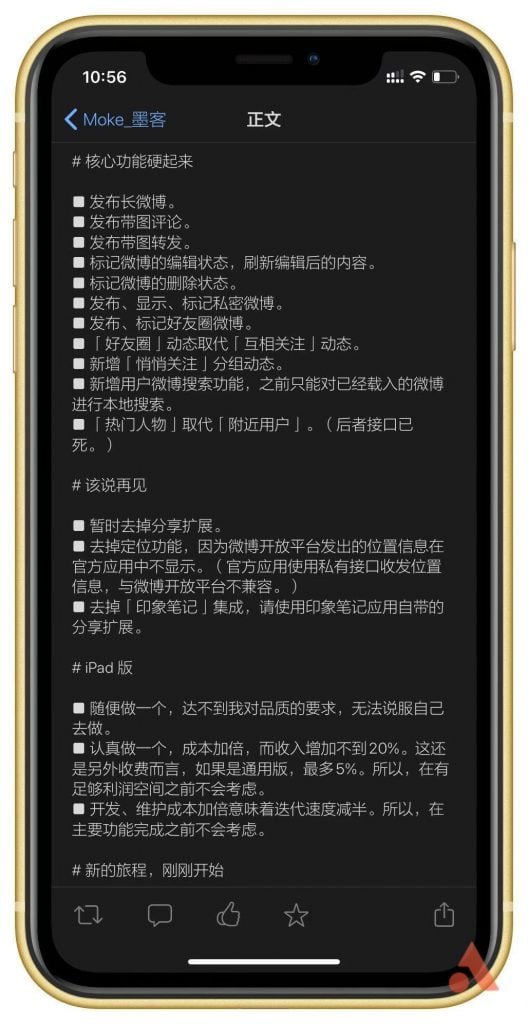As a typical representative of the third-party Weibo client on the iOS platform, Moker launched its third major version update, Moker 3, after 5 years, which is also the only old-fashioned three-party client that is insisting on development.
Moker 3’s launch surprises and surprises many old users. After all, with the increasingly tight Weibo interface today, it is almost impossible to truly implement a fully functional Weibo client. This has also led many developers of similar products to gradually lose the motivation to maintain, so why can Moker continue to do it? Today, Jun A will take everyone to take a look at the changes that Moker 3 will bring to us.
Lazy Directory
New charging model: subscription system
New UI design and theme
Gesture operations are further enhanced
The core functions are hardened
These changes are worth noting
Was it worth buying?
New charging model: subscription system
With the release of version 3.0, the developers of Moker also introduced a new charging model: subscription system.
In terms of price, users can choose to subscribe monthly or yearly according to their needs. The prices are 7 yuan / month and 73 yuan / year. The free version can only be used as a Weibo reader to browse Weibo. Posting and deleting Weibo and comments, follow and unfollow functions require subscription to use.
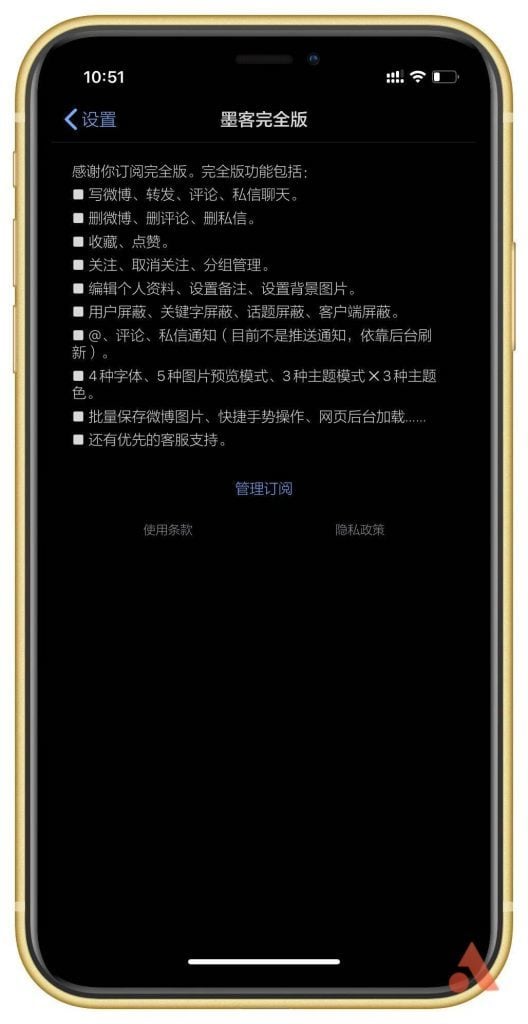
I’m not surprised that Moker finally took the path of subscription system. On the one hand, the subscription system is a trend in current software sales, and even many software have tried this operation mode many years ago; on the other hand, the well-known Weibo client Share on the Android platform has long adopted subscriptions. The practice model has proved that this charging model is not infeasible on Weibo clients.

New UI design and theme
Beginning with 3.0 for the first time, the most intuitive change for me is the new UI design. Compared with Moker 2, the new version has become more “rounded” in overall design style, including in-app icon design, font layout, etc., we can all see the developers’ intentions.

At the same time, Moker 3 has added a set of “All Black” themes based on the original “Dark” theme, supporting the system’s light and dark mode to switch between light and dark themes, making the overall app experience closer to The system is native.

Gesture operations are further enhanced
Gestures have always been the strengths of the iOS system, and they are also the strengths of Moker. In Moker 3, if we accidentally make a mistake, the refresh jumps to the latest Weibo, and we want to quickly return to the previously read position, just click the status bar at the bottom to recover, which is really faster than before. A lot, and a lot of convenience.

Of course, the gesture changes in Moker 3 are far from this. The most exciting thing is that it finally supports “tactile touch”. You only need to press and hold the original Weibo post or comment to preview the full text, or quickly forward, Comments, likes, etc. What’s more, this feature is available to all devices and is no longer exclusive to 3D Touch models.
The core functions are hardened
As a major version update after 5 years, how can changes in UI design be possible?
In addition to the enhancement of the original series of functions in Moker 3, the developers have also added some new high-vocal features in the new version, such as the grouping dynamic of “quiet attention” and support for search. The user ’s entire historical Weibo, users no longer need to rely on the official client or web version to implementThat’s it. At the same time, in the Weibo search interface, Moker will also save the previous search records for us, so that they can be directly referenced when necessary in the future.

These changes are worth noting
As the saying goes, “There are gains and losses, gains and losses.” Moker 3 also made some trade-offs when adding features, such as temporarily removing the sharing extension, removing the positioning function, and ” Evernote “integration. Weibo positioning is not supported because of the Weibo development platform interface. The location information sent by the Weibo open platform is not displayed in the official application, while the latter is because the developer recommends that everyone use the sharing extension provided by the Evernote application .
Compared with the old version, in order to allow users to use the official emoticon package at the first time, Moke3’s update of Weibo emoticons no longer depends on version iteration, and it will support automatic update of Weibo emoticons. The awkward situation that the new version of the face does not recognize will no longer appear.
Is it worth buying?
Undeniably, Moker is the most complete and best-used third-party client for Weibo on the iOS platform. As we mentioned before, we can see the developers’ intentions everywhere. But for the current version, if you are an old user, I suggest that you can keep watching, after all, many features are available on the 2nd generation. But if you have n’t met Moker, I still highly recommend everyone to experience it. The subscription price of 7 yuan a month is not very expensive, but it can bring you a different price.Bo reading experience.
According to the developer, there are still many planned functions to be implemented in the new version in the future. Friends who want to wait and see can pay attention to the updates in the subsequent versions. It is worth mentioning that in less than 3 months after the release, developers have successively released multiple minor version updates. While adding new features to improve stability, no doubt we have once again seen the sincerity of developers.
Moker 3 supports iPhone and iPod Touch and has no plans to adapt to iPad. This is really a bit regrettable.