Go home during the New Year, and look through the photos taken in elementary school. Each one is a childhood memory. Although the classmates in the photo haven’t seen each other for years, when I turned to the back of the photo and saw their names, the happiness that once appeared suddenly.
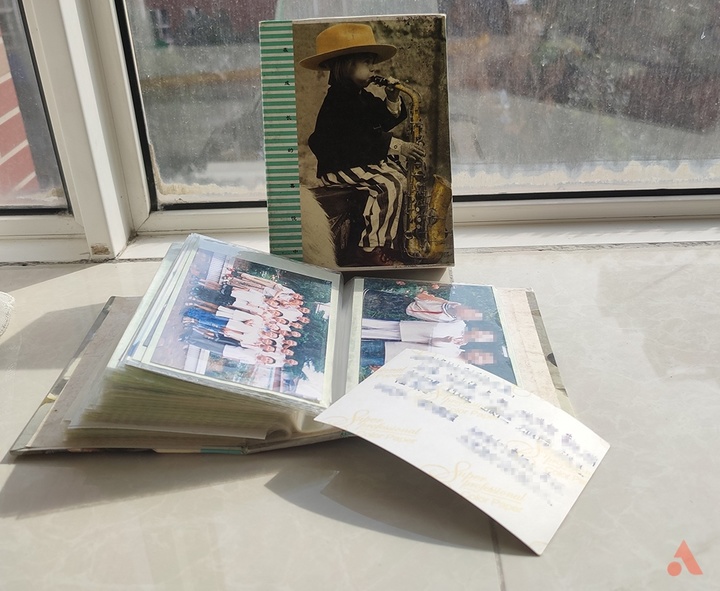
From film to digital, from camera to mobile phone, the threshold for us to record our lives is getting lower and lower, but holding a thick album, turning the photo to the back to see the experience of surprises and memories of the year, but never again No more. If you want to write a story into a photo like me, so that you can hear the voice-over in the photo after many years, then this app called “Voiceover” must be tried.
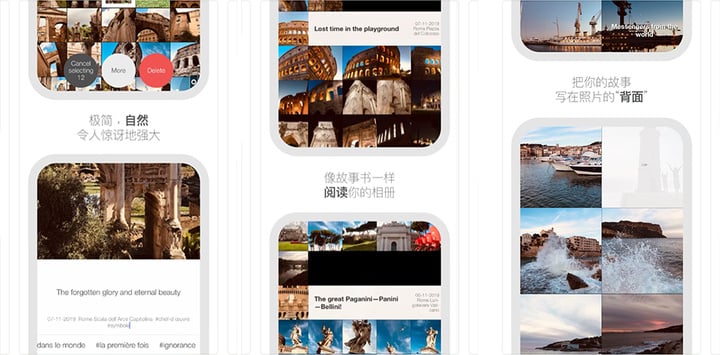
Flip to the back and let’s write a story
The use of “Voiceover” is very simple. After entering the app, you can see all the photos on the iPhone. Click on the photos to quickly add title content such as name and topic. After adding, you will be marked on the photo. Added the title too.
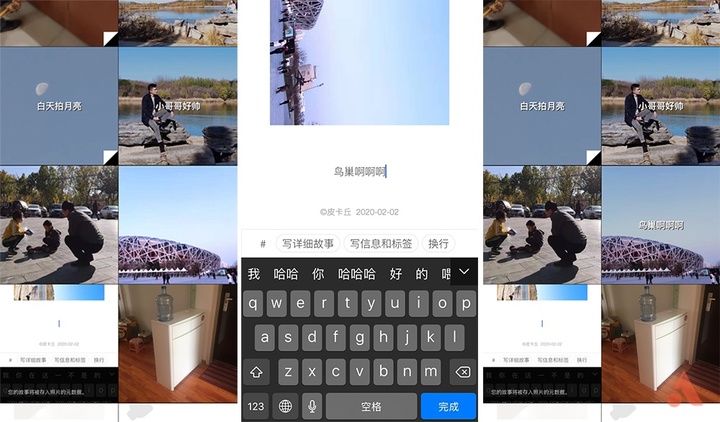
Click “#” to add a topic tag to a photo. The photos under the same tag will generate a corresponding album in the iPhone album. Compared with the system album, the album name cannot be changed. To add photos, you need to select each album after the photo. Import, “Voiceover” can add and delete tags to perform batch album processing, which can be said to be very convenient (on Windows and Android devices, you can also rebuild albums through software that can read metadata such as Lightroom).
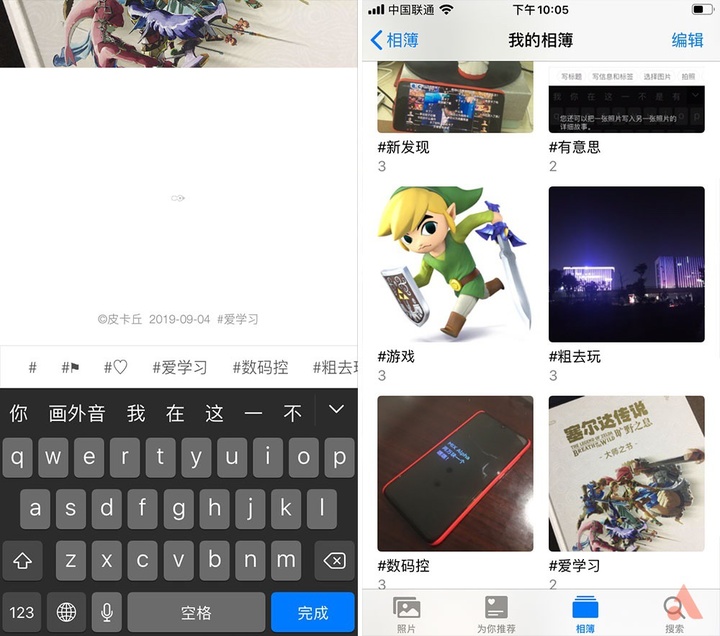
Voiceover also provides an interesting tag “# ⚑”. Imagine your album as a book. The photos with “# ⚑” tags are the titles of each chapter in your photo book. Click “Title” and you can locate the position of this photo. s story. It can be your first day at work or the beginning of a journey.
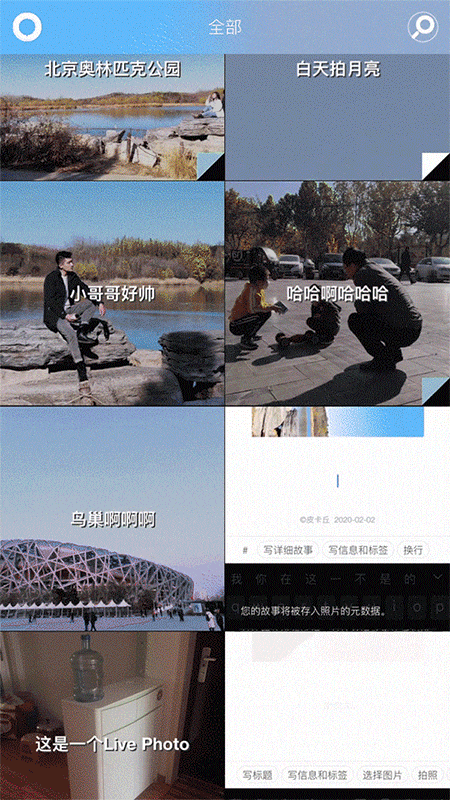
▲ Clicking on “NBA” brings me back to the time I just bought the Switch
It’s not enough to just write the title? As long as you swipe left and right like a photo, you can enter the story writing interface. You can enter up to 2000 characters and add photos to the story. As long as you are willing, writing an essay for a photo is fine.
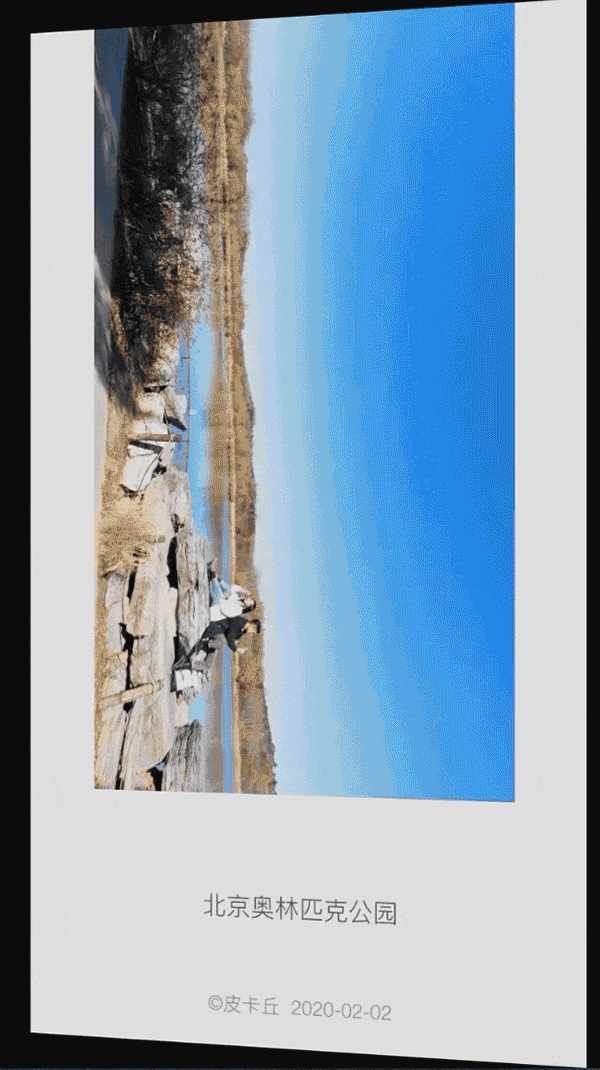
After adding the title and story, you can click on the photo and swipe left or right to view the content of the story, which is very convenient.

Do you want to immerse yourself in your story? No problem, just shake the phone, “Voiceover” will switch between the three modes “Show Title> Show Picture> Show Story”, so you can get the purest and focused reading experience while enjoying the photos.

Voiceover supports more than just photos. Live photos and videos taken on iPhone can also add titles and stories. However, for Live Photo and video, based on the operating mechanism of the Apple system, in order to save the user’s storage space, VoiceOver must delete and recreate Live Photo or video. Live photos and videos that did n’t have a story will quietly appear in “Recently Deleted” in Photos in iPhone, so be sure to clean up regularly.
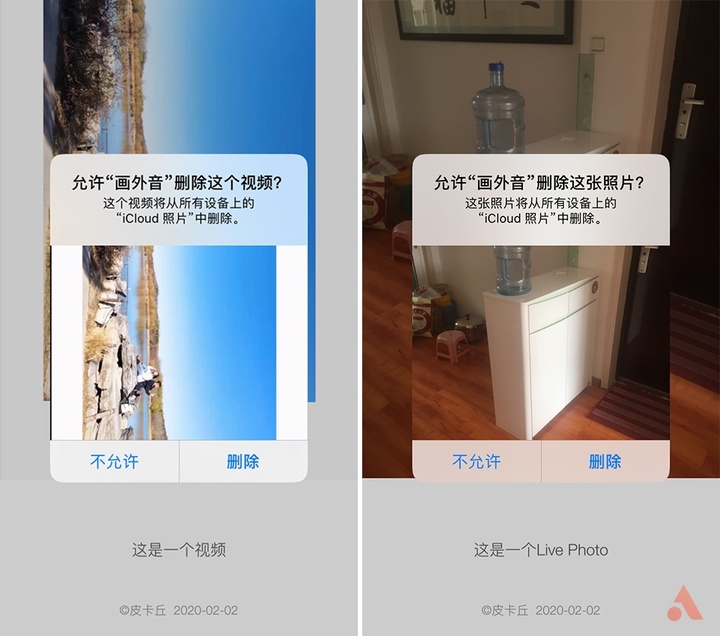
▲ Voiceover will keep the files after adding the story
Adding stories is not just as easy to “see”. With titles and stories, you can quickly locate them. Click the magnifying glass in the upper right corner of the app to search for this photo by story content or title content.
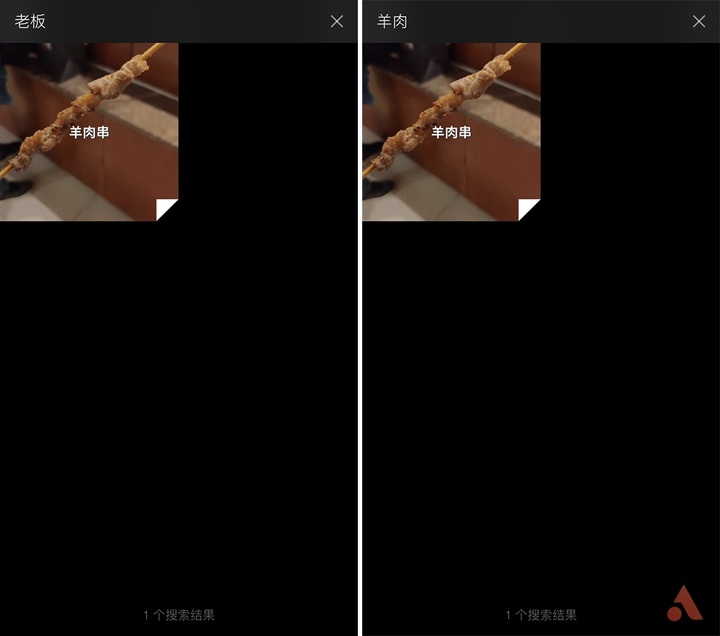
▲ The text in the story can also be searched
Going out to play, it is normal to take multiple photos in one scene and add multiple filters to one photo. How to keep the most suitable photo? “Voiceover” also has its own solution. Press and hold the photos to select them in batches, and then click Select to enlarge the photos to the details you care about most. When you switch photos up or down, the other selected photos will also be enlarged to the same location details for better comparison. At the end of the comparison, long press on the photo you want to keep, and tap on the screen to delete other photos, which is very convenient.
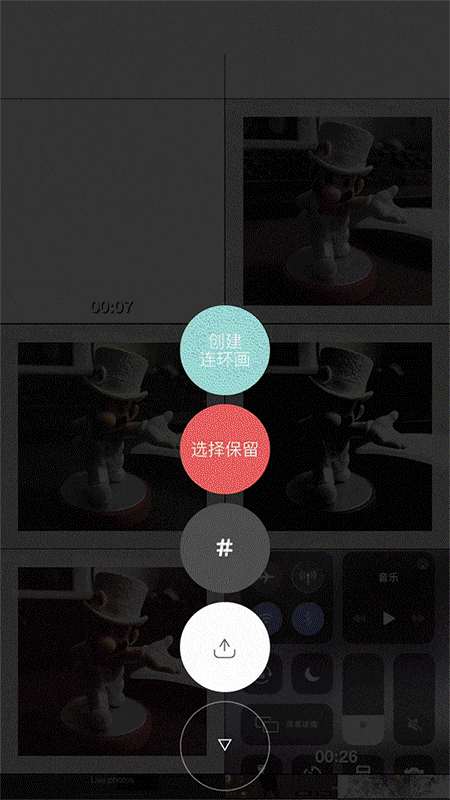
If you do n’t know which photo to write the story for, you can also click “All> Random Photos / Videos” at the top, and let “Voiceover” randomly select 6 photos for you. When you wait in line for a car, take a break and write Write what happened on the day the photo was taken.
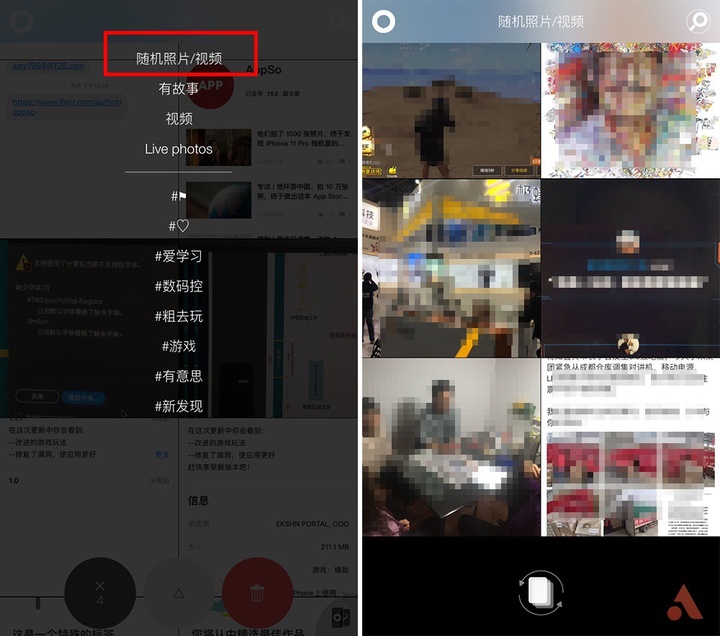
Long press photos to select multiple photos. You can also export photos and stories into comic strips, and generate PDF file sharing collections. Of course, you can also add topic tags to photos in batches by multiple selection.
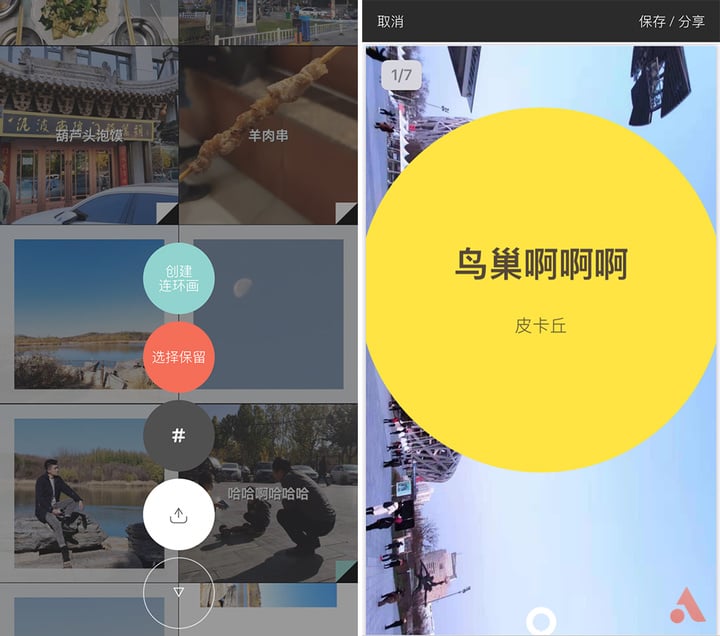
Metadata lets stories really be written on photos
The text written behind the photo will always accompany the photo, and the text written using “Voiceover” will always accompany this digital photo. Instead of simply adding text to the photo,It is written into the metadata of the photo.
What is metadata? When you take a photo, the information will include the device model, color space, focal length, and metering method of the photo, which are written in the metadata. No matter how you grade your photos, the basic information of your photos will not change.
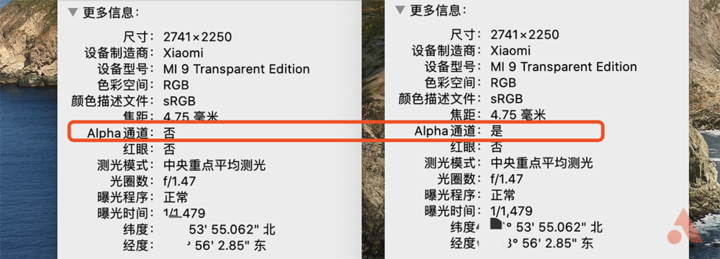
▲ Only alpha channel changes after toning photos
Because “Voiceover” manipulates photo metadata, writing a story using “Voiceover” does not have the option to generate a new copy of the picture like other retouching apps, but directly adjusts the original photo The file size of the adjusted photos has also increased. If you want to delete the story, you can directly click “Edit” in the “Photo” that comes with the iPhone to “Undo” even without the “Voiceover”.
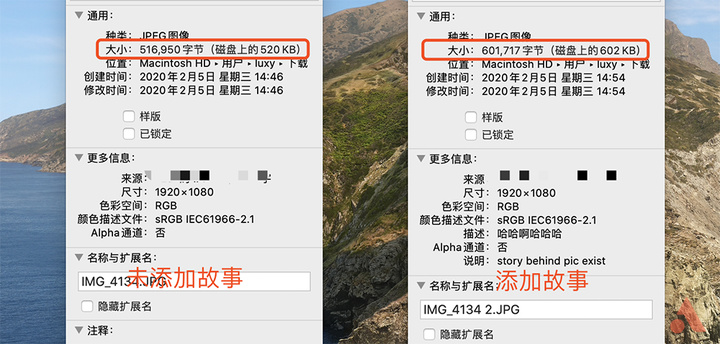
▲ Photo size will change after adding a story
Similarly, if you uninstall VoiceOver, in the software that can view the metadata, you can still see the story you wrote for this photo. Some friends may say “Really? I don’t believe it.” Then we will pass a few simple tests to see if we can really keep the story.

▲ We can see the metadata in Lightroom
- Social app
Using WeChat, Weibo and other methods to send photos is our daily life. Can the photos that are sent out keep the story? Let ’s send the same story-written photo from the mobile phone to the computer in the form of “original” and “non-original”, and see how it turns out.
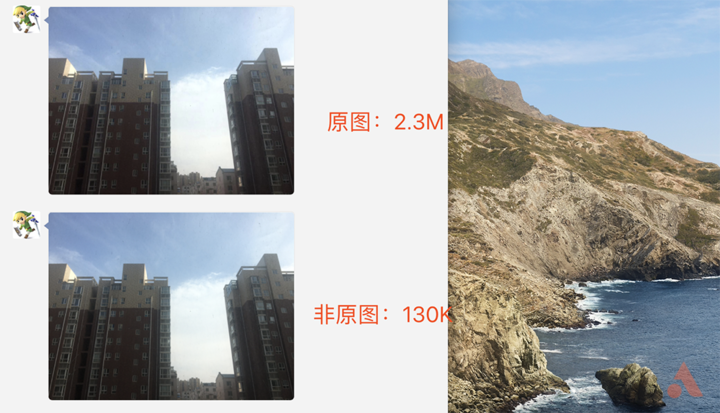
Opening the introduction of the two photos, we can see that the original image still retains the information and the title we added, but the original image is gone.
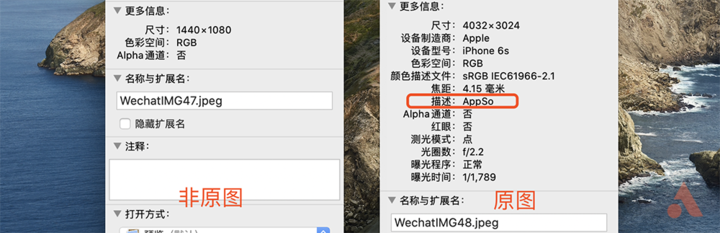
If you want to keep more information about the photo, send the original image!
- Bluetooth / Airdrop delivery
After testing, whether it ’s using Bluetooth transmission between Android phones or airdrop delivery between iOS and macOS (you can check “All photo data”), all photos you send can retain “Voiceover” 》 Written story.
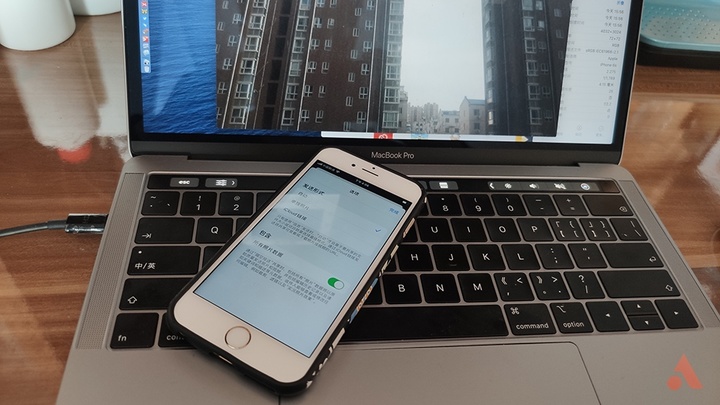
- Retouching
So if we edit the photos of stories that have already been written, can it still retain the stories written in VoiceOver? I tested iPhone ’s “Photos” and “Spicy Photo Editing” and “MIX Photo Editing Master” to add filters to the same photo. Among them, “Photo” and “MIX Photo Editing Master” editors can keep the story. , And “Spicy Retouching” cannot keep the written story.
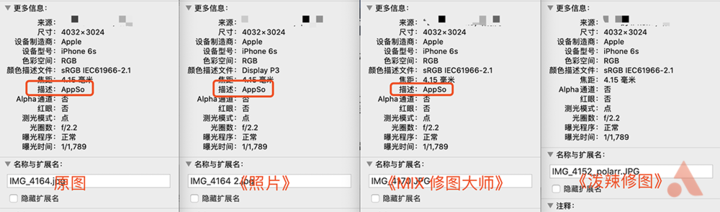
This way we can basically draw conclusions, except that some photo editing apps mayExcept for the modification of metadata, the story written into the photo by VoiceOver cannot be deleted.
Mobile albums can be classified, do we still need “Voiceover”?
When you open the “Photos” of your mobile phone and enter the location, time, items and other content in the search box, you can see the relevant photos filtered by your mobile phone for you. Not just the iPhone, but many Android phones also have this feature.
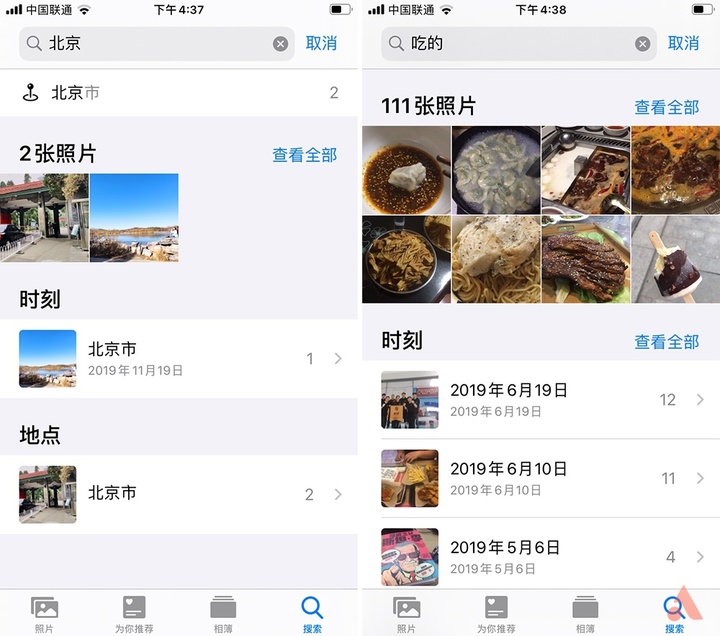
Who is the person in the place, time, category, or even the photo? The phone can already tell us, so do we need to write a voice-over on the back of the photo?

After you take a photo, will you make up nine pictures and send them to social media, or will you send them to your friends group to share and save? However, not everything is suitable or willing to share with others. This may be the sunrise you see after you wake up, it may be a cup of hot tea you review until late at night, or the TA you like Silhouette. Your phone will record the time, place, and things for you, but you ca n’t record your mood when shooting, the inspiration is fleeting, what you want to write, but you do n’t know where to write it.
Write it in “Voiceover”!
* Applicable to iOS platform, 1.3M, free download with in-app purchase, annual subscription is 10 yuan, monthly subscription is 1 yuan.
- Retouching
- Bluetooth / Airdrop delivery